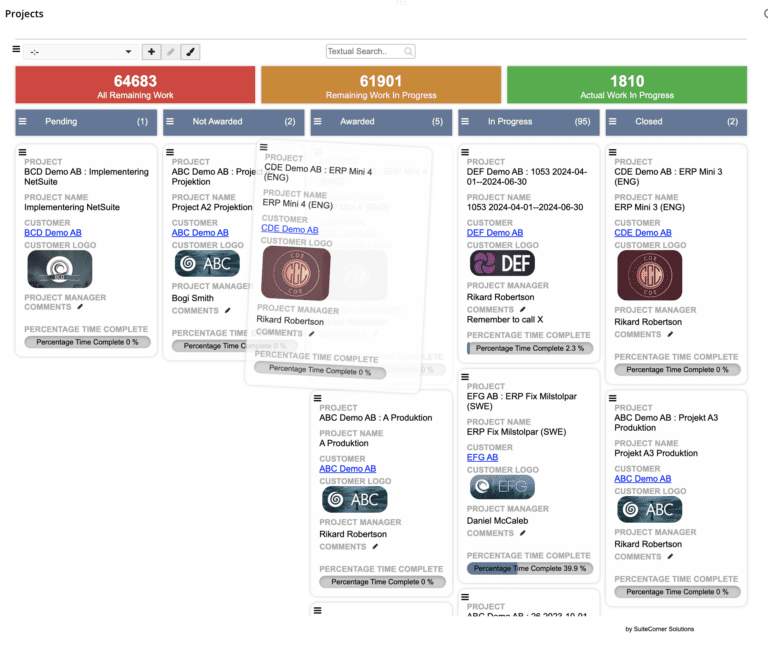
SuiteProjects + Project Accelerate vs OpenAir
NetSuite SuiteProjects vs OpenAir NetSuite SuiteProjects + Projects Accelerate for NetSuite vs OpenAir As a NetSuite Solution Provider speciali...
Read more
Optimize project management from start to finish. With our solution, Project Accelerate for NetSuite, you gain full control over project profitability, budget, and activities. Automated processes for time tracking, expenses, and invoicing.
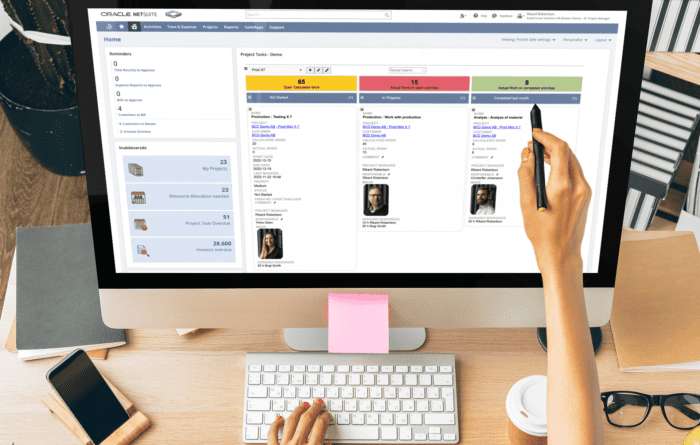
Users should not have to search for their project information. With the add-on Boards for NetSuite which is included in Project Accelerate, the users get access to their project information instantly on their home dashboard on a Kanban-card table. Through drag-and-drop within the table the project activities are progressed and status can be set automatically through the drop-action. The user can write comments and change fields directly on the table. Reporting time on a specific card is of course also possible. Furthermore, improved visibility yields you fewer clicks and more valuable time to spend on project activities!
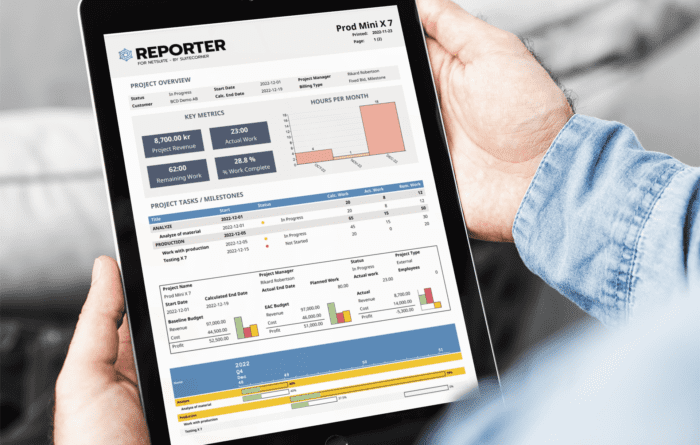
Project Accelerate includes several different project reports which are developed with the add-on Reporter for NetSuite which also comes with the solution.
Project Report – Detailed report concerning a specific project. With different filters you can set the detail level in the report. Include as an example GANNT directly in the report.
Customer Projects – A summarized report on all ongoing projects with a specific customer. This report is great to send out to the customer to give the customer an increased overview of the project. The report will illustrate the project status down to specific details if required. Here you control with the filters what should be included in the report.
Total Project Overview – Gives a unique overview on how the projects are going with the respective project manager. The report gives a view both on past and upcoming events. Every project that is shown can also be grouped per customer.
The reports can be ordered in NetSuite from the customer- or project-page and can also be published directly on the user’s dashboard. Reports can also be scheduled to be sent out both internally or externally on any given interval.
There are also sales- and financial reports available.
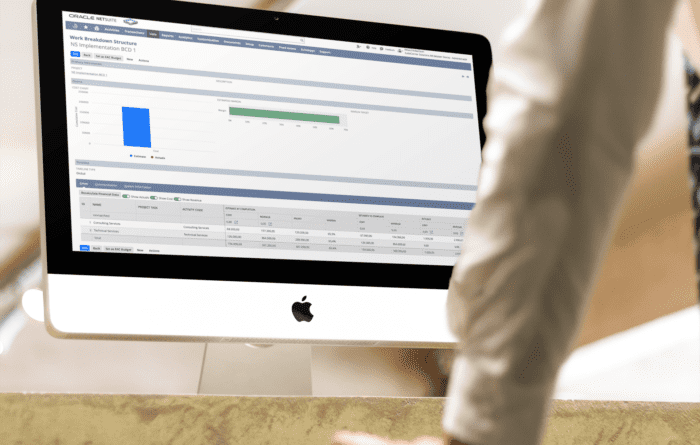
It has never been so simple as it is now with Project Accelerate to handle the projects budget (WBS) in NetSuite. With a simple click of the button, all budget rows are created automatically based on the projects scheduled project activities. The budget rows can also be grouped on Activity codes.
The result in Baseline budget or EAC budget is visualized in the project reports which are included in Project Accelerate.

From registration to approvals (both internal and external) to billing there are lots of different business processes. With Project Accelerate for NetSuite we have configured several sophisticated business solutions that covers these processes. The result: Less administration and more time to focus on your actual business!
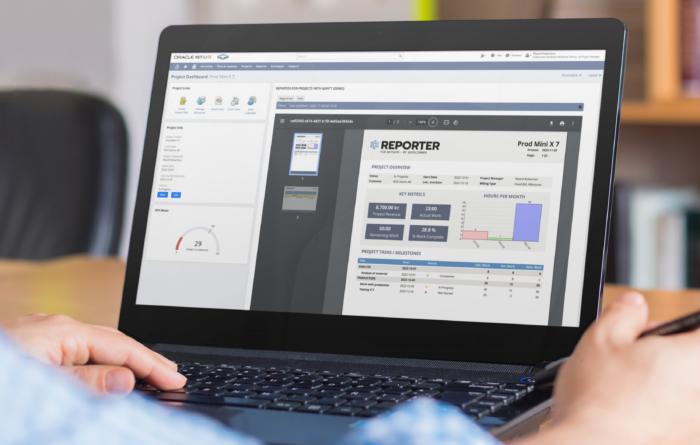
No matter if you use billing-based projects, projects with milestones or charge-based billing, the standard system has strong functionality to offer. Project Accelerate enables you to attach time reports, project journals or other relevant project information to the invoice automatically. With the Invoice Workbench that is included it’s also possible to handle consolidated invoicing on projects.
A clear project billing process with the right attachment creates the prerequisite to a good relationship with your customers!
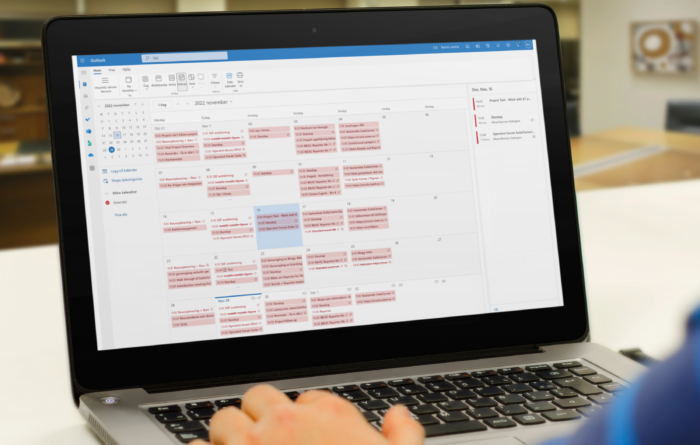
Through cooperation with SuperSync, we can now offer the possibility to synchronize e-mail between Outlook and NetSuite as well as synchronize (both ways) project meetings in NetSuite and meetings in Outlook. Project participants can then see in their Outlook-calendar instantly which project activities they should work with. Sales representatives in project-oriented organizations also have great benefit from these synchronization possibilities.
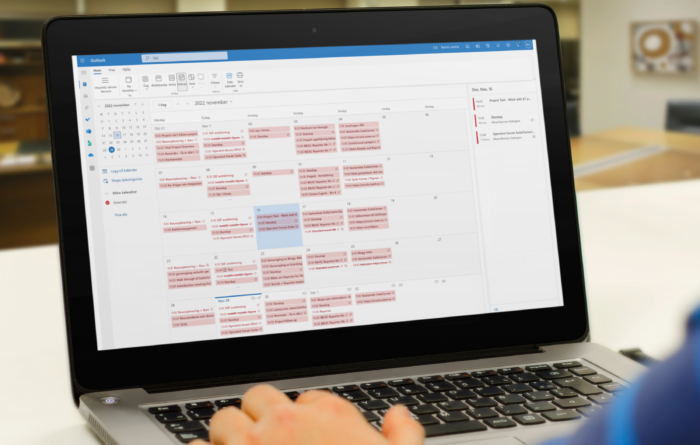
Genom samarbeten med SuperSync kan vi erbjuda möjligheter att synkronisera e-post mellan Outlook och NetSuite samt synkronisering (dubbelriktad) av projektmöten i NetSuite och möten i Outlook. Projektdeltagare kan därmed direkt se i sin Outlook-kalender vilka projektaktiviteter de ska arbeta med. Säljare i projektorienterade organisationer har också stor nytta av dessa synkroniseringsmöjligheter.
The actual setup of Project Accelerate for NetSuite is done rapidly and then we run a configuration step together where we make sure that the solution really meets your requirements.
We know from experience that NetSuite can be setup up to 5 times faster compared to other similar ERP-systems. SuiteCorner Solutions is a NetSuite Solution Provider with close to 20 years of experience in implementing NetSuite.
Would you like to know how you can become more successful in your business using Project Accelerate for NetSuite? Just reach out to us at SuiteCorner (click “Book a demo”) and we will provide you a presentation.

Fill out the form below and we’ll send you more info about our solutions.
With strong industry specific solutions, the chance of the implementation being a successful one greatly increases. CRM, Projects, Membership-organizations, Media and Booking-systems are examples of areas.
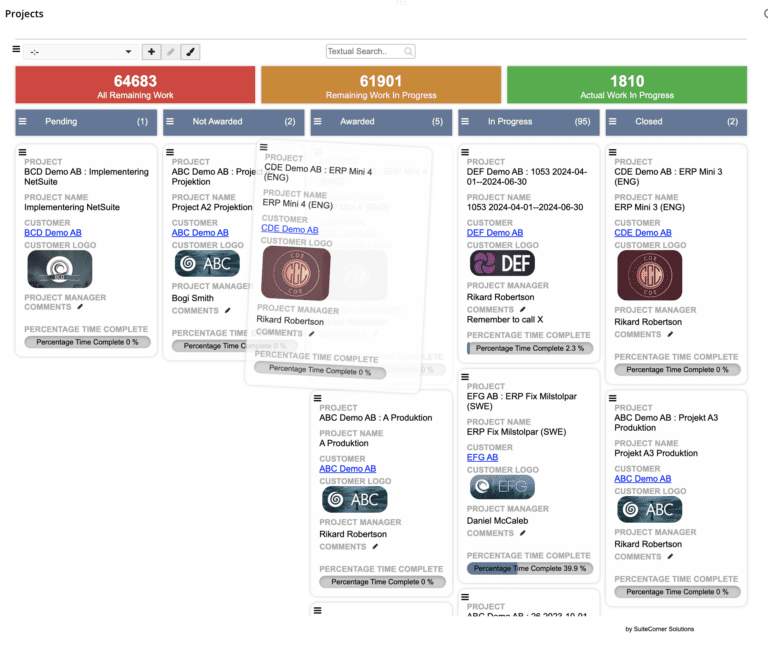
NetSuite SuiteProjects vs OpenAir NetSuite SuiteProjects + Projects Accelerate for NetSuite vs OpenAir As a NetSuite Solution Provider speciali...
Read more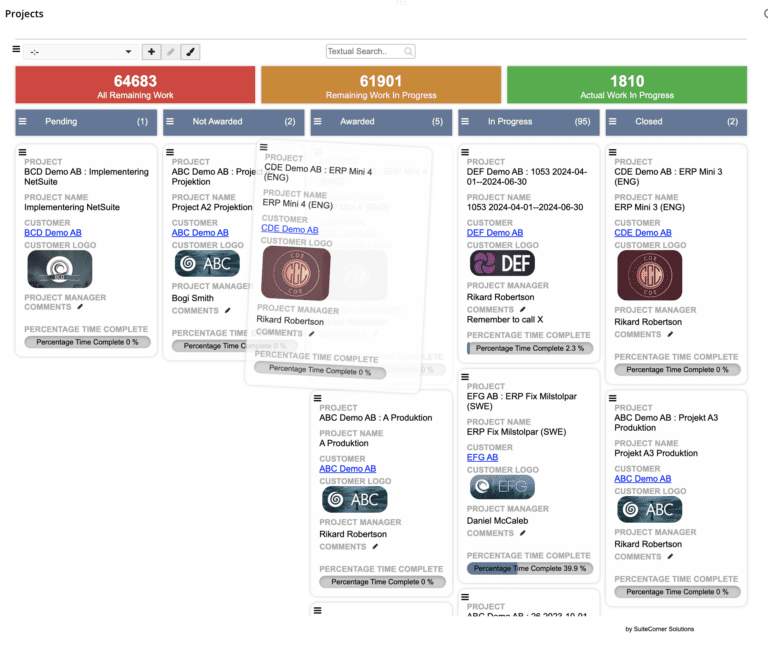
Unique Overview This post focuses on how you can gain a unique overview of your projects in NetSuite with the add-on Project Accelerate for NetS...
Read more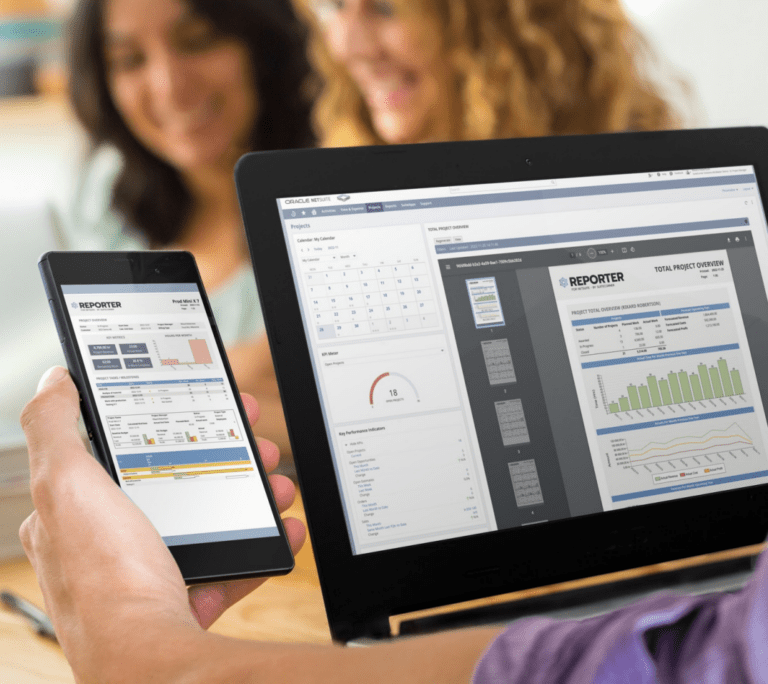
This is the first blog post in a series of posts about how to work with NetSuite Project Management and how to deal with some challenges that may...
Read more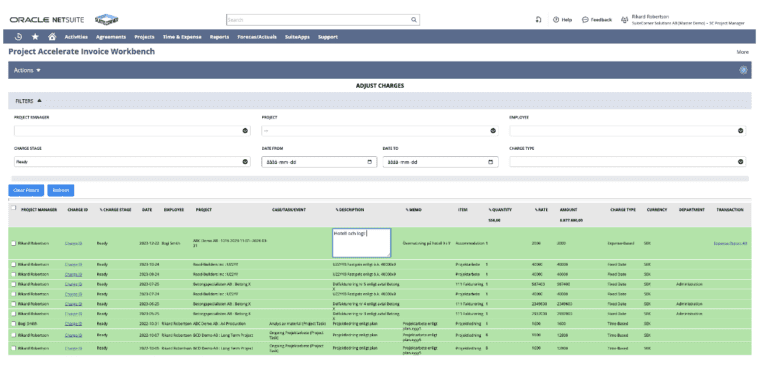
In previous posts, we have talked about how to simplify the Create Project process and we also talked about the benefits of Charge Based Projects...
Read more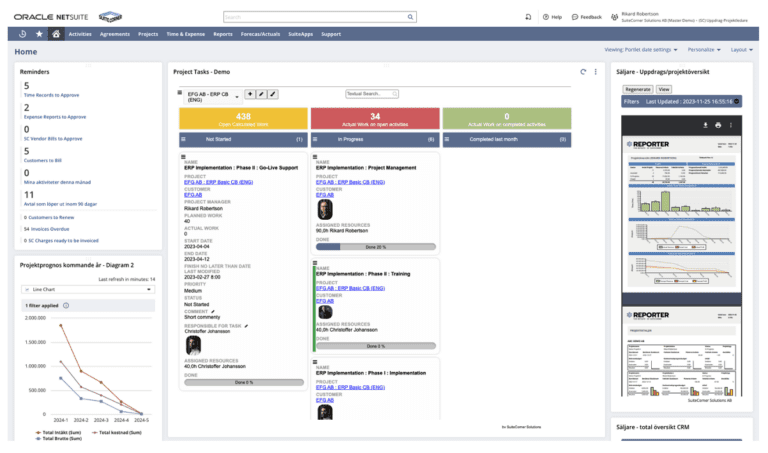
This post is part of a series of posts about project management in the NetSuite ERP from Oracle. Project Accelerate for NetSuite by SuiteCorner c...
Read more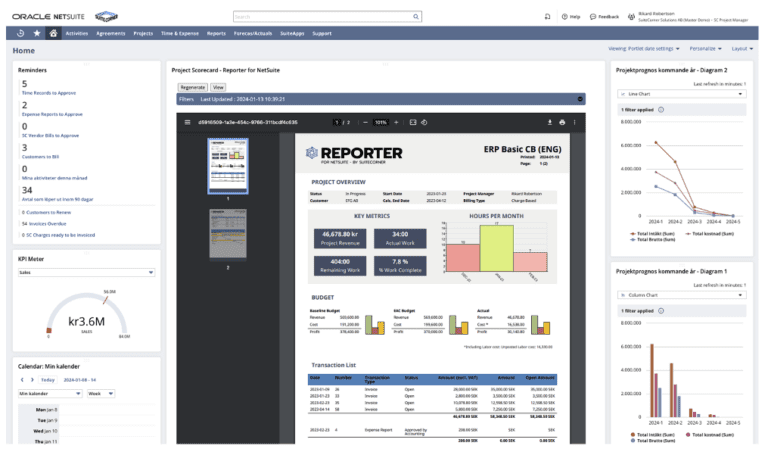
Here is a new post in the series of posts about Project Management in NetSuite. This post focuses on project reports and how important they ar...
Read more