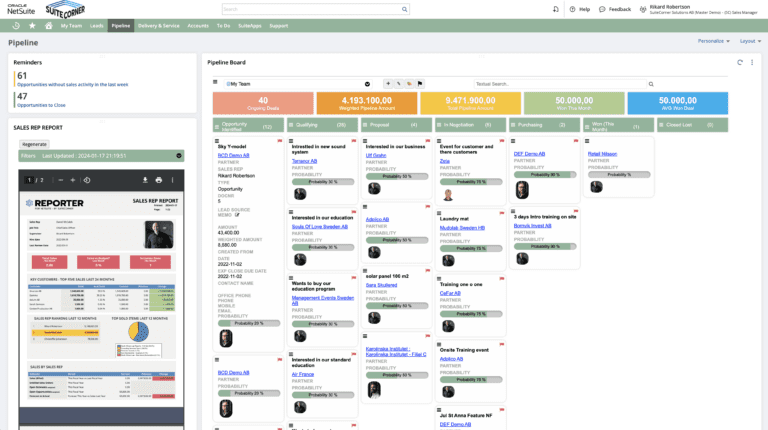
Kanban within NetSuite
In which areas is it suitable to use Kanban within NetSuite? Answer: Kanban is a visual method for managing workflows and processes that can ...
Read moreVisualize your processes in Kanban Boards. It provides you with a direct overview of where various tasks are in your processes. You get instant answers to questions like; what is the next step, who is working on it, is any action needed? At SuiteCorner, we have spent a lot of time finding solutions that make the job easier and more efficient for all types of businesses and organizations. Interactive Kanban Boards for NetSuite are one such solution that can be applied almost anywhere to increase clarity, provide an overview, and create simplicity in work.
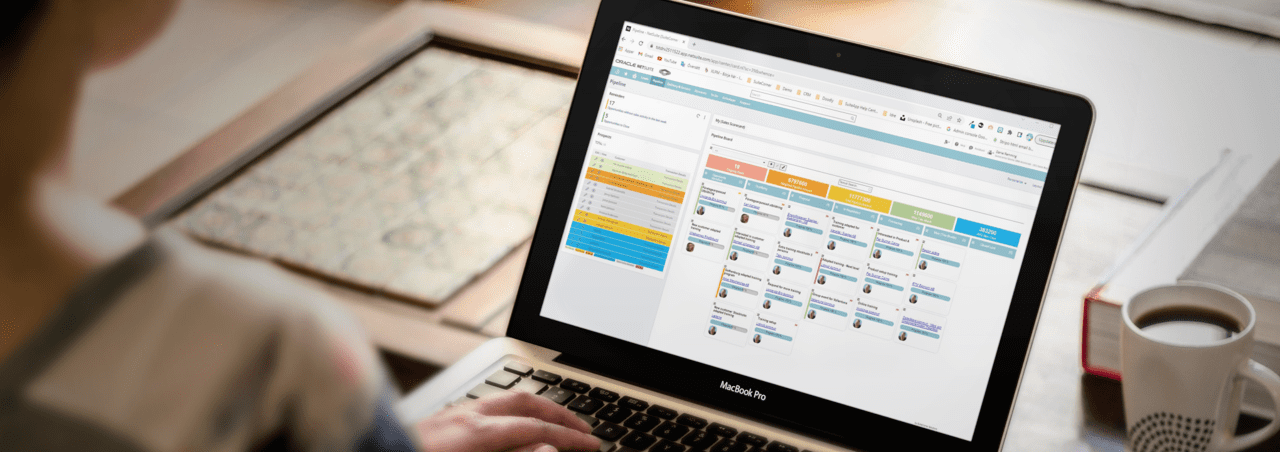
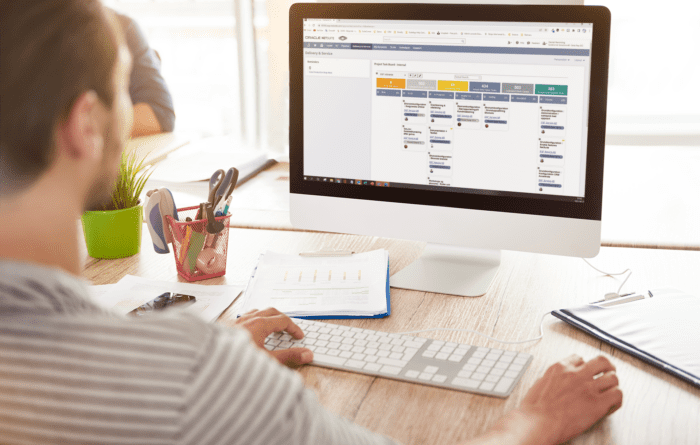
The word Kanban originates from Japan and roughly translates to “visual card”. It began being used in the manufacturing industry at assembly lines to signal to the manager that something is needed, so the line never had to stop.
Today, it is a de facto standard in modern process management for visualizing issues and their statuses using cards with information instead of text. SuiteCorner has developed a principle in NetSuite for managing all types of issues and tasks in visual and interactive Kanban boards. For example, the pipeline for sales, support issues, or tasks in a marketing department, projects, and much more.
Simply put, a Kanban Board has several columns corresponding to different statuses. When an issue comes in, such as an email inquiry from a potential customer, it lands as a card in the first column (for example, as a prospect). The card contains the information you received in the email. A salesperson now takes the card and moves it to the Lead column. Then, a few things happen automatically. The card becomes a Lead and is assigned to the salesperson who moved it, meetings can now be scheduled, notes written, contacts added, and more directly via the card. You continue to work like this, for each step you take with the contact, you move the card to the right column, information can be edited, a status change can alert another department that something is happening, etc. One significant benefit is the transparency; everyone can see what has been done and what is left before it becomes a closed deal, so nothing risks slipping through the cracks. Of course, you set all the criteria for information on the cards, rules for how cards can be moved, what happens automatically, in which other parts of the sytems the information should be recorded, etc., based on the workflows and processes you have in your organization. And as mentioned, Kanban Boards from SuiteCorner are built to handle all sorts of different processes where something moves between different statuses, and different things need to happen depending on the status.
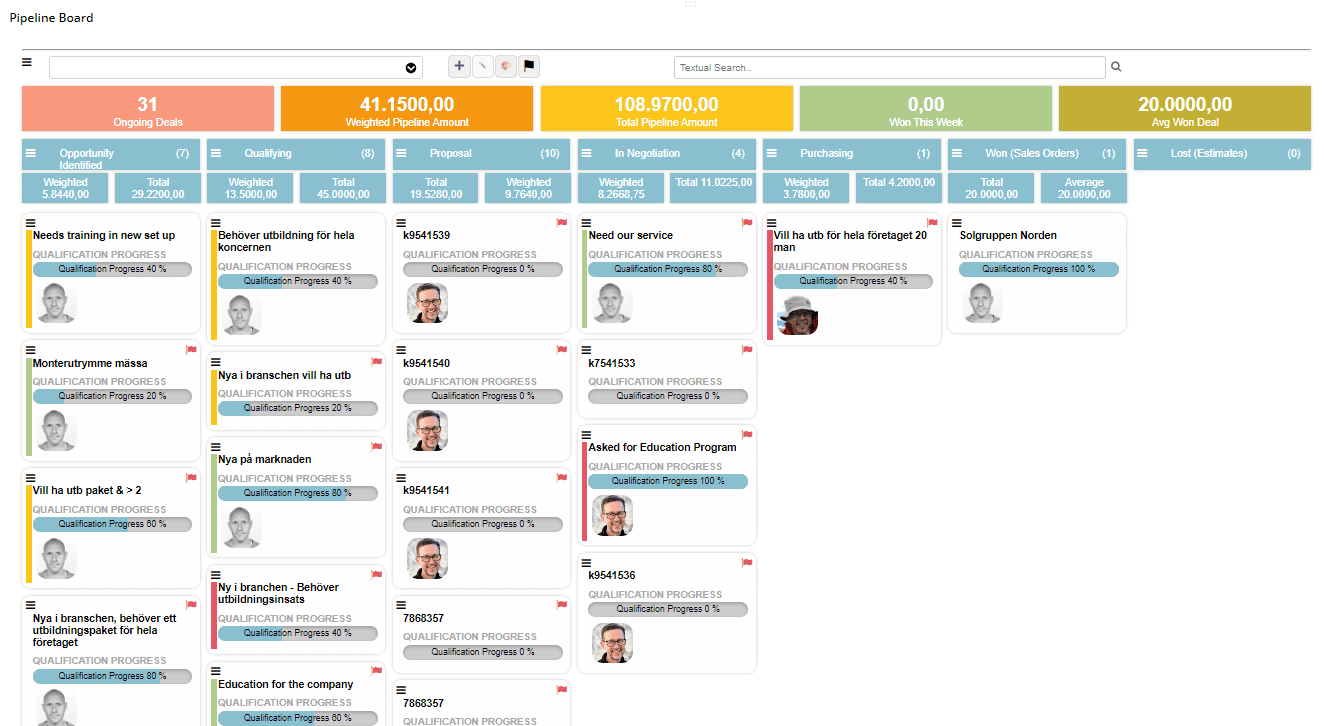
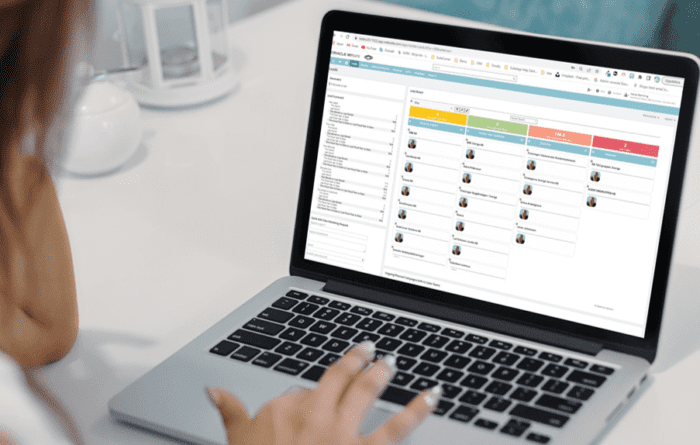
In SuiteCorner’s solution CRM Accelerate for NetSuite Kanban Boards are an important part of visualizing flows, steps, and statuses of various customer cards. Looking, for example, at the Pipeline Board where a Lead ends up after an initial positive contact, the entire process from opportunity through qualification, quote, negotiation, to purchase and finally, won sales is visualized. As soon as an account manager takes a potential customer out of opportunity and puts it into qualification, it is linked to the account manager, and all planned meetings, calls, and documents are tied to the customer card and follow through the entire process. All account managers can see where the customer is in the process, what needs to be done, and nothing needs to fall through the cracks. Together with clear KPIs and various filters, you have full control, all the time.
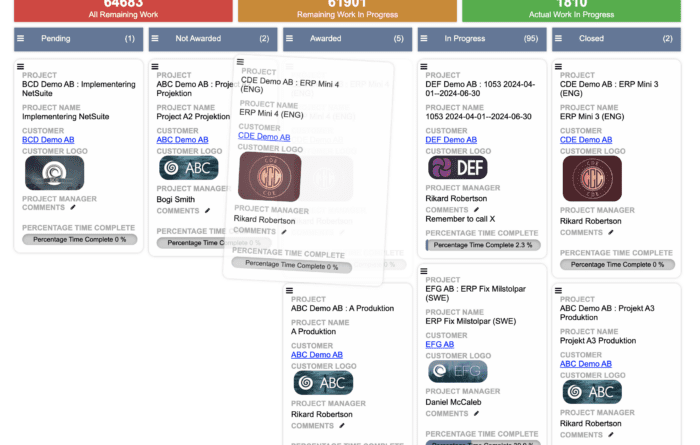
Thanks to the flexibility SuiteCorner has built into Kanban Boards, it is possible to handle all sorts of projects in one board. With the help of various filters, you as a project manager can easily display and manage multiple projects at a truly high level where you can easily see the overall status of all projects, which project has just started, which is close to completion, and so on. Or on a specific project, see how the different major phases are progressing, or at a detailed level, how are individuals’ tasks in line with the plan? This flexibility makes Kanban Boards for projects just as suitable in a management meeting as in the weekly meeting for detailed planning and prioritization.
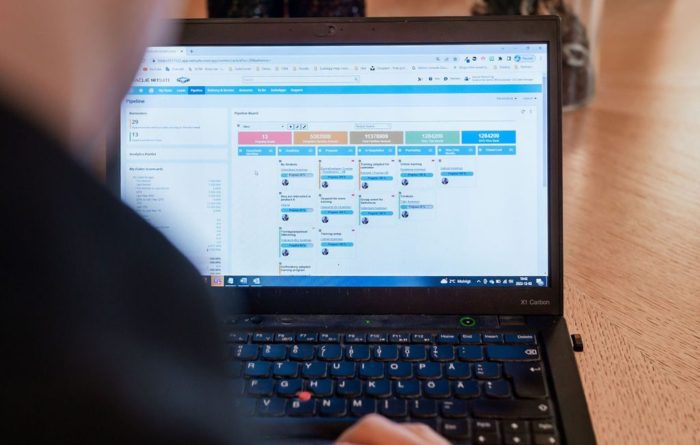
To give you an even clearer picture of how the various cards and their statuses affect processes and outcomes in the organization, we have linked several different KPIs to each Kanban Board. For Sales, it could be summarized estimates of order values, or quotes, closed/unclosed deals. For support, it could be the number of incoming/active/closed issues, average time per issue, and so on.
Of course, these are configured based on your way of measuring your business so that all KPIs are represented correctly not only in one Kanban Board but also in the reports generated from NetSuite.

We at SuiteCorner have laid the groundwork for you. To quickly get started and get the most value out of Kanban Boards, there are several pre-configured and ready-to-use Kanban Boards in areas such as sales, marketing, support, and projects. But of course, you can also create your own Kanban Boards for a process and the data you want to visualize. If it turns out that your needs require a little extra configuration, SuiteCorner is always there as your partner and can either provide training or help solve it for you.




"Kanban Boards for NetSuite have given us a better overview of our sales processes, and now the salespeople have full control over customers and ongoing deals."
Roger Lindstrand, Regional Sales Manager. Sigicom Nordic

Book a free meeting with a representative from SuiteCorner Sweden, and we’ll tell you more about all the possibilities offered with Kanban Boards together with our solutions from SuiteCorner. You can also fill out the form below, and we’ll send you more information about NetSuite and Kanban Boards.
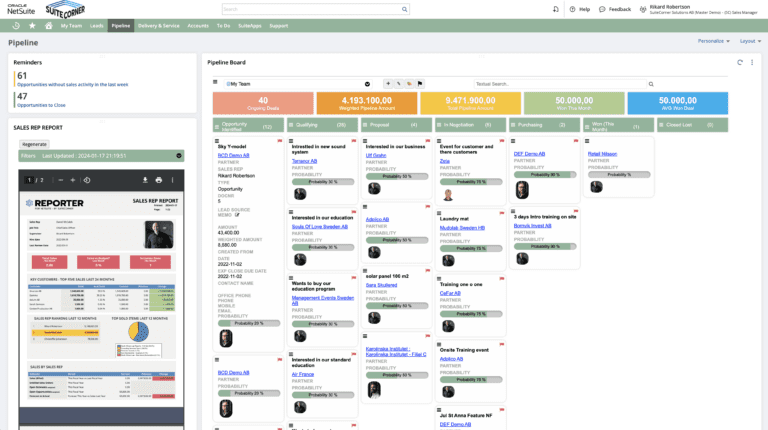
In which areas is it suitable to use Kanban within NetSuite? Answer: Kanban is a visual method for managing workflows and processes that can ...
Read more
Did you know that Kanban Boards can be used almost everywhere in NetSuite to streamline work and provide a unique overview? Instead of listing yo...
Read more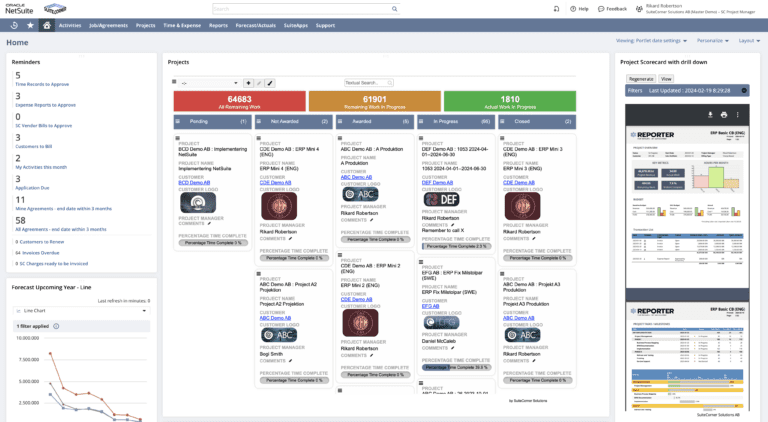
Do you use NetSuite for CRM or Project Management? Do you work with multiple different systems to manage your operations? Or do you find that use...
Read more