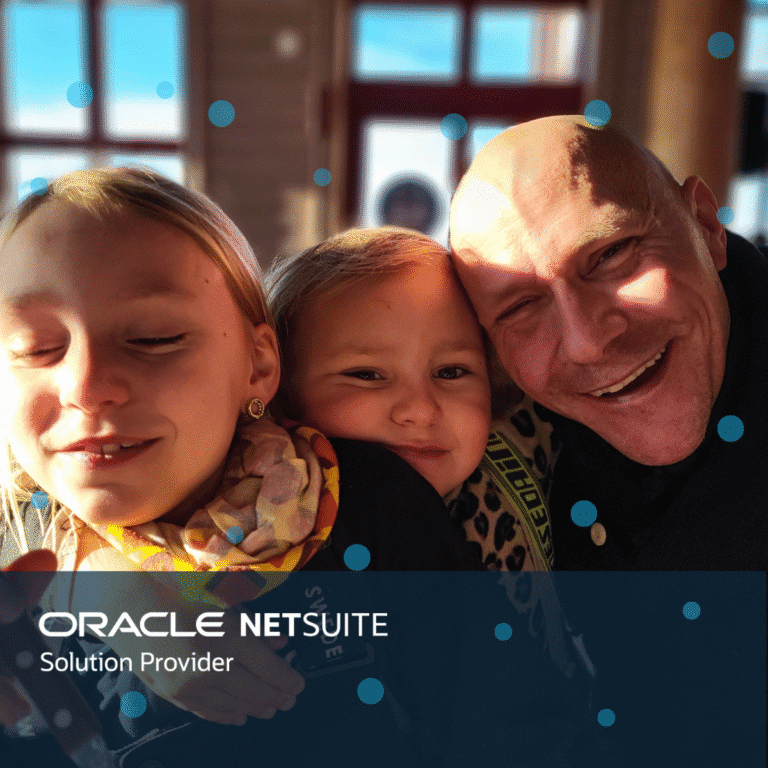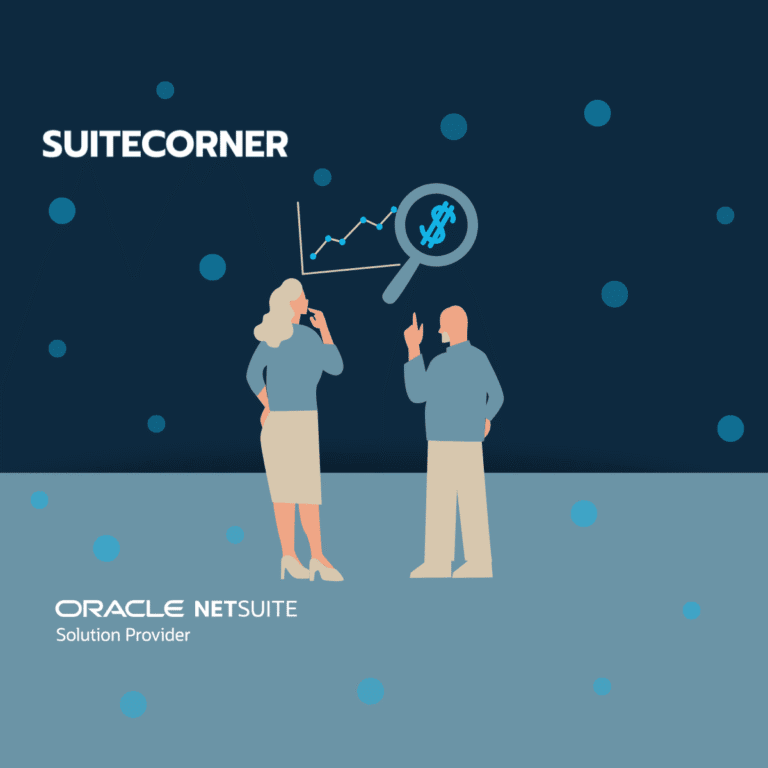Project Accelerate for NetSuite – Create Projects and different types of Projects
This is the first blog post in a series of posts about how to work with NetSuite Project Management and how to deal with some challenges that may exist.
The first post below focuses on creating projects and what type of projects are best suited in different contexts. The next post is about Project Accelerate Invoice Workbench and how invoicing can be managed in an optimal way around complex projects.
Create Project
Setting up the projects themselves can actually be one of the biggest challenges, especially if you work in a larger organization with many project managers. Just understanding how all the parts of the project module work and then applying this to the business requirements is a big challenge in itself. If there are also many people who have to learn this and then follow the recommendations of the company and the system, the challenge increases.
SuiteCorner has placed great focus on this area around the creation of projects. The standard system’s project templates are an excellent starting point, but how does a user take a complex sales transaction to a ready-to-use project without having to understand all parts of the project module?
In SuiteCorners vertical Project Accelerate for NetSuite there is a function called Create Project. The function can be applied to both Quotes and Orders. With some configuration, we ensure that the transaction holds the necessary information to then be able to create a ready-to-use project. A project that immediately, after a click on the transaction, is ready to be used in the business.
This means that salespeople, without much knowledge of the project module itself, can create a project themselves when closing the deals. Of course, you can decide which roles should have this right in the system to create projects. Once the project is in place, project managers can of course come into the picture and add resource allocations, budget (WBS) or other additional details to the project. Within SuiteCorners vertical Project Accelerate for NetSuite there are also functions that facilitate the creation of resource allocations and budgets.
Type of Project
What type of project should we use is a question that many people ask themselves. Time & Material, Milestone billing or Fixed price with fixed billing dates. The reality is often complex and requires the use of a combination of different conditions and rules. If the deliveries through the project are the basis for what and how it will be invoiced, you need to think carefully in advance. NetSuite Project Management has long supported Time & Material or invoicing via milestones. Some years ago, NetSuite launched support for so-called Charge Based projects and this type creates by far the greatest flexibility around different invoicing requirements. This type of Charge Based project is so effective that we at SuiteCorner now always recommend this type for all types of projects. Whether it is the simplest possible project setup with Time & Material or a complex setup with a mix of different rules and conditions, we recommend that you always use Charge Based projects. You will then have only one project type to understand and it also handles all possible variants and arrangements. The project’s charges will automatically be generated by the standard system, which also minimizes the risk that you fail to invoice something that has been agreed. There has been some criticism of Charge Based projects as some users think that there are too many configuration options and thus also become difficult for inexperienced users to gain insight and overview of what actually applies to a specific project. In SuiteCorner’s vertical Project Accelerate and in the Create Project function, mentioned above, we ensure that the setup of the Charge Based project get all the settings correctly in the project. In addition to the project and its project activities, the function can set rules around time, expenses, price lists, etc. so that the user does not have to go in and change anything in the project settings after the project is created. The Create Project function is highly appreciated and it saves a lot of time for the users and the organization.
Next blog post has focus on the Project Accelerate Invoice Workbench. We will there describe how you as a user get full control of the invoicing processes. In addition, there are unique approval flows towards external users (who are not NetSuite users) where it is possible to involve end customers in approvals before you create the invoices.
Click here to read next blog post on Project Accelerate Invoice Workbench
Click here to read more about Project Accelerate for NetSuite.
Click here to book a meeting with an expert in Project Management in NetSuite.
/Rikard Burman Holmgren
CEO SuiteCorner