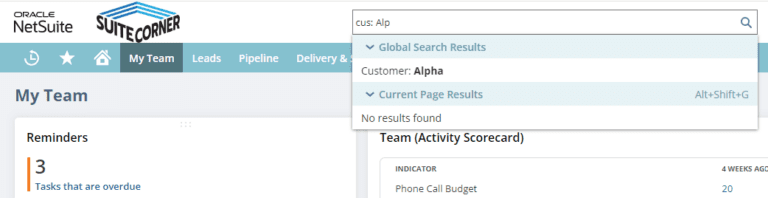Manage your projects in NetSuite with the industry solution Project Accelerate for NetSuite by SuiteCorner
Unique Overview
This post focuses on how you can gain a unique overview of your projects in NetSuite with the add-on Project Accelerate for NetSuite by SuiteCorner or the industry solution Staffing & Contractor Management in NetSuite, which also utilizes the same solutions.
100% NetSuite
When you log in to NetSuite, the user is greeted with a dashboard where several boards displaying projects or project tasks are opened (kanban boards facilitated by the Boards for NetSuite app by SuiteCorner). Several unique project reports are also directly published on the dashboard. These reports are built using the Reporter for NetSuite app by SuiteCorner. Both Boards and Reporter for NetSuite are apps included in the Project Accelerate package as well as in the Staffing & Contractor Management solution for NetSuite. All solutions are 100% built for NetSuite and run inside NetSuite! The images below are in English, but all solutions support full translation, allowing you to use any language you prefer in NetSuite.
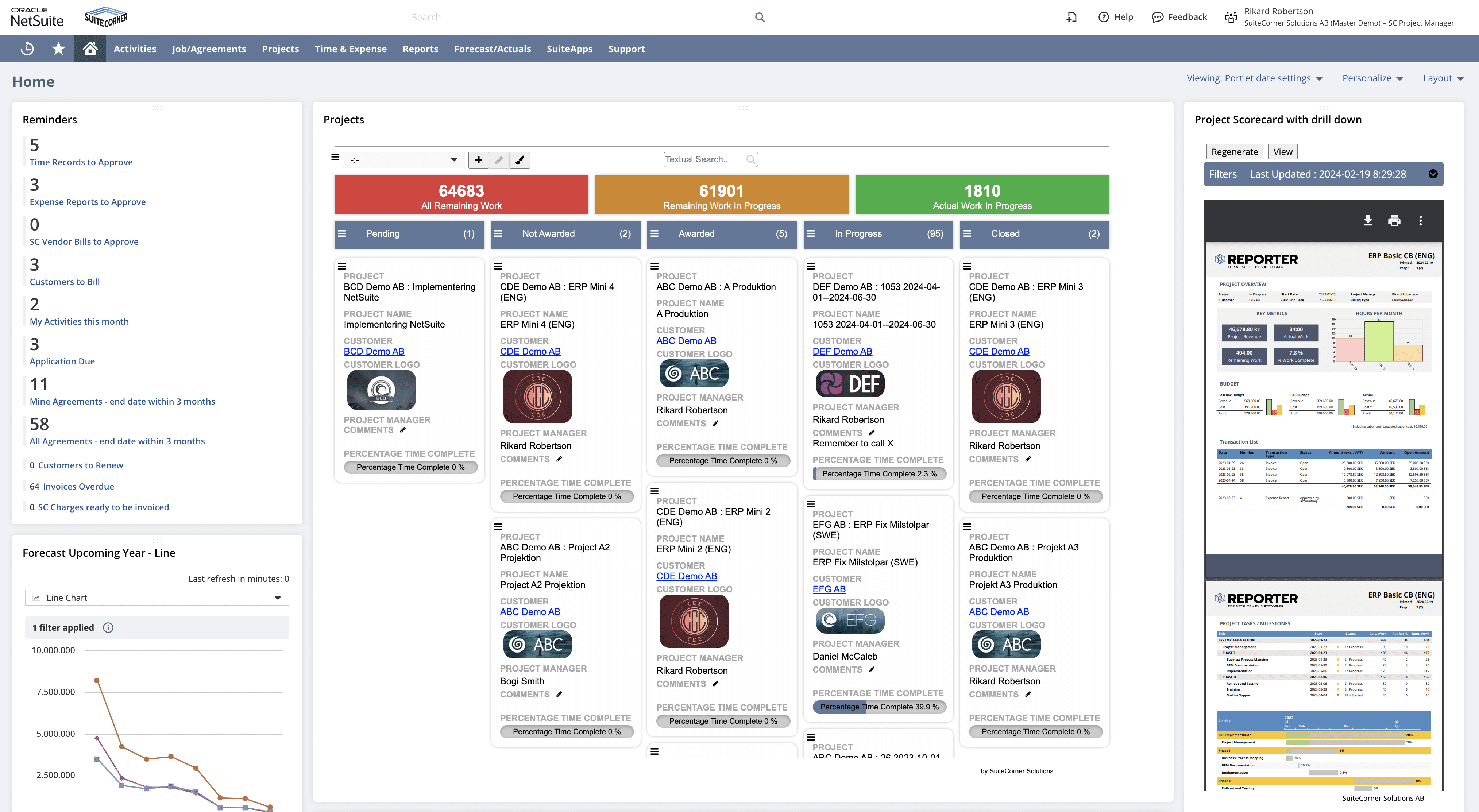
Projects
The project board displays all the projects you have in the system. Each card on the board represents a project. The project’s status determines which column the project is placed in. Each card has a minimized and a maximized mode, and you can easily switch between modes to see less or more information about the project. You can easily control which information from the projects is displayed on the cards on the board. In the example above, we have also included the customer’s logo retrieved from the customer record in NetSuite. In the maximized mode in the image below, we also highlight a photograph of the project manager linked to the project.
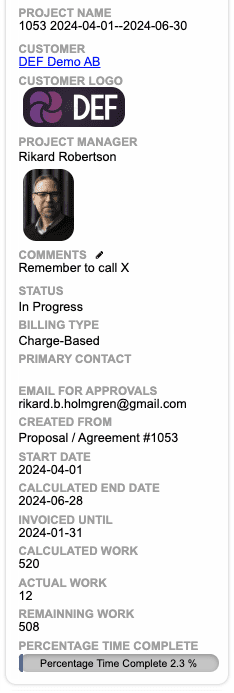
Direct Editing
You can also specify that certain fields should be editable directly on the card. This allows you to write a comment directly on the project without having to click edit, load the project record, and save in the standard system form. Instead, you write the comment directly on the card. From the menus on the board, you can also quickly access other functions in the system. Time reporting is the most common example when discussing project boards. For example, from a card on the board, you can open the standard system’s time tracking form or weekly time tracking form. The project field in the time tracking form will automatically be populated with the project. It speeds up the time registration process.
Filters on the Board
You can easily create different filters to narrow down the number of projects on the board. Filters can be created both individually and publicly, allowing other users who use the same board to utilize them.
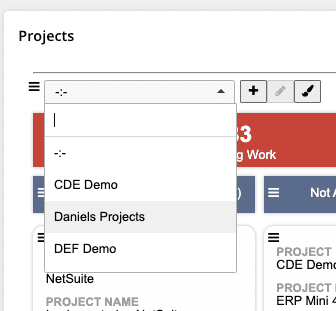
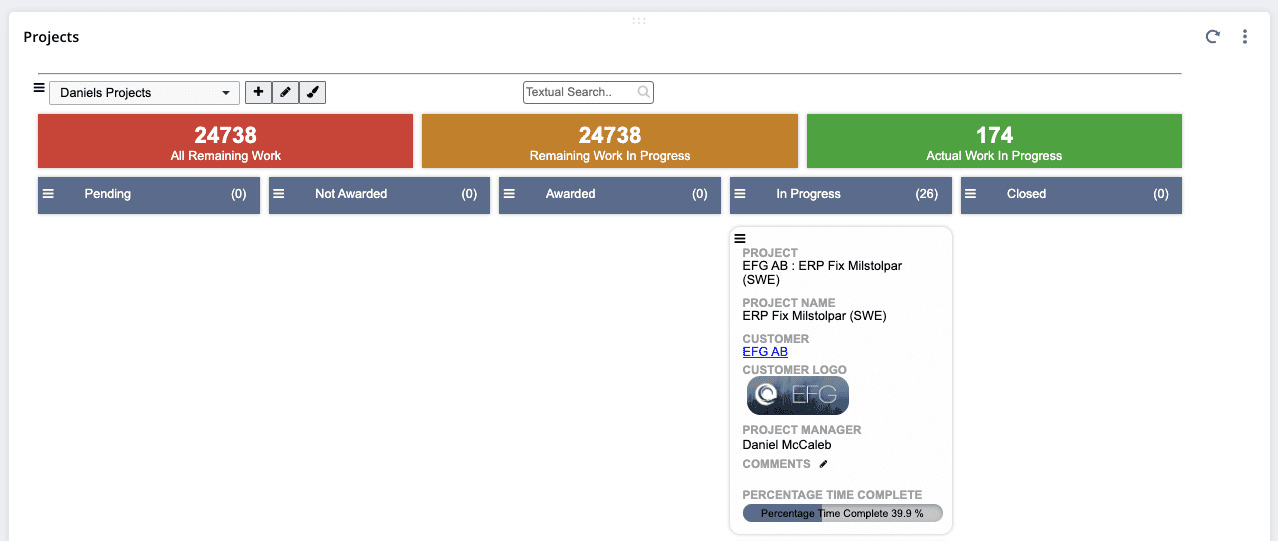
Drag-and-Drop
By dragging and dropping a card into the next or any desired column, the status is automatically set. You can configure in the board’s settings which fields should be updated when a card is dropped into a column. One of the features of managing a process on a kanban board is that you progress the process from left to right. The final step in the project process is to close the project and set the status to Closed. Another example of a field that could be automatically updated when the project is set to Closed is to mark that time tracking is no longer allowed. Through workflows, various email notifications can also be triggered when a project reaches a certain status.
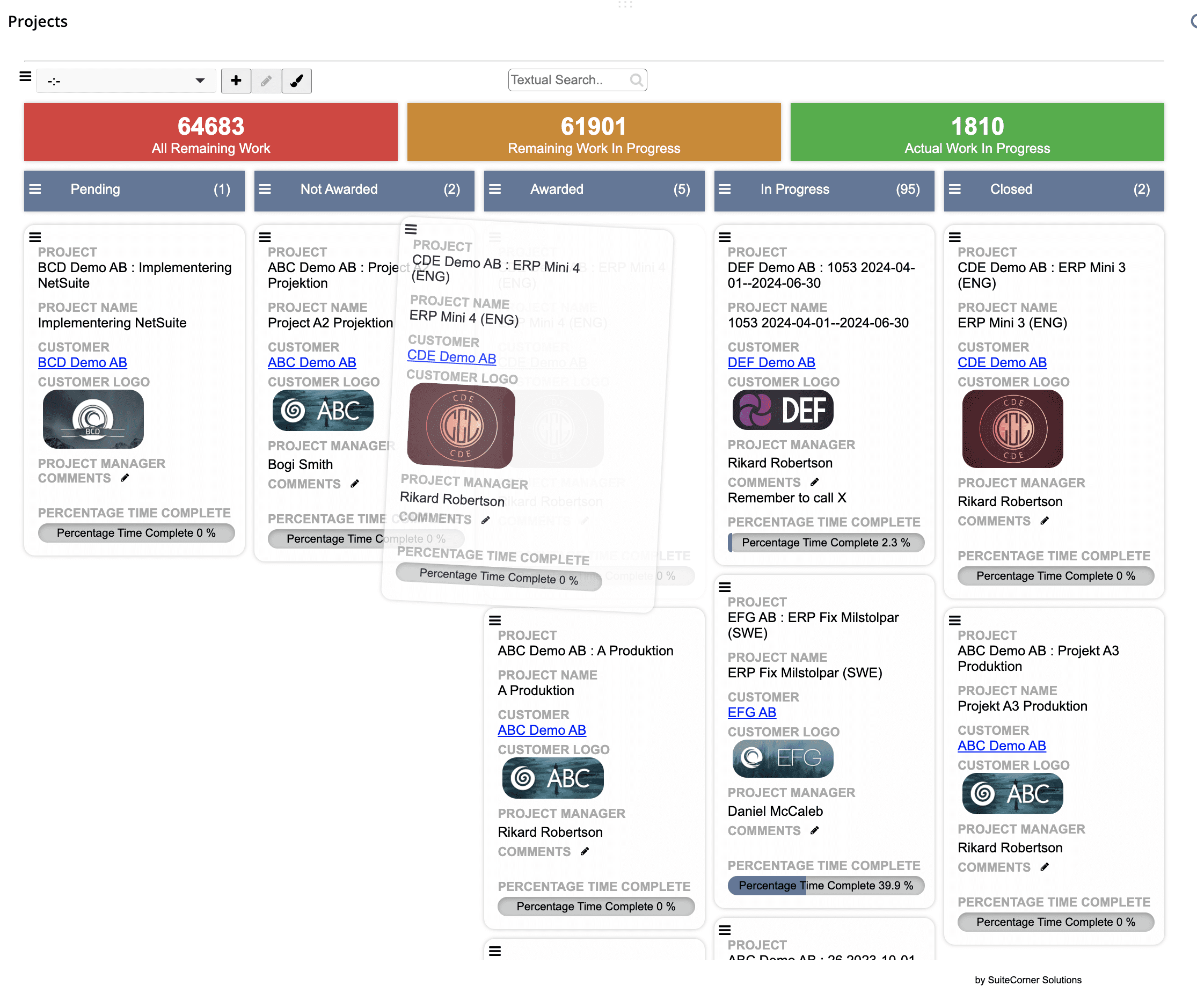
Project Tasks
In previous posts, we’ve highlighted how project tasks can be effectively managed on boards. Directly on the dashboard, you also have a board that focuses on project tasks.
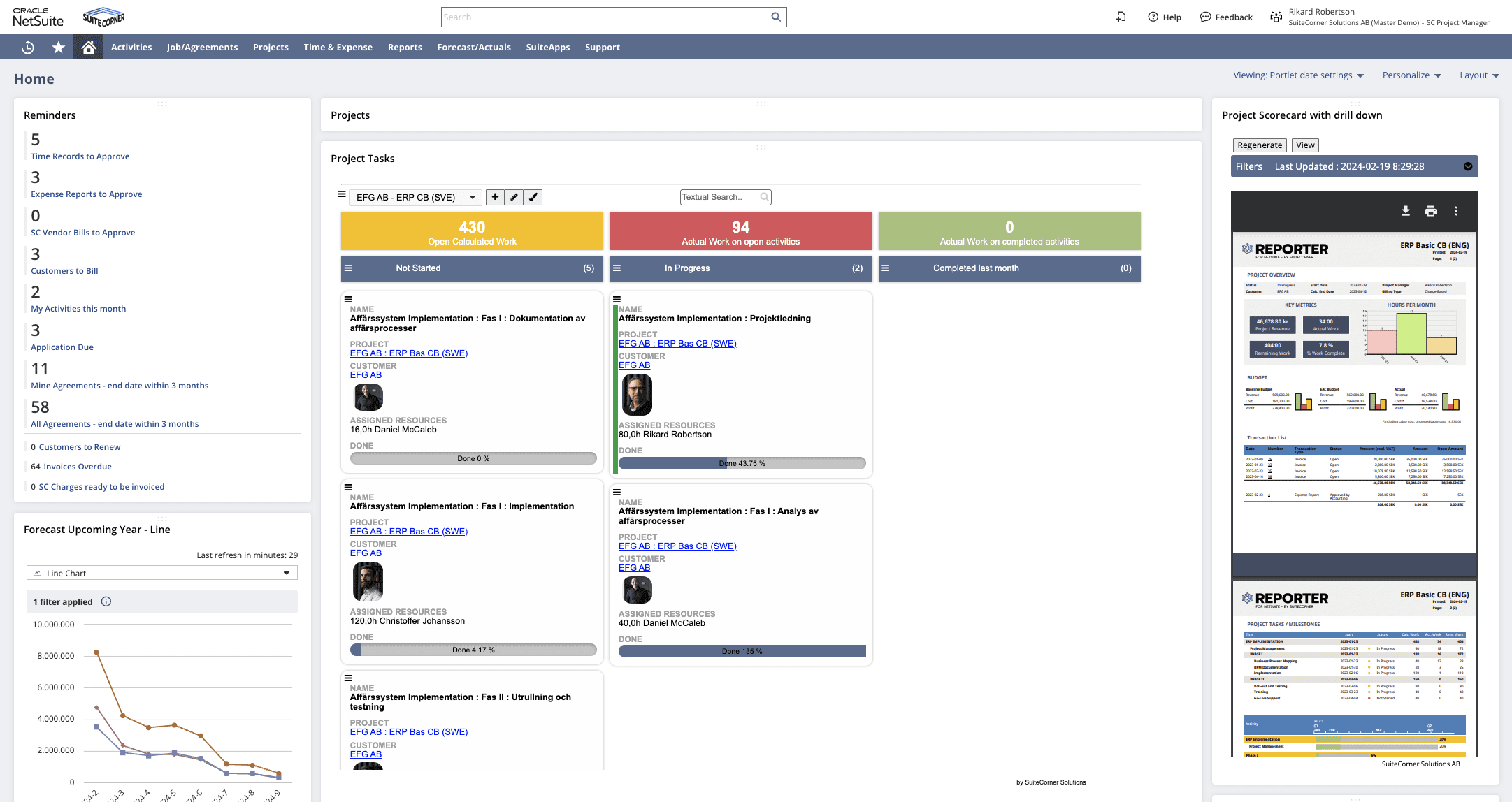
Project Reports
With the solutions, a number of powerful project reports are included. Reports that you can choose to publish directly on the user’s dashboard.
Project Scorecard with Drill-Down
The Project Scorecard report is one of the most popular project reports. All essential information about a project is gathered in this project report. It includes overall project information, dates, key metrics, graphs, budget details, all transactions linked to the project, project activities and their status, and even a Gantt chart directly in the report. The reports are neat and tidy PDF documents generated with all the data linked to the project. The PDF document can be printed or sent via email to internal or external users. With simple means, it’s also possible to customize the Project Scorecard report so that it’s suitable for sending to the end customer.
Drill-Down in the PDF Report
Below is an example where drill-down is opened to underlying transactions. By clicking on the link, for example, on an invoice, the standard system’s transaction form opens. If you want to read more about this particular project report, you can do so here.
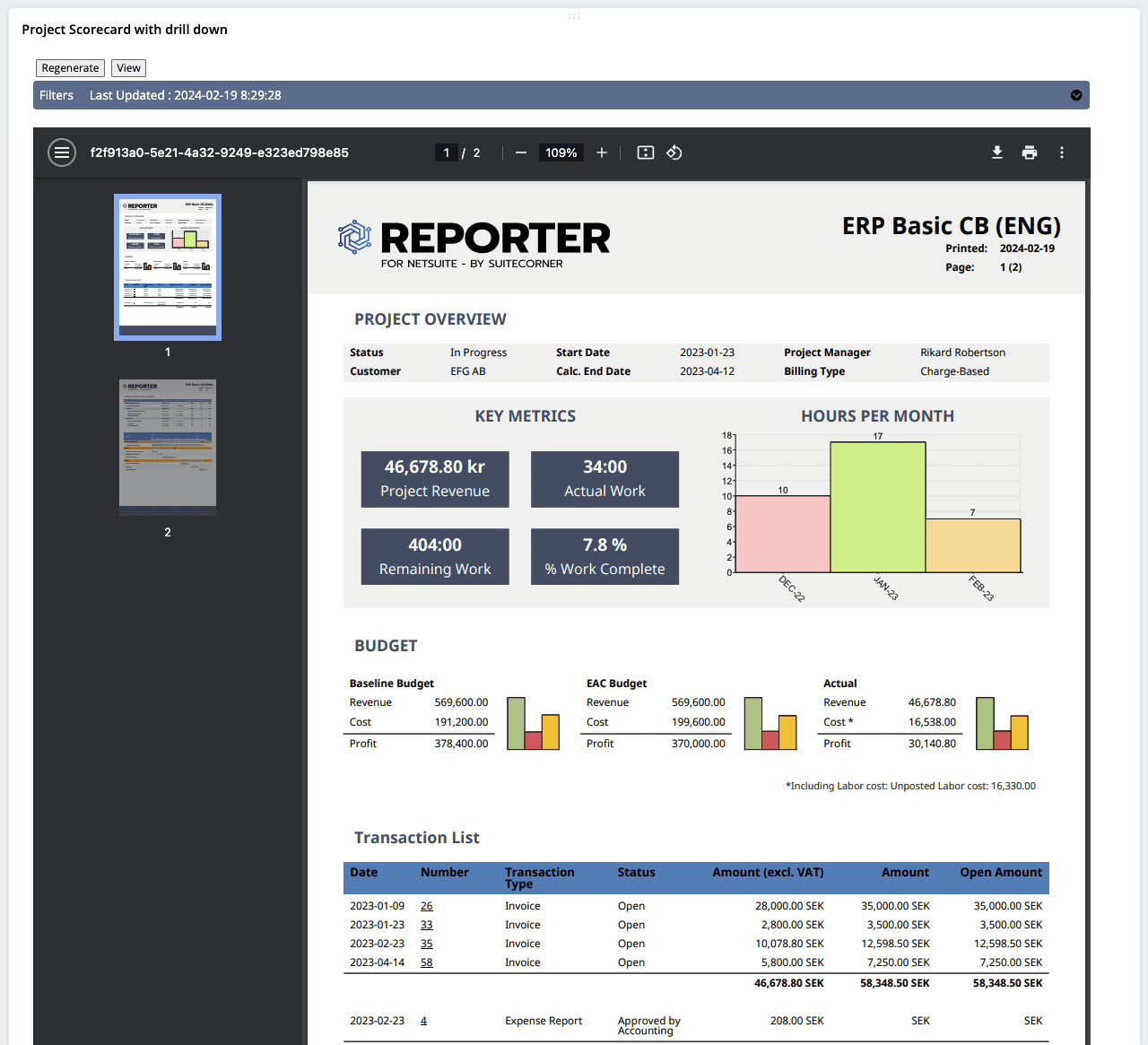
Filtering the Right Projects
At the top of the Report portlet, you can easily filter the desired project directly on the dashboard. With the filter section, you can also control which information should appear in the report.
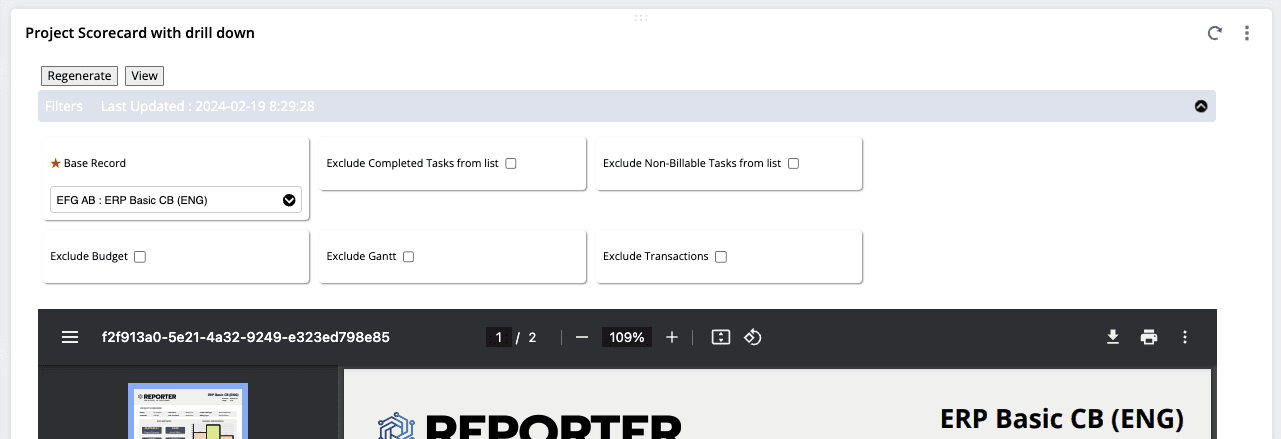
With the above solutions, you get a unique overview of your projects without having to leave the home dashboard. The solutions are also extremely user-friendly and enjoyable to work with, which results in happy and satisfied users. At SuiteCorner, we have had 100% focus on NetSuite for over 18 years, and we are now proud to showcase a wide range of apps and industry solutions for NetSuite. All solutions are available to all NetSuite customers worldwide. We also have a partner network that can assist you with configuration or other customization at a local level. If you are a customer or partner of NetSuite and are interested in SuiteCorner’s solutions, feel free to reach out. SuiteCorner Solutions is a NetSuite Solution Provider, and we can therefore assist you with the entire NetSuite journey and implementation if desired.
The solutions described above are just a selection of the features available in Project Accelerate.
The Boards and Reporter apps are also used in CRM Accelerate for NetSuite by SuiteCorner. CRM Accelerate is a comprehensive solution that elevates CRM in NetSuite to levels that often replace Salesforce or other CRM tools that customers use. With CRM Accelerate for NetSuite by SuiteCorner, you get a strong solution around your pipeline, thanks to Boards for NetSuite.
Click here if you want to read more about Project Accelerate.
Click here if you want to read more about CRM Accelerate.
Click here if you want to read more about all our solutions at SuiteCorner.
Best regards,
Rikard Burman Holmgren
CEO