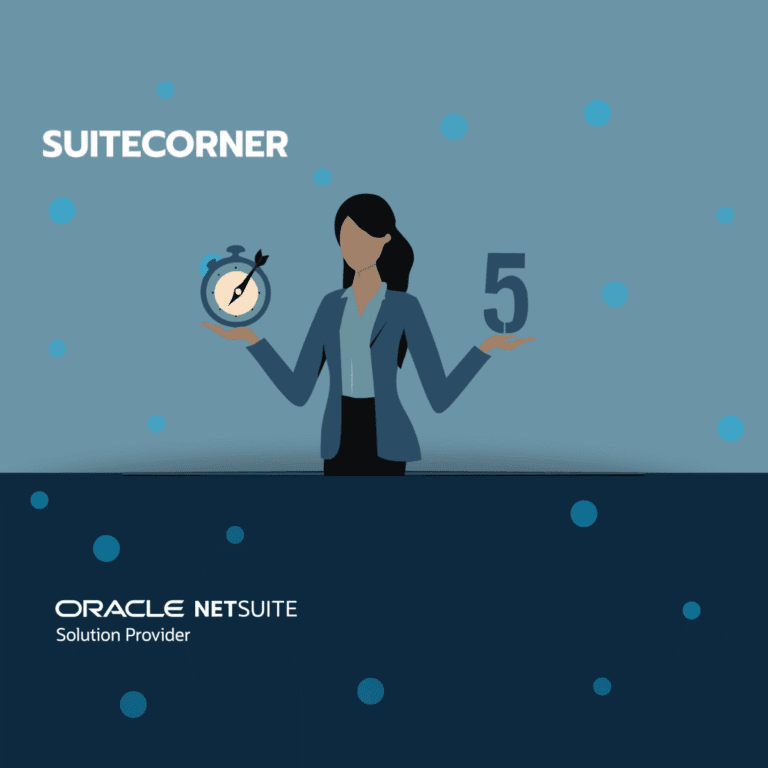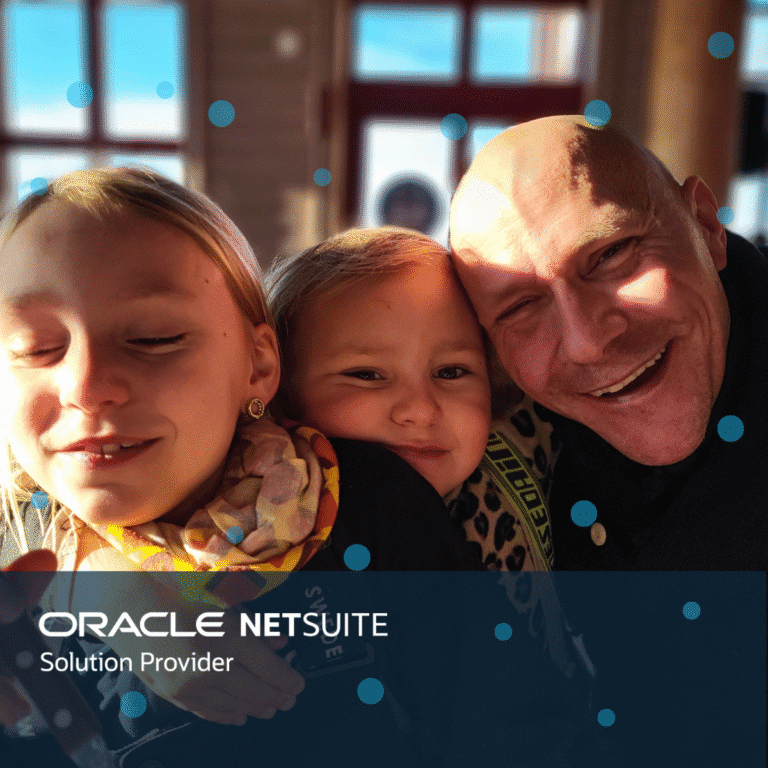What is NetSuite Global Search and how do you use it
NetSuite Global Search is a feature within NetSuite that allows users to quickly find information across various records, transactions, and entities within their NetSuite account. It provides a unified search interface where users can enter keywords or phrases to search for specific data within their NetSuite instance.
The search results that matches the criterias is listed and sorted by group, making it easy for the user to navigate to the record they where looking for.
This feature is designed to enhance productivity and efficiency by enabling users to quickly locate the information they need without having to navigate through multiple menus or modules within the NetSuite application. It simplifies the process of finding data and enables users to access critical information in a timely manner.
Below is a few tips for how to use global search
Use Prefix
Use the first three letters of the record name, followed by : and then what you are looking for
Contact = con: Karl Karlsson
Customer = cus: Arvax Consulting AB
Employee = emp: Anna
Expense Report = exp: 123
Invoice = inv: 411025
Item = ite: Computer
Opportunity = opp: 870001
Sales Order = sal: 500151
Use WildCards
“”, %, _
Exact Match = “”
“Arvax Consulting AB”
“Arvax Consulting AB”
WildCard (%) = %
%vax
%vax
If you enter cus: Arvax – only customers starting with Arvax is returned
If you enter cus %vax – Customers including vax is returned
WildCard (_) = _
A_k
A_k
If you enter cus: A_k – Customer starting with first letter A and therd letter k is returned
/Daniel