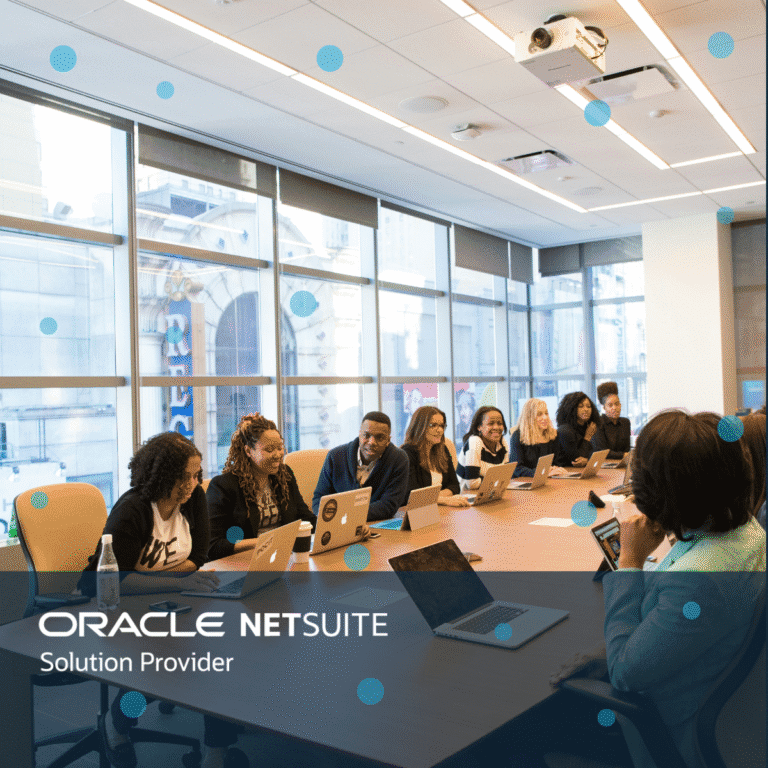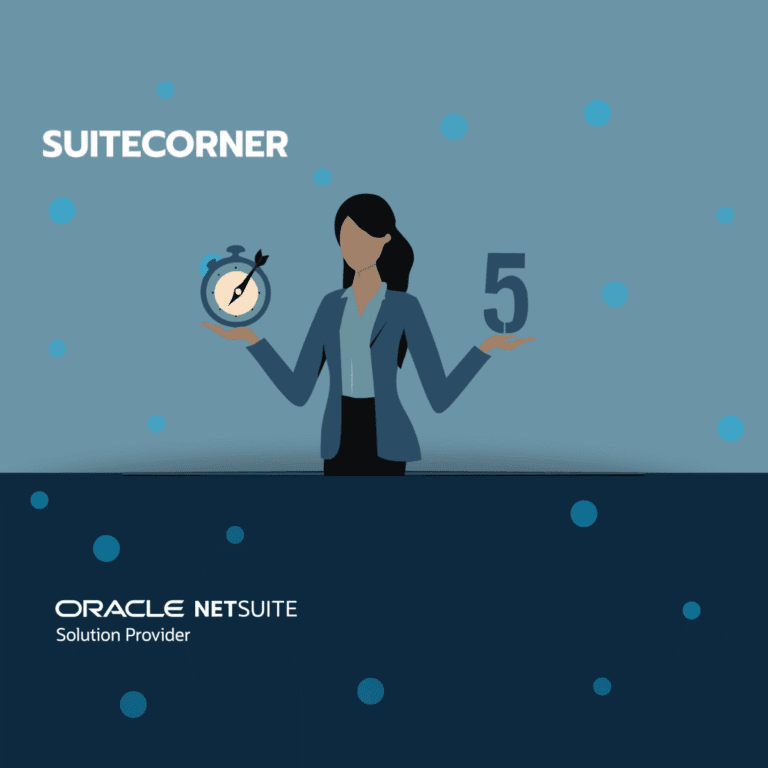Kanban boards in Netsuite using CRM Accelerate, a summary
Here we go again.
It’s time to summarize our series of posts on kanban boards in Netsuite.
For those of you who has followed the earlier posts on how our kaanban boards in CRM Accelerate are setup in Netsuite, you will probably have a pretty good idea of our offer,
For new readers that jump in here, you will find links to the previous posts in the end of this one,
In this series we have gone through the Netsuite kanban boards, how they are configured in CRM Accelerate to support tasks and handovers between departments working with CRM and Sales in one way or another.
The boards in Netsuite we have talked about in detail are:
- Lead board
- Pipeline Board
- Phone call Board
- Task Board
- Support Board
- Marketing Request Board
The flow starts with a lead coming into the Lead board. Normally these leads come from different sources like imported leads, manually created, or from forms on the web. In the Leadboard you work the lead in different steps and qualify it with the goal to move it into status Opportunity.
As that’s done, the lead is now an opportunity, it’s now removed from the Lead board, and added to the Pipeline board.
The role of the Pipeline board is to qualify the opportunity into a closed deal, so you have steps where you identify decision makers etc, create proposals, negotiations and finally, the won deals.
To support all these steps and ensure that you can keep track of tasks like meetings, phone calls, mail conversations etc, you use the Plone Call board where all scheduled calls end up so you can see when calls are scheduled, today, tomorrow, next week etc, basically what calls are done and not.
Then we have the task board, this is basically your To-Do board that holds all sorts of things you need to track. Nothing complicated, just to make sure nothing is missed.
As a deal is won and you have a new customer, support staff comes into play to ensure that the customer always has help available if they need it. That’s when the Support board comes in. Here you have all the incoming support tasks that need to be handled, contact info, task description, dates etc. You can claim a task, escalate it, resolve it and re-open if needed.
And the last of the boards we covered in this series is the Marketing board. The role of this board is to collect incoming requests for marketing actions of different types, from email signatures, to document templates to campaign requests. It also allows you to display marketing’s current and planned activities so the rest of the organization is aware of what’s going on.
So all of this together gives you a lot of powerful and simple tools to keep track of all sorts of activities related to leads, prospects and sales, keeping track of sales, phone calls, support tasks and marketing requests.
A pretty well composed package of tools that should help just about any organization working with sales and similar.
If you haven’t read them already, here you have the links to the posts going into details around each board, what’s in there, how they are set up and how the working flow is in each of them.
Kanban Boards for Netsuite, what they are, how they work and how to set them up in CRM Accelerate
That should be it for this mini-series, hope you enjoyed it
Next up, we are going to dive into events and how Suitecorner and Netsuite can support all of you who are working with events in any way shape or form.
Please contact us for more info, or book a demo and we will tell you more.