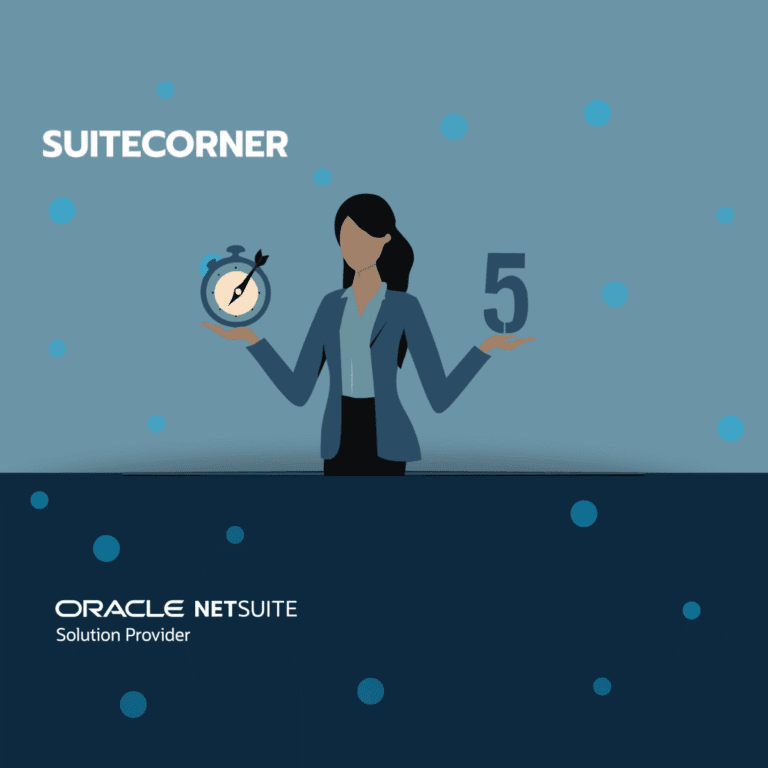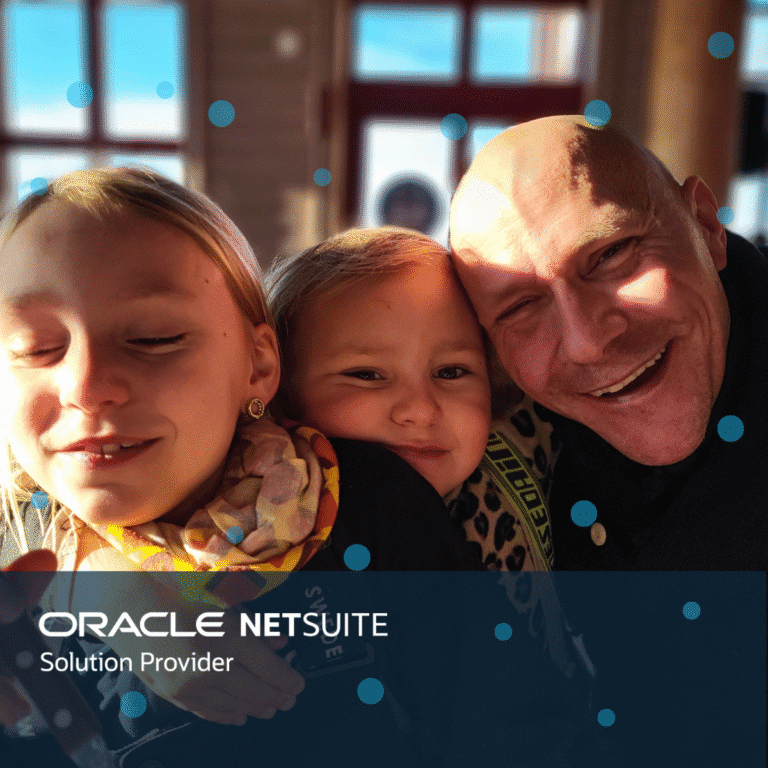Agreements in Staffing & Contractor Management for NetSuite by SuiteCortner
This is the third post in a series of articles about the industry solution Staffing & Contractor Management in Oracle NetSuite by SuiteCorner.
Agreements / Contracts
This post focuses on the agreements or contracts that need to be established with clients and the relevant personnel being deployed on assignments. The agreements entered into the system are crucial as they form the basis for all other aspects related to the ongoing work in the assignments. In previous blog posts, you can read about what the assignments entail and how to manage them, as well as how to handle the entire recruitment process in NetSuite.
Below, we have already managed the recruitment process and reached the stage where the contract is set up in the system.
Logging into NetSuite
When logging into NetSuite, the user is greeted with a dashboard where the most important functions are gathered. A reminder function at the top left of the dashboard provides quick information about which contracts are expiring in the next quarter. You may have contracts that need to be extended, and the system helps identify which contracts are affected. Entering a contract can be done by sales reps or other administrative staff. You can determine through role management in NetSuite who should have access to contract functions.
The contract list displayed below shows all contracts in the system. The list can be easily filtered and sorted similar to an Excel spreadsheet. Therefore, it is very easy to find different types of contracts within the organization. Key metrics and graphs on the dashboard also provide a visual overview of the profitability of different contracts and sales reps.

The Agreement / Contract
The form used when registering a new contract can be easily modified. Fields and functions that you do not use can be deactivated, and any new fields needed for your business can be added. This form that comes with the solution is built with a focus on staffing. One or more individuals are to be hired for an assignment. The same form can also be used by sales representatives during ongoing sales processes. The status field also indicates the probability of the deal/contract. When the status is set to “Contract signed,” the probability automatically becomes 100%. The functionality around probability enables you to keep track of forecasts, and you also get a pipeline of contracts. The value of the contracts can also be measured in weighted values depending on the probability. The contract stores both weighted and calculated total values.
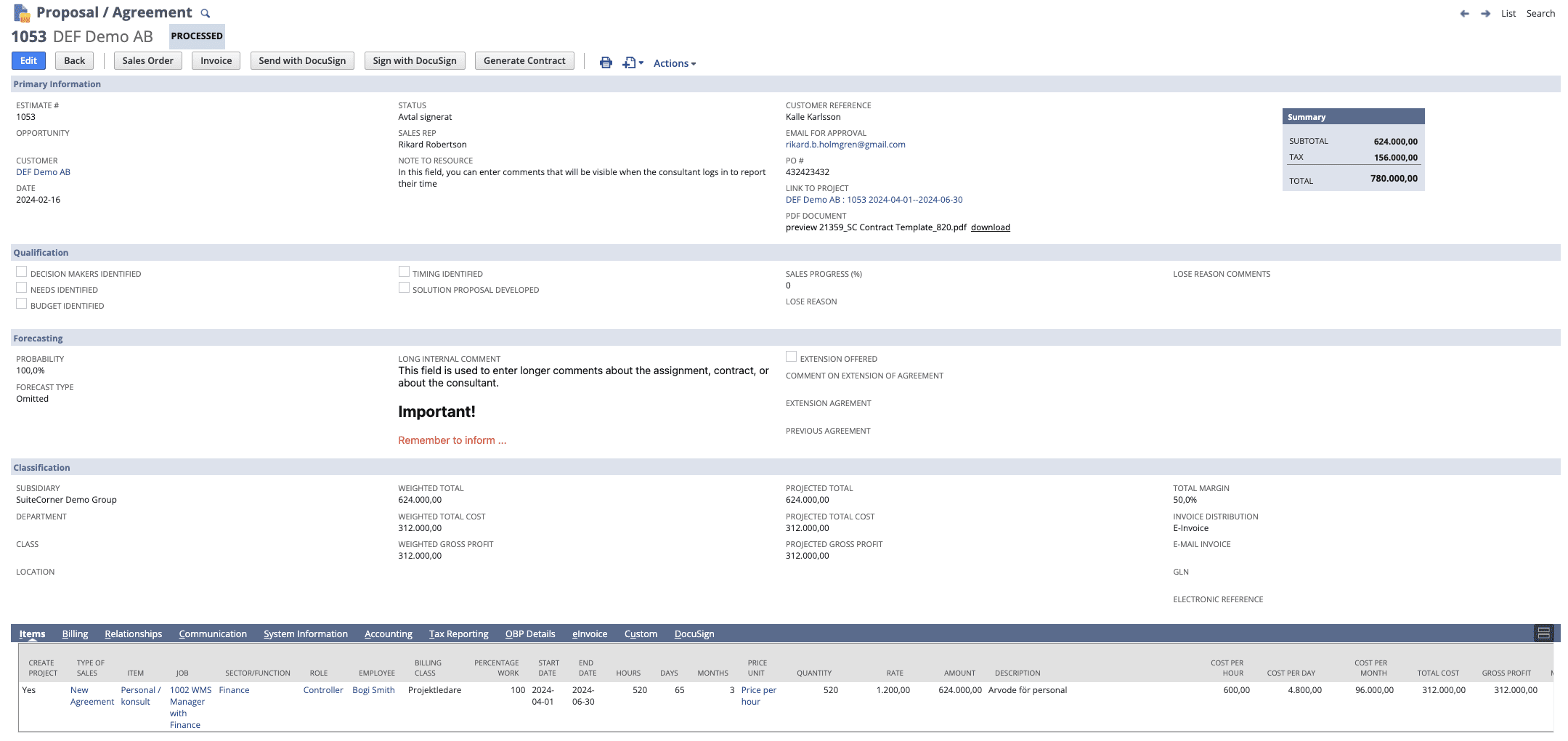
When the agreement reaches the status “Contract signed,” there is also an option to create a Project directly from the contract. The system then takes all the information from the contract and automatically sets up a complete project. In the project, all deliveries of hours, expenses, and other fees take place. The entire project management process is described in other blog posts. If you want to learn more about how projects are set up, you can read about it here.
Agreement / Contract Lines
On the contract lines, you will find all essential information about the resources, assignments, scope, start and end dates, as well as the number of hours, days, or months. The system also keeps track of calculated costs, making it easy to determine the total profitability of the contract. It is possible to add multiple contract lines if there are several different resources working on the same assignment. You can, of course, have different prices for the customer if there are different resources on the same assignment.
Regarding the number of hours, days, or months, it is something that the system calculates automatically based on the start and end dates. Different individuals may have different work calendars, which the calculations take into account. The price unit then indicates whether billing should occur per hour, per day, or per month.
All calculations on the contract are automatically computed, making it very user-friendly to enter the contract.
Contract PDF
Often, the contract needs to be signed by the client or by the contracted resource. Sometimes, all parties need to sign. On the contract, there is a button called “Generate Contract.” The system then compiles a PDF document that takes information from the contract and combines it with other contract text that you have defined in advance. With a click of a button, the system generates the complete contract in any language you want. (The below example is a contract in Swedish).
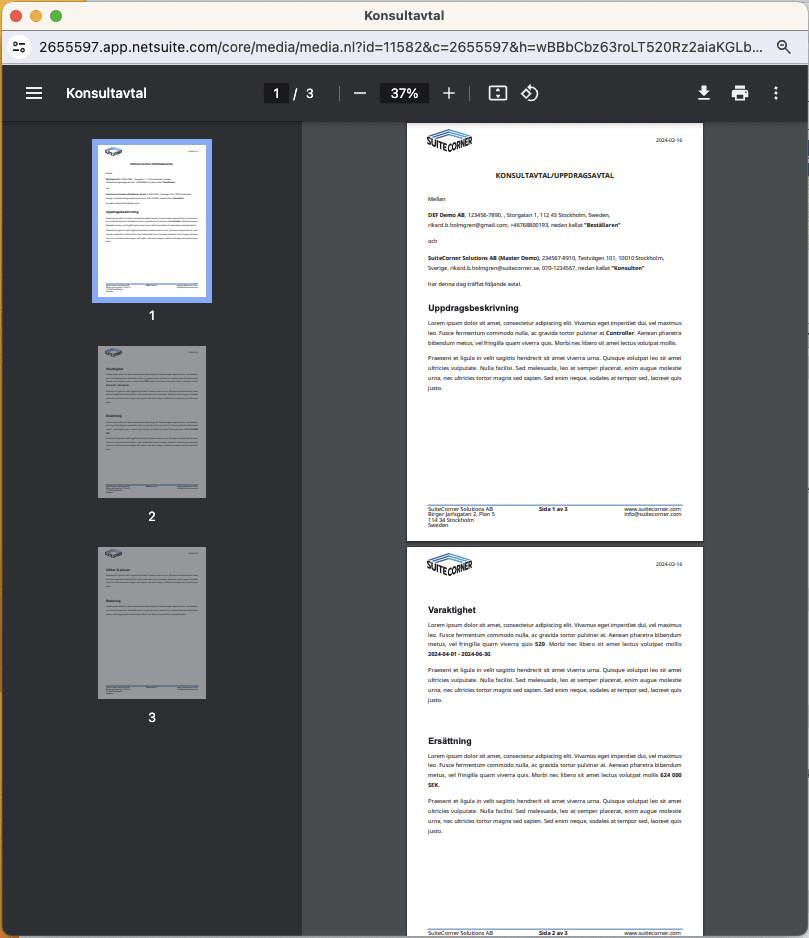
Digital Signing
NetSuite has had an integration with Docusign for electronic signatures for many years. Thousands of customers worldwide use this solution! A few years ago, Docusign had 90% of the total global market share for electronic signatures. With the industry solution Staffing & Contractor Management for NetSuite, we ensure that Docusign is installed and can be used. As a customer, you need to sign an agreement with Docusign to use their signing service. Price-wise, Docusign performs very well compared to many other smaller signing services that have emerged in the market in recent years.
With a click of a button on the contract, the digital signing process in Docusign is initiated.
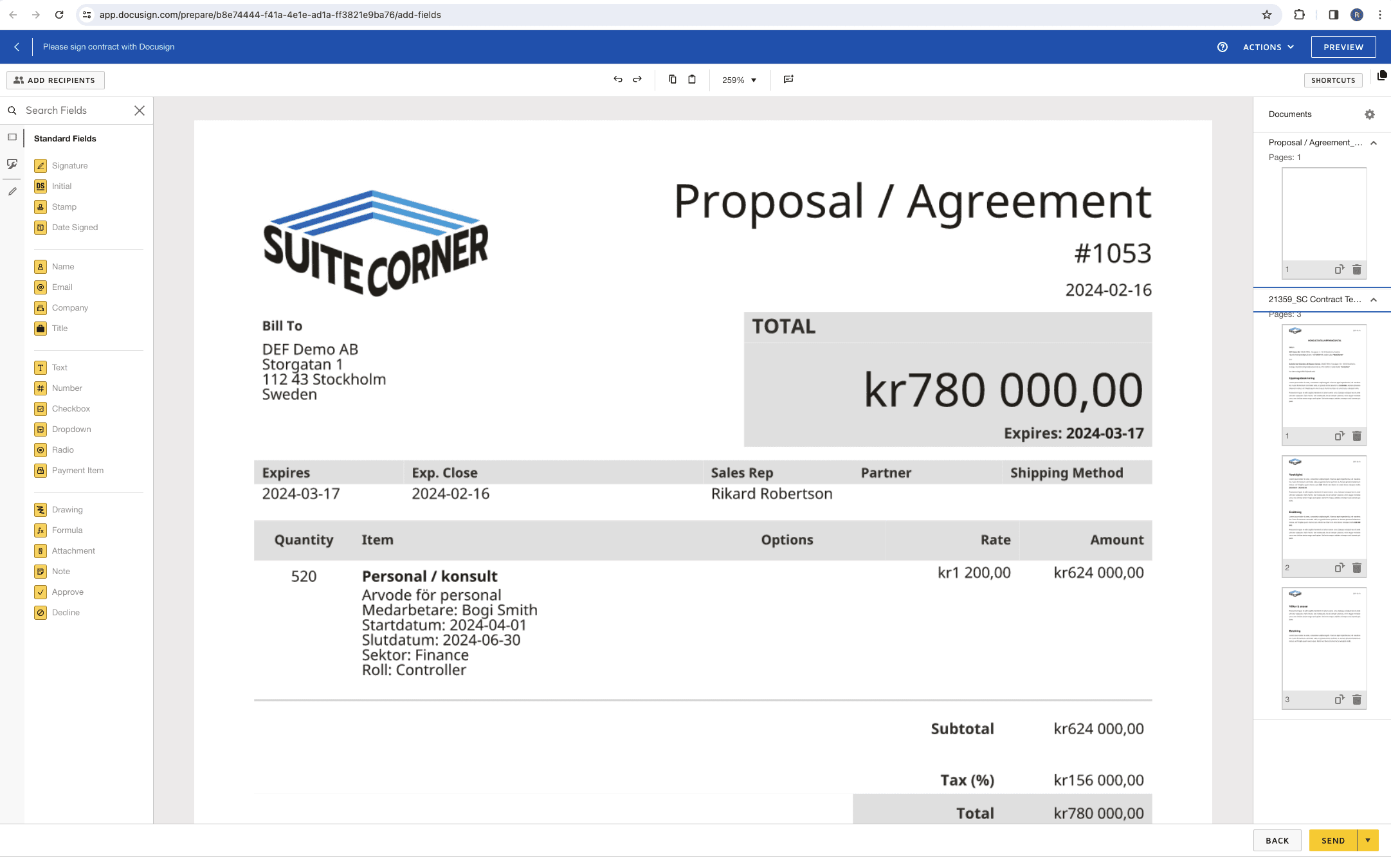
The first page is a summary of the total costs of the contract. Naturally, all printouts are tailored to adhere to your graphic profile, including logos, etc.
The digital signing flow also incorporates the contract we generated in previous steps.
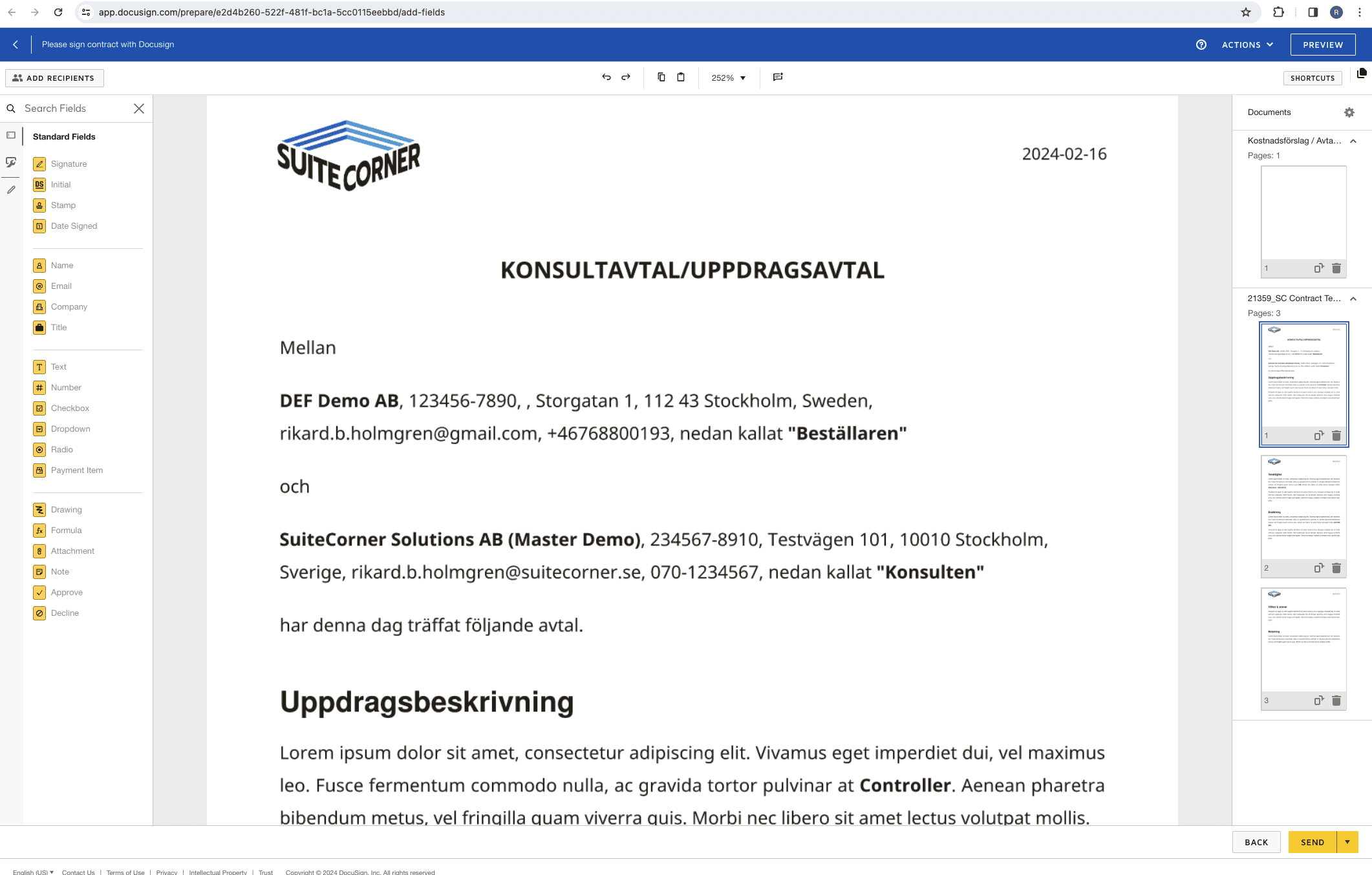
The dispatch to recipients is carried out from Docusign in a secure and robust manner.
In NetSuite, you can then track the progress of the signing process on the contract. Within the contract, there is a sub-tab labeled “Docusign.” Here, the activities related to the signing process are listed.

Thanks to well-thought-out processes, you achieve a smooth contract management directly in NetSuite. The digital signing component also ensures a completely paperless existence. The integration of contracts with the project module ensures that clients are billed with the correct rates and that resources are appropriately compensated. If you didn’t already know, we have built-in support for so-called self-billing. If the resources deployed in the assignments work for their own or other companies, we can automatically generate supplier invoices when invoicing the end customers. This functionality eliminates the need to wait for invoices from your subcontractors. Instead, you can create supplier invoices directly alongside your customer invoicing.
Best regards,
Rikard Burman Holmgren CEO