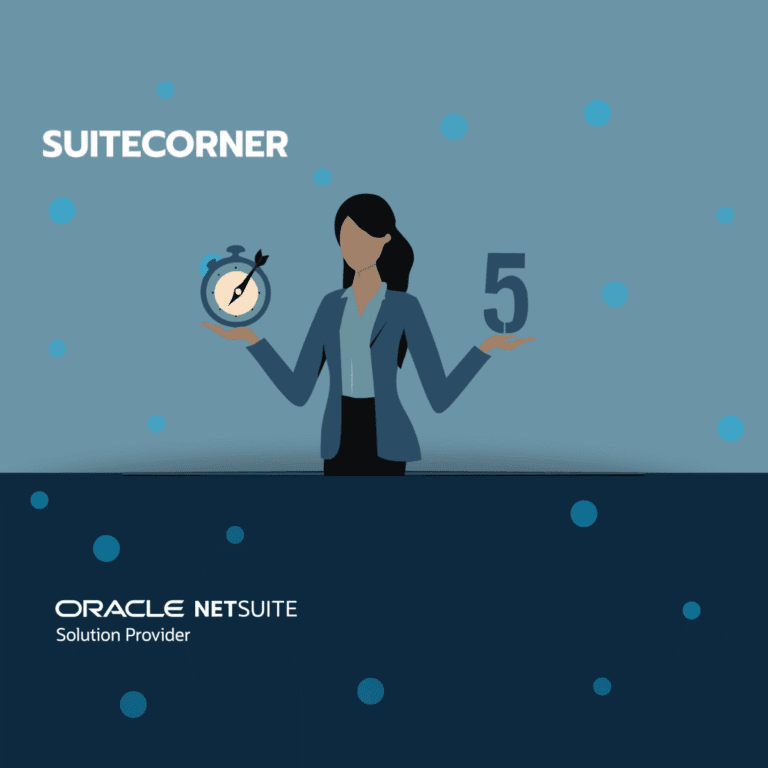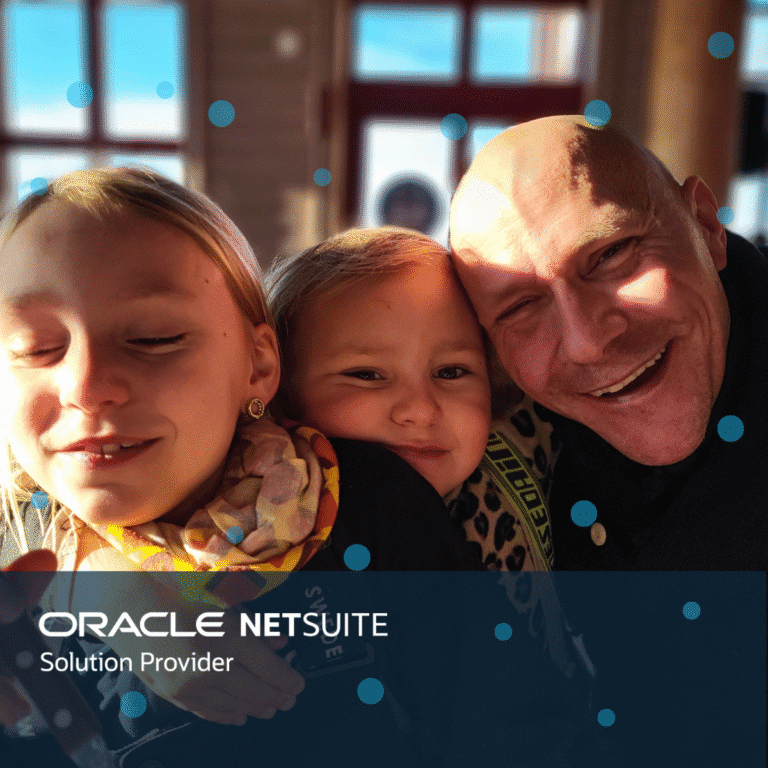Jobs and assignments in Staffing & Contractor Management for NetSuite
This is the first blog post in a series of posts about the vertical Staffing & Contractor Management for NetSuite by SuiteCorner.
New assignments
NetSuite contains comprehensive CRM solutions that enable powerful management of all sales-related activities. All parts of the sales process are not described in this blog post, but if you are interested in knowing how you can effectively keep track of Leads, Prospects, Customers, Contacts, Opportunities, Quotes, Pipeline, Tasks, Meetings, Emails etc. we recommend that you visit CRM Accelerate for NetSuite. There you can read more about the sales-related steps in NetSuite that results in a new assignment.
This post focuses on the process around an assignment where resources/recruits are to be recruited. You have received an assignment from a customer who wants you to help them find one or more resources. In other blog posts, you can read about how to effectively manage all the other sub-processes that run in the assignments. Everything from time reporting and expense reporting on the assignments/projects to invoicing and self-invoicing.
Dashboard
After logging in to NetSuite, the user is met by a dashboard where you find a board (a kanban board) over jobs/assignments. Here you will find all the assignments that you are currently working on.
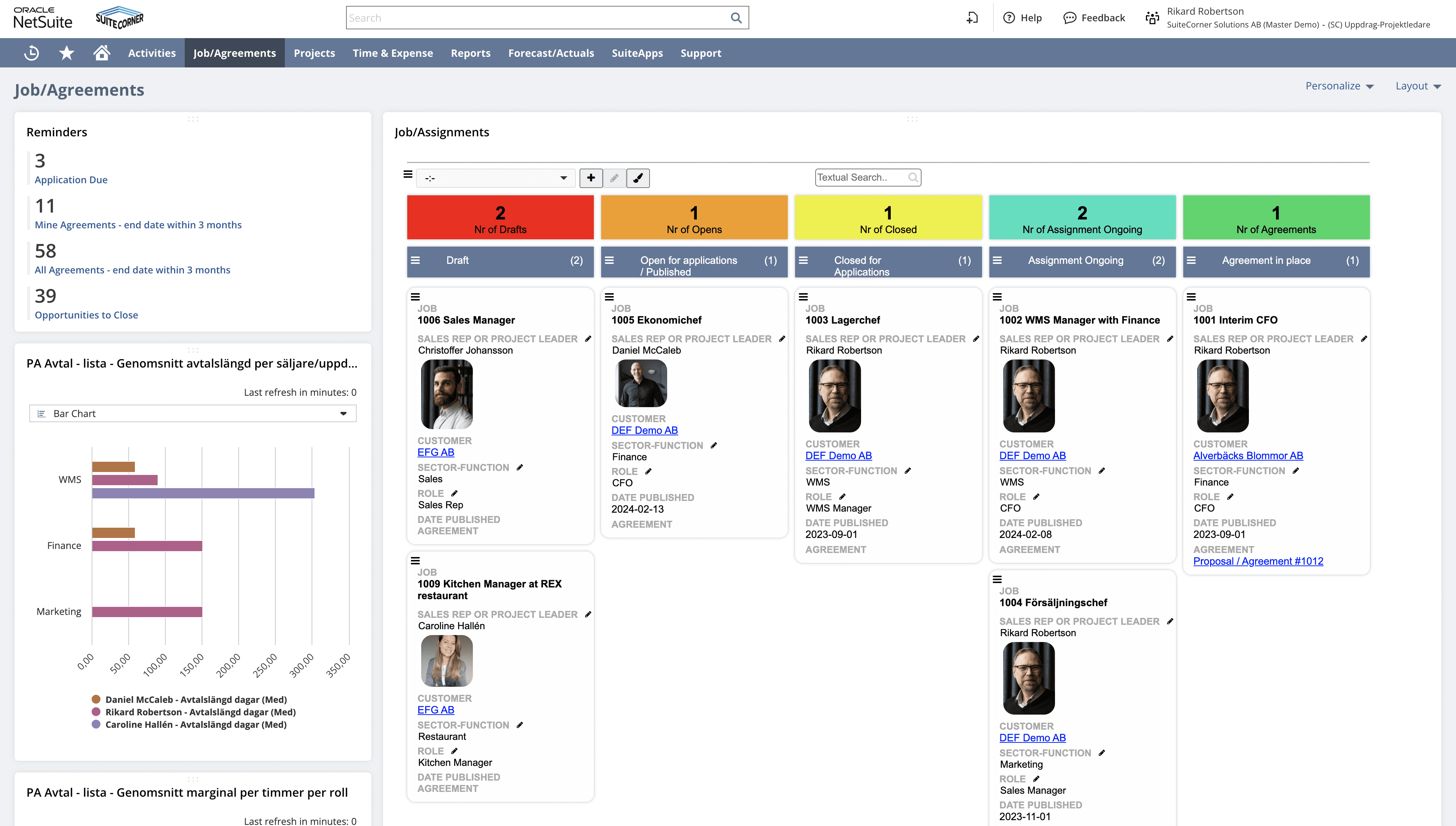
Each column in the board represents a status in the assignment and each card represents one assignment.
Draft
Under the column Draft you will find assignments in status Draft. You are in the process of adding information to the assignment and it’s not yet published on your website.
Open for applications / Published
Under the column Open for application / Published you will find assignments that are published on your website. Through an integration between NetSuite and your web, you can easily control what information about the assignments should be visible in the web. Here, all users with user access rights can update the assignments and the web. You do not have to go through different content management solutions and complicated web platforms to publish the information on your website! You control what information is published and how the texts are formatted.
Closed for Application
Under the column Closed for application you will find assignments that are closed for application but where you have not yet started the recruitment process. The first step in the recruitment process is to go through all candidates and qualify which ones you are interested in.
Assignment Ongoing
Under the column Assignment Ongoing you will find assignments where the recruitment process is ongoing. This involves various interviews and negotiations before the right resources are appointed.
Agreement in place
Under the column Agreement in place, you will find all assignments where all contracts have now been signed and the job/project have started or will be started.
Drag-and-drop
Dragging an assignment card from one column to another column automatically updates the status. Below I move a card from the Draft column to Open for application. When the card is dropped in the column, the integration with your website is triggered and the information about the assignment is automatically published on your website.
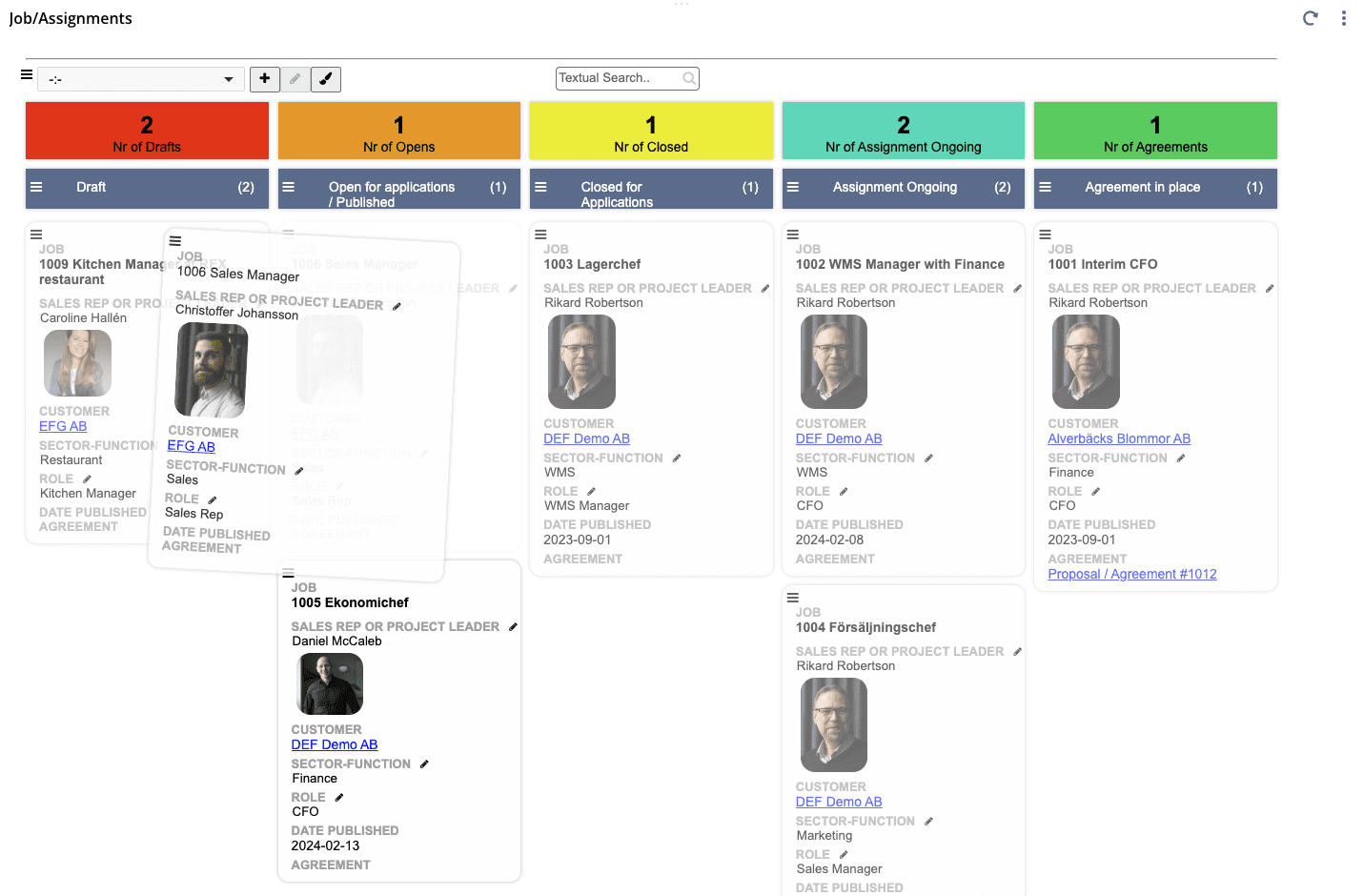
Finding the right assignment
The Boards board has a filter section in the top left corner that allows you to quickly and easily filter: My assignments (where I am a salesperson/recruitment consultant), my team’s assignments or assignments in a specific sector or role. It is also possible to build your own filters that are either private or global, allowing other users to use the same filters.
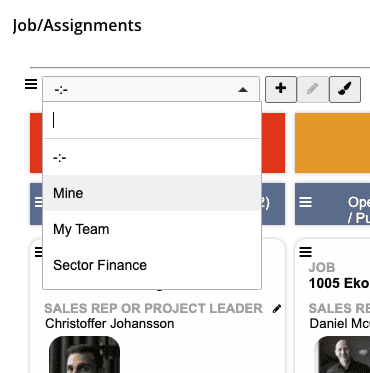
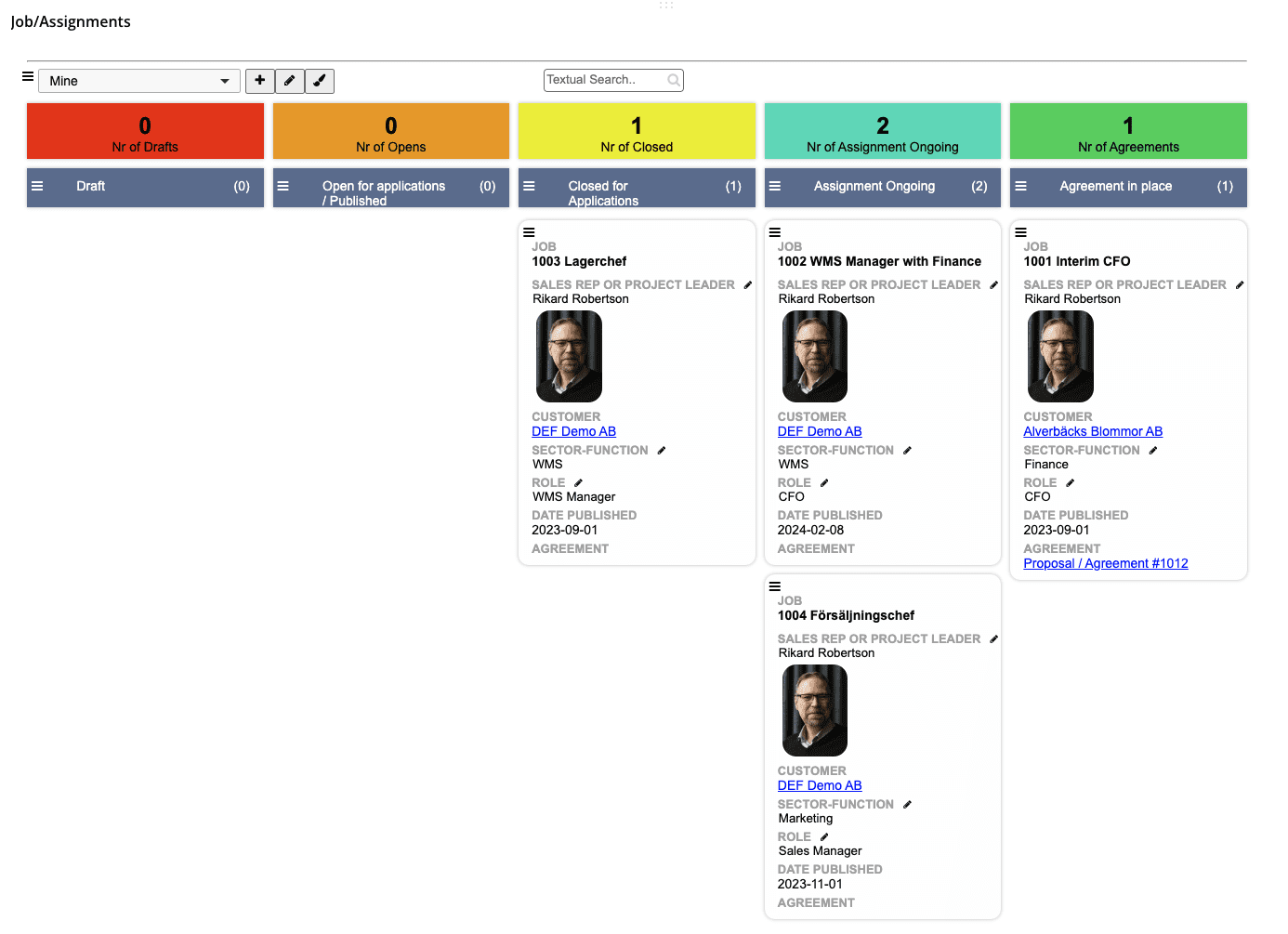
Job/Assignments
The card contains information from the assignment. The card has a minimized mode and a maximized mode to see less or more information about the assignment. It is easy to switch between minimized and maximized mode.
Minimized card
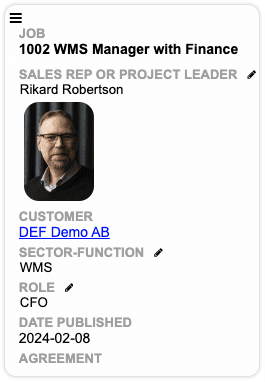
Maximized card
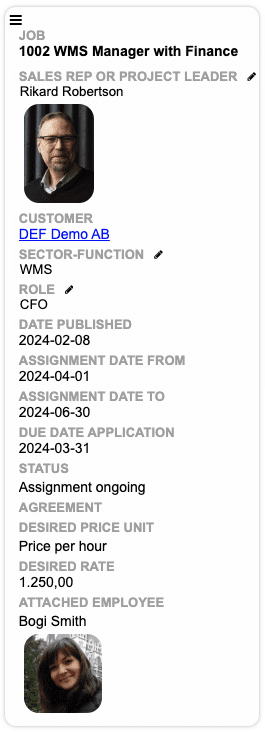
To see all the information about the assignment, you can double-click on the card. This will open all the information.
Texts and other info you put in under Basic and Job section can automatically be published to your web.
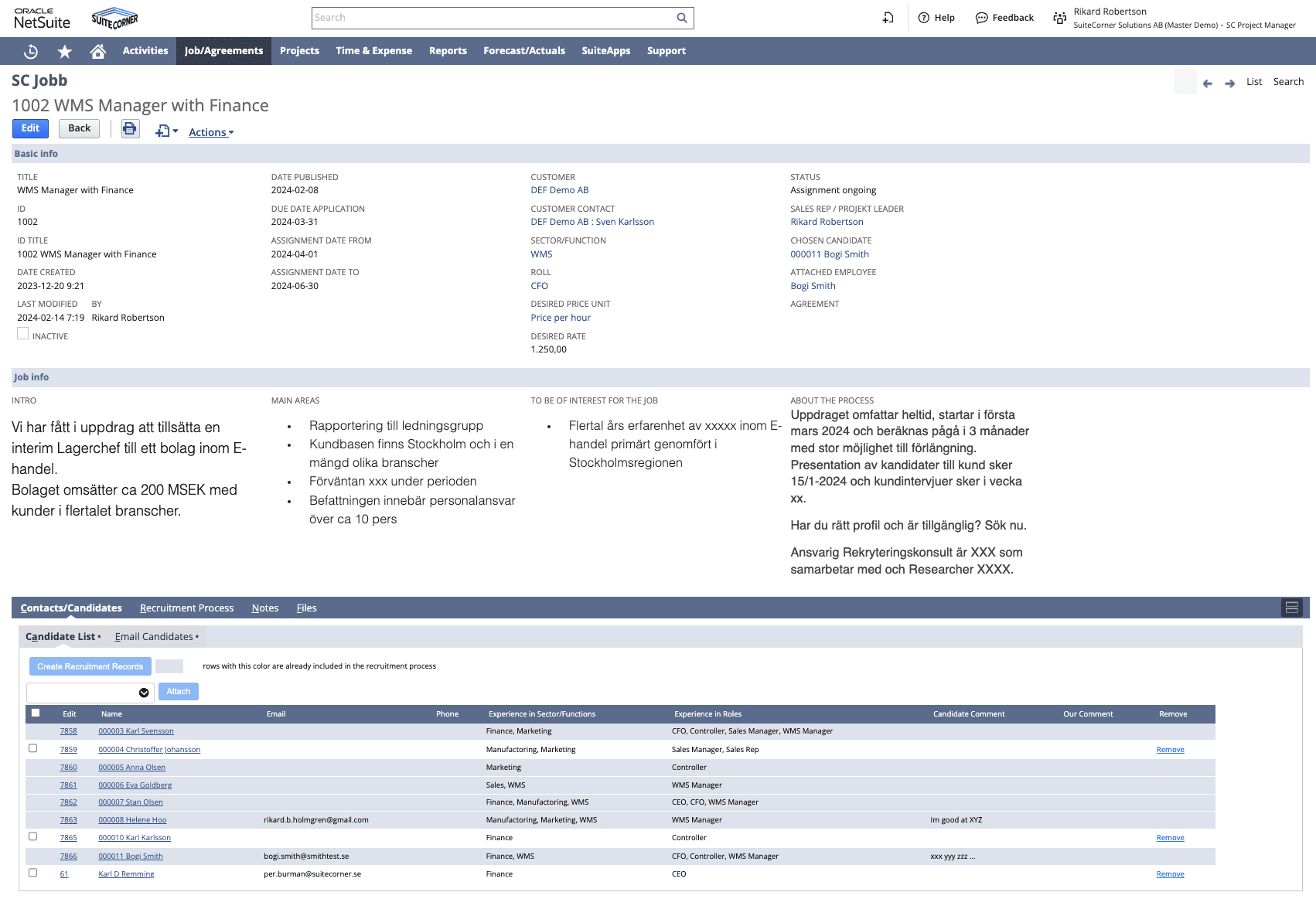
Candidates who apply online are automatically linked to the assignment. Qualification takes place here and the recruitment process starts for selected candidates.
The assignment record above with its fields varies between different customers, which is quite normal as you often work in different industries. It is very easy to delete fields that should not be used or add new fields to the assignment table if you need other fields that are unique to your business. Such adjustments are one of the strengths of the flexible platform offered by the standard NetSuite system.
The assignment is entered by recruitment consultants or other staff involved in the process. You can also easily determine which fields are mandatory when entering or editing the assignment. Of course, candidates can also be manually added to the assignment by your staff if the candidate hasn’t applied themselves online. It is not uncommon that different types of checklists are linked to the assignment to ensure that the assignment is complete in all aspects.
Candidate database
Each candidate is stored in a powerful contact database. Below we show the contact card of a candidate.
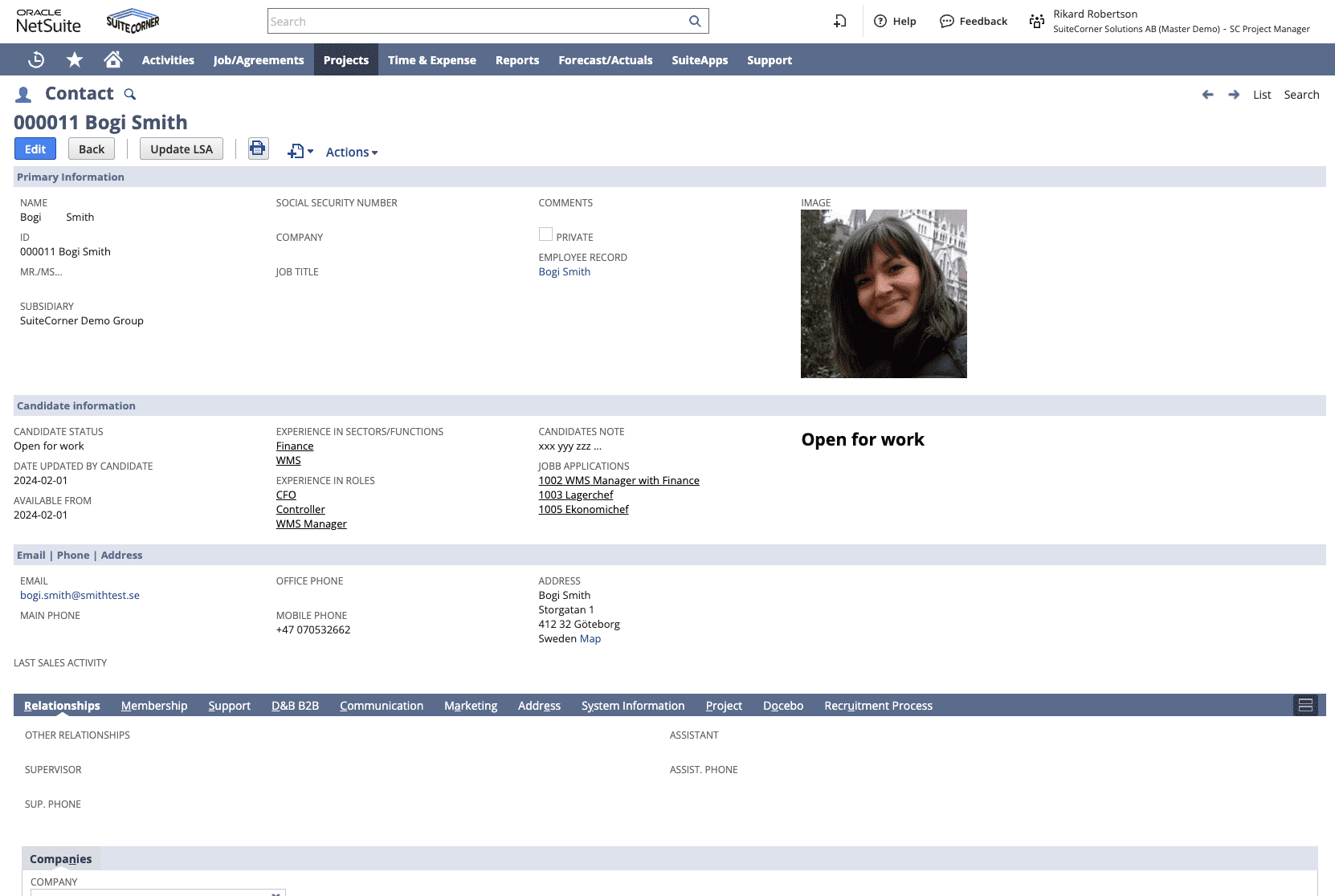
Here it is also just as easy to adjust the solution with fields and entry forms. In other words, you decide which fields should be included in the candidate contact database.
My pages
Over the years, SuiteCorner has delivered many different types of solutions for My Pages. This is a function where the candidates themselves can administer selected parts of their own contact card. Name, address, email, phone, areas of knowledge, experience or different types of documents are common areas that the candidate should be able to edit. Many customers already have an existing function for My Pages and then we can integrate NetSuite with the existing function. If you do not have good solutions for My Pages, we can help you with this area.
In the next blog post, we will get deeper into the actual recruitment process. There we will show how the system helps you to communicate with the candidates, book them for interviews and finally select one or more candidates for the job.
Here you can read next blog post about the recruitment process.
Here you can read more about Boards for NetSuite
Here you can read more about CRM Accelerate for NetSuite
/Rikard Burman Holmgren
CEO