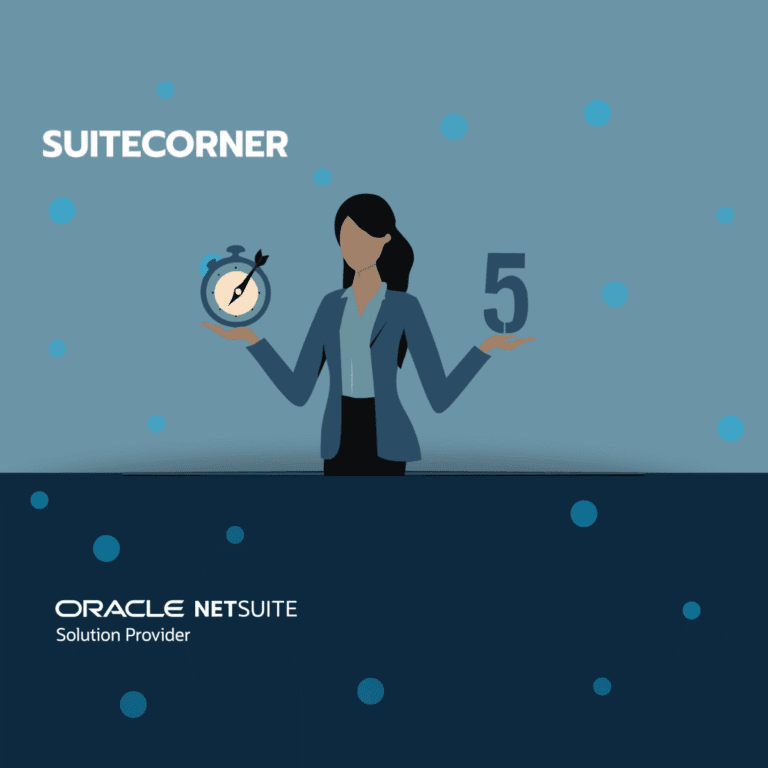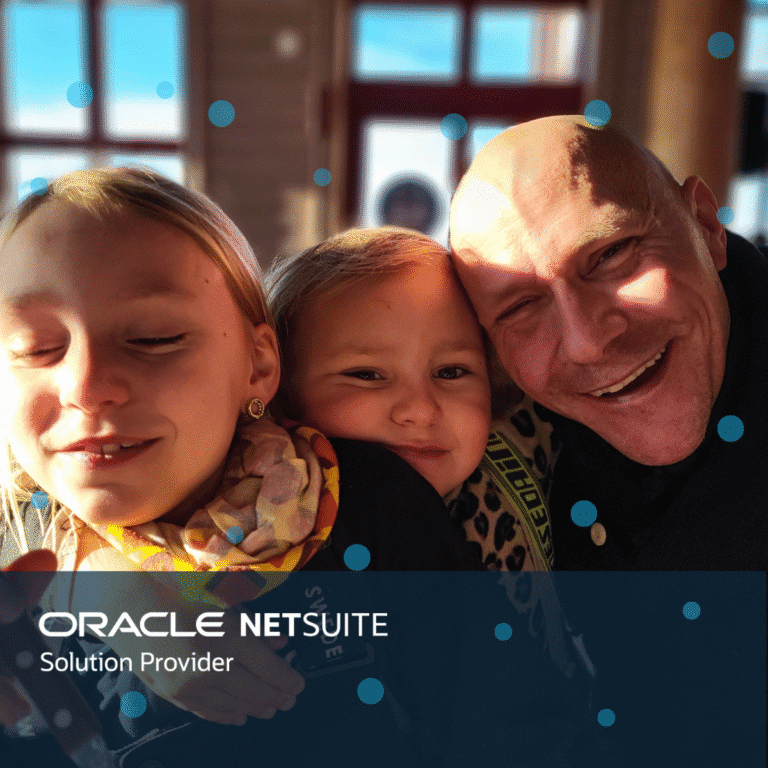Why We use Opportunities in NetSuite
As a NetSuite Partner, I meet companies in a variety of industries that use NetSuite. Surprisingly often, I get asked by sales managers and salespeople if I can help them to get a better overview of their sales and sales figures. They feel uncertain about whether they will achieve theirs sales targets and how different deals is going. After we talk, it often turns out that the main reason for this uncertainty is that the sellers do not register all their deals in the system.
My advice is the same every time
REGISTER ALL NEW POSSIBLE DEALS AS OPPORTUNITIES
A business opportunity takes no more than 15 seconds to register:
- Select customer
- Fill in a title so you know what the deal is about
- Enter an expected value of the deal
- Save
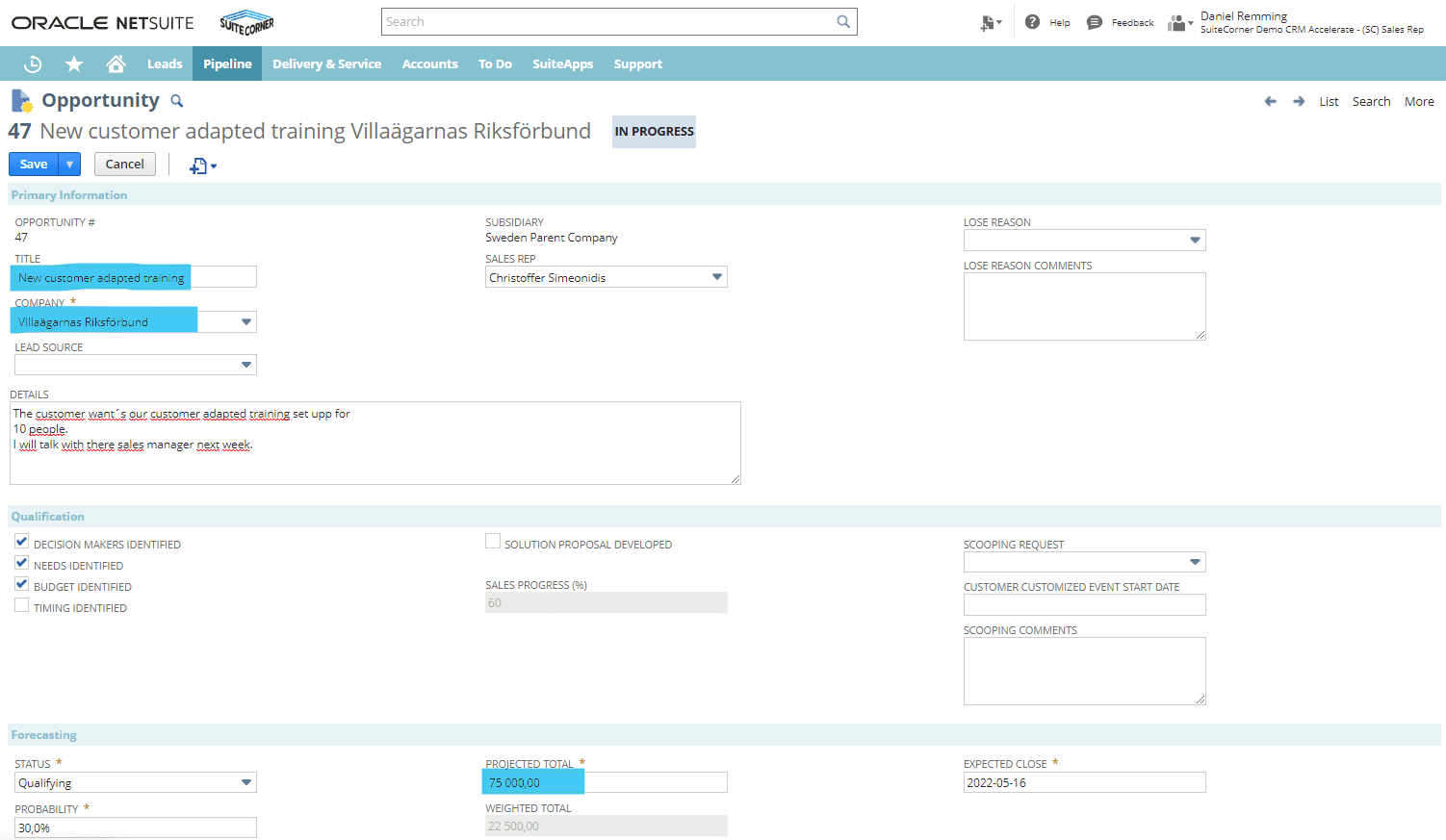
If all deals are not registered, sellers and sales managers cannot possibly get an overview of how sales are going.
PIPELINE
Then, of course, it is important that all ongoing business is visualized in a way that makes it easy for the sales team to see how they are doing and if there is any deal that it’s time to act on. To accomplish this we either use a saved search that is color-coded. Depending on the status and contains different symbols to clarify whether the user needs to take act on something.
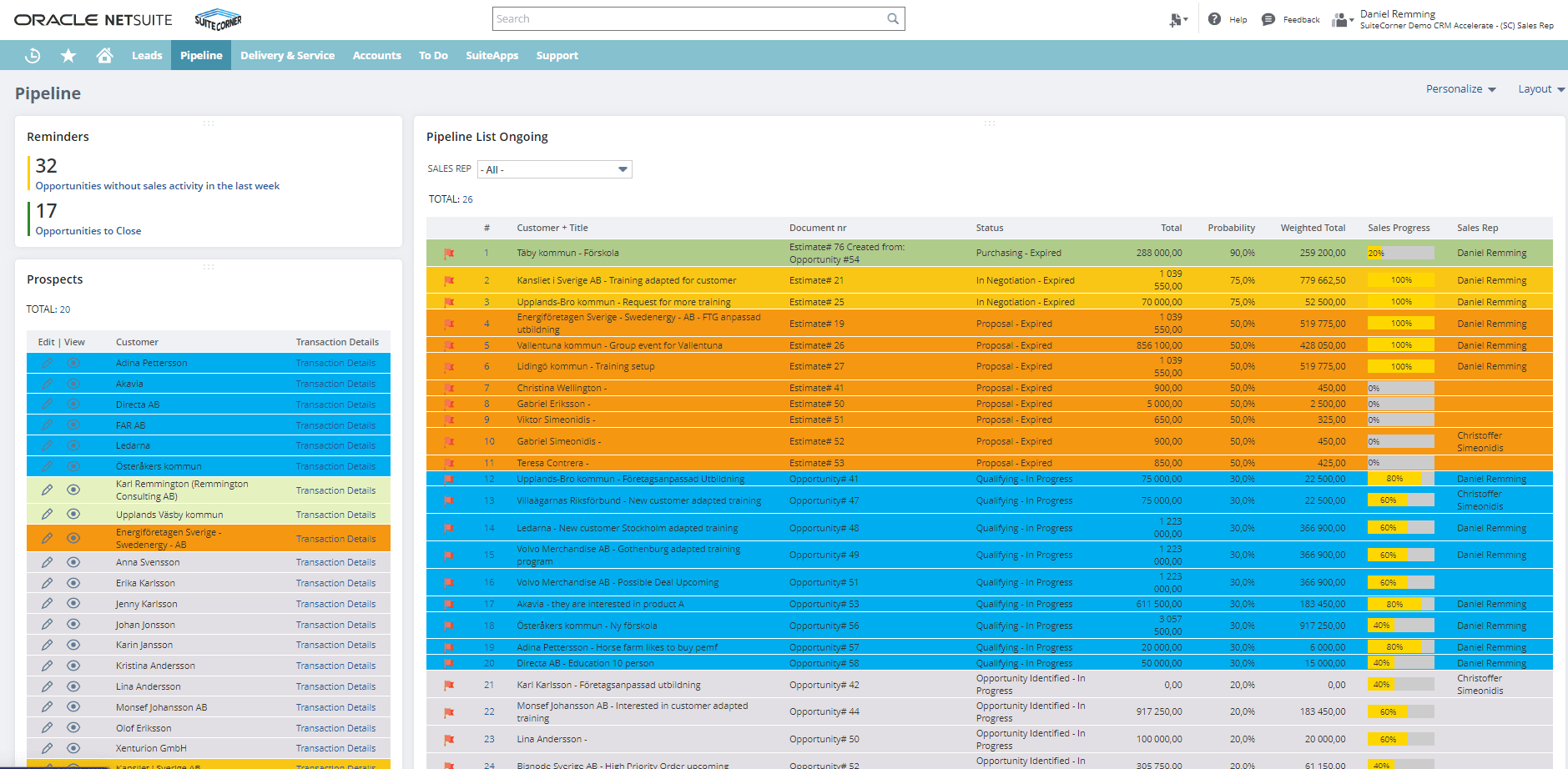
If the company has chosen to run Kanban Boards for NetSuite, we use Pipeline Boards to give the sales team the overview they need.
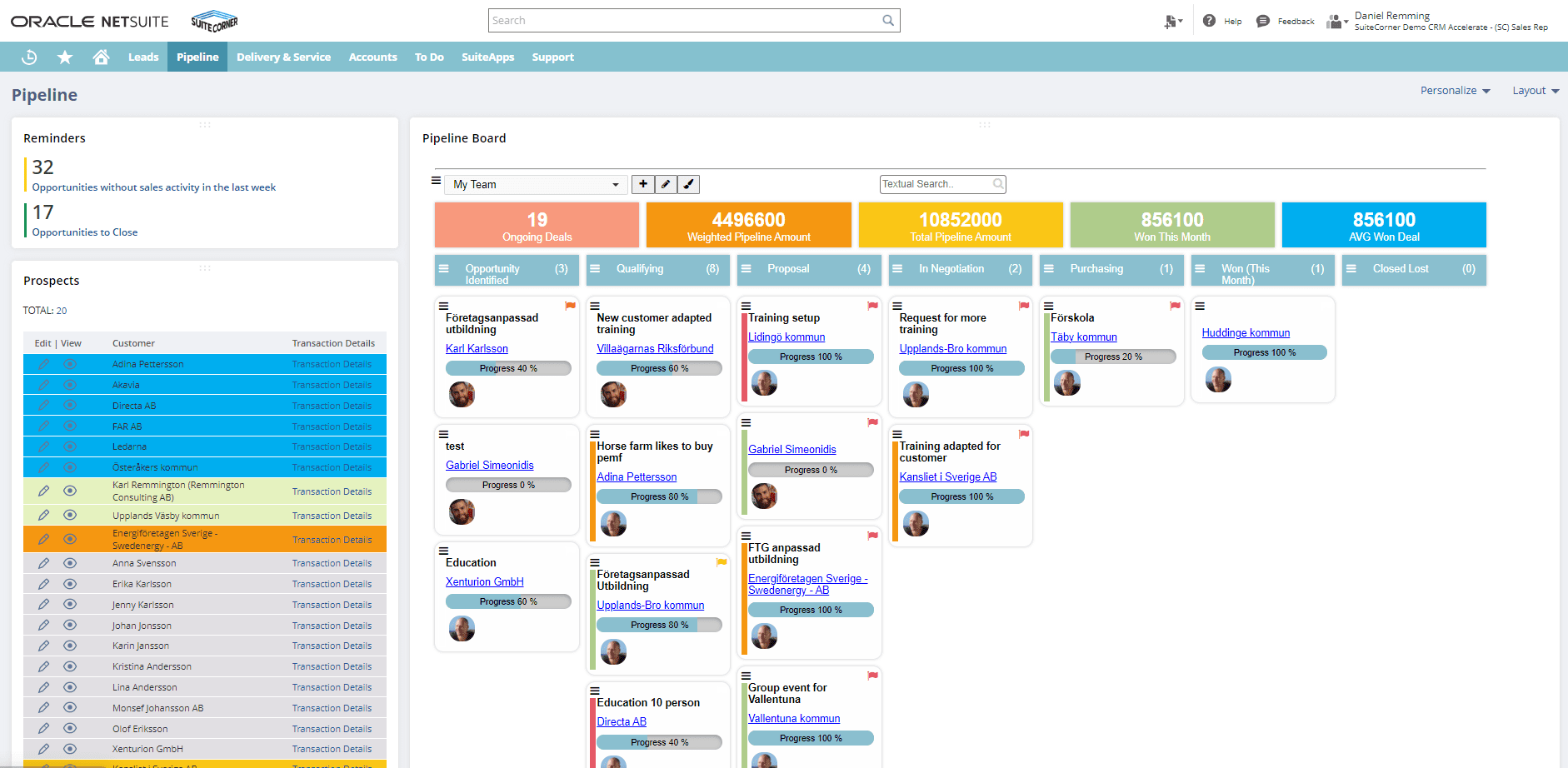
However!
it is not possible to get an overview unless all transactions are registered. And the simplest way to get the sellers to register all deals is by making it as simple as possible for them to register new opportunities.
USE OPPORTUNITIES IN NETSUITE
/Daniel