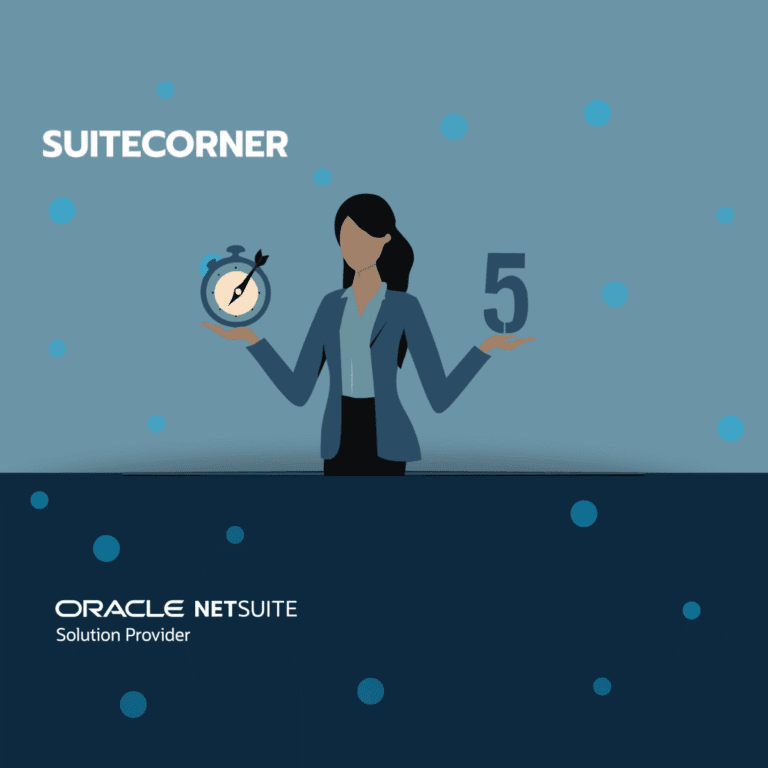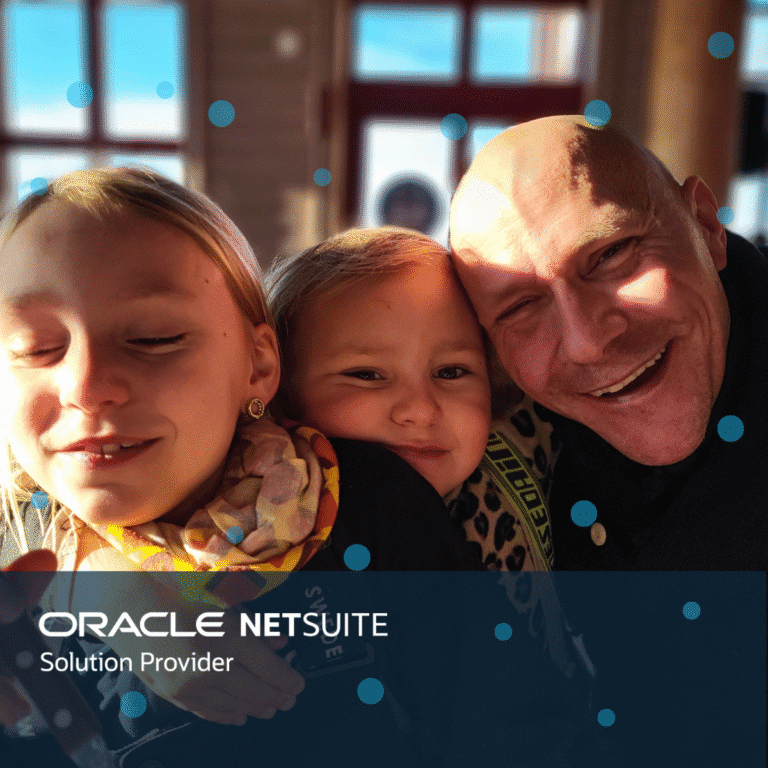Why use an email signature and how to add it in NetSuite
Adding an email signature serves several purposes
Professionalism
A well-crafted email signature gives your emails a professional touch.
It provides recipients with essential contact information and reinforces your credibility.
Contact Information
It makes it easy for recipients to find your contact details, such as your
name, job title, company name, phone number, and email address.
This can be particularly helpful if someone wants to get in touch with you quickly or save your contact information for future reference.
Branding
An email signature can include your company logo, slogan, or other branding elements. Consistent use of branding helps reinforce your organization’s identity and fosters brand recognition.
Marketing and Promotion
You can use your email signature to promote upcoming events, new products, or special offers. Including links to your social media profiles or website can also drive traffic to your online platforms.
Legal Compliance
In some regions, including certain information in your email signature, such as your physical address, may be required by law for business correspondence.
Convenience
Once set up, your email signature is automatically added to every email you send, saving you time and ensuring consistency across your communications.
Overall, an email signature is a small yet valuable component of professional email etiquette that can enhance your communication effectiveness and leave a positive impression on recipients.
This is how you do it in NetSuite
Go to Home -> Set Preferences
Under the General subtab you find the field Signature.
In this field you add your signature.
To make it look nice you need to use html
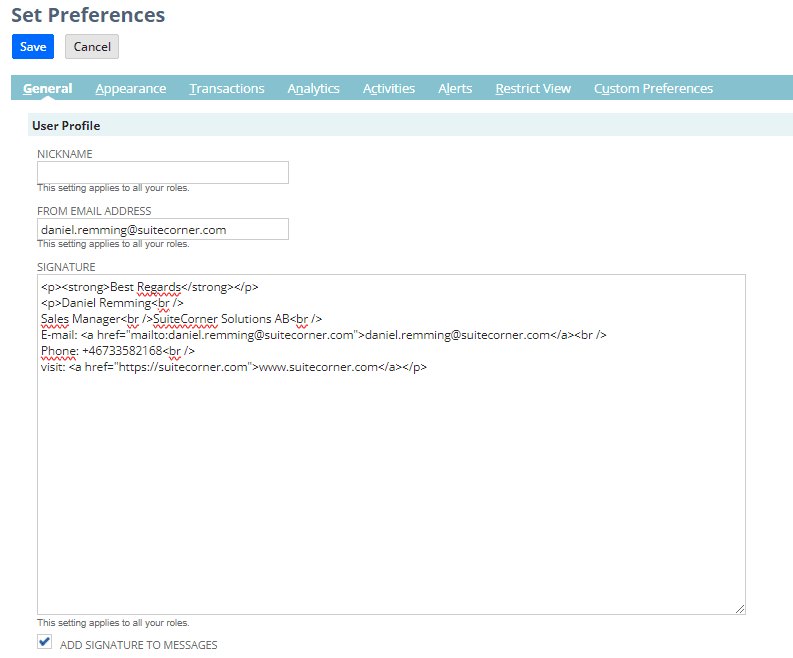
You can copy this example
<p><strong>Best Regards</strong></p>
<p>Daniel Remming<br />
Sales Manager<br />SuiteCorner Solutions AB<br />
E-mail: <a href=”mailto:daniel.remming@suitecorner.com”>daniel.remming@suitecorner.com</a><br />
Phone: +46733582168<br />
visit: <a href=”https://suitecorner.com”>www.suitecorner.com</a></p>
This is the final result when you use it in an email
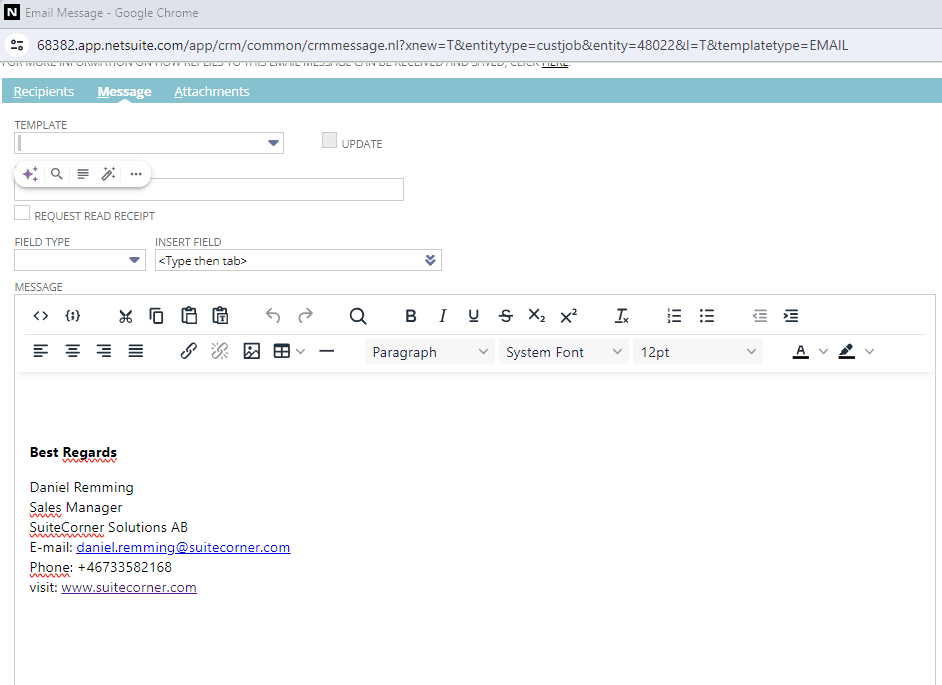
Good luck
/Daniel