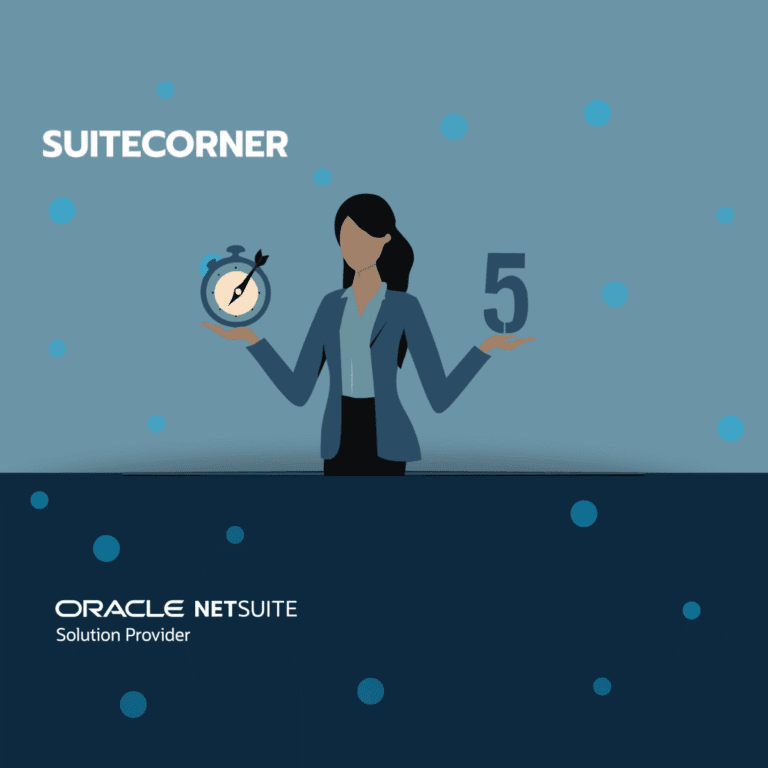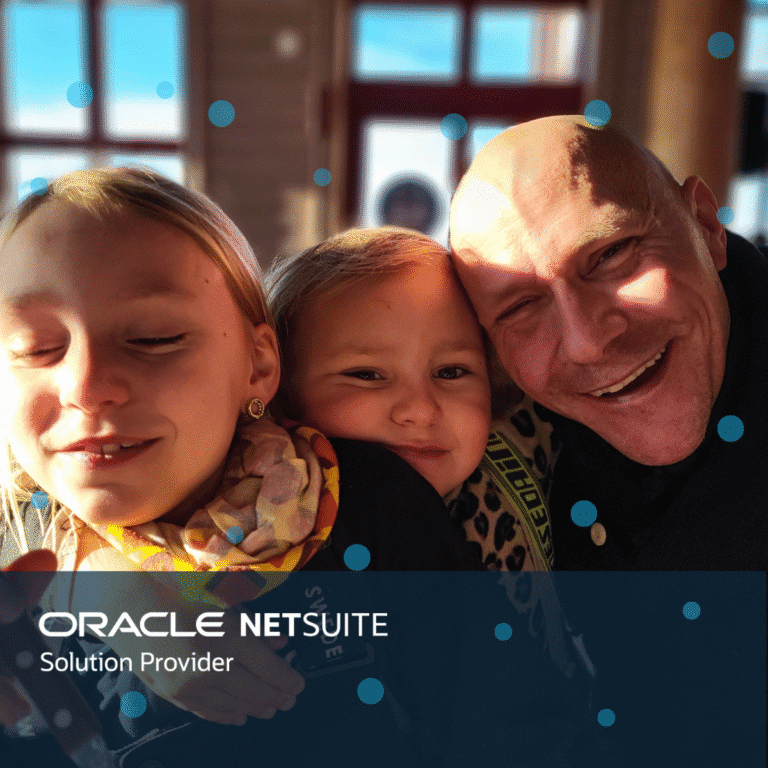Maintain performance in your NetSuite account
The very last session I attended in this year’s Suiteworld in Las Vegas was a session titled “Maintaining Peak Performance As Your Business Scales”. This topic should be relevant for both new and existing NetSuite customers as the solution to increase performance and scalability is very much tied to the architecture and design of your solution and how much complexity you choose to add.
What is Performance and Scalability?
At the very start of the presentation the two presenters, Vinay Intwala and Alan Jurysta, gave a definition of performance and scalability. This blog post will mainly focus on the performance aspect which mostly relates to speed and processing time. For example, the time it takes to load or save a page or record or how long it takes for an automated business process to complete in NetSuite. Scalability relate amongst other things to how many records or processes that can run on the same time. The two are still very much intertwined since a lack of performance can hinder scalability for example. A future blog post will look more into scalability and what you can do in that area.
Keep your customizations to only the most necessary
Maybe the most obvious area that can have a negative impact on performance is the number and size of customizations that you add to the standard system, such as custom records and fields, scripts and workflows, forms etc. NetSuite is very powerful when it comes to adding customization and often some customizations are necessary and can increase the performance in your organization on the whole. However, make sure to always keep in mind that adding more things to your solution can impact the performance and for that reason make sure that you add the necessary stuff and prioritize those.
A good idea can also be to do an annual review of your system and see if anything can be inactivated removed. For example you might have both records and fields that are no longer used and you do not need to keep them in the system. If you have kept a good system documentation when creating your customizations it also becomes easier to see why some customizations were initially made and therefore easier to know if they can be removed without having any important dependencies.
Refactor scripts and workflows
Another area that can have a negative impact on performance is an overuse of scripts and workflows. Usually scripts and workflows are added, modified and accumulated over time which easily results in overlapping system logic, functions that are no longer needed and the way the code and workflows are written might no longer be in the most optimal way. It can therefore be money well spent to review your scripts and workflows on an annual basis and see if code can be removed or compressed. If you have both workflow and scripts running on the same record type you can also see if you can move the workflow logic into the script to keep everything in one place and thus improve performance.
Script deployments
Speaking of scripts, did you know that you can limit for example User event scripts to only run for specific subsidiaries, specific user roles, specific employees or only run in some specific contexts (for example only in the User interface)? Use the script deployments to your advantage and improve your system’s performance. If you for example have a user event script that only is needed for some user roles, make sure to configure that script deployment so that it doesn’t run for any of the other user roles. That provides the automation needed by some users but does not affect the other user group.
Features and Preferences
It is not only customizations that can have a negative impact on performance. Also standard features and preferences or configurations can have an impact on performance. The more you activate in the standard system the complexity in the background increases and can thus have an impact of the performance. For that reason as well as keeping the system not more complex than it needs to be make sure to only enable the things that you need. Also bare in mind that some features cannot be disabled if it has been activated and used so before you activate a new feature or change a setting and if you have access to a test account, make sure to test it out there first.
To summarize, the recommendations to increase performance can very much be boiled down to: “Less is more”. Still we want to make sure that we utilize the full suite and its powerful customization capabilities. For that reason, avoid adding in too many nice-to-haves and keep the system maintenance and refactoring of existing solutions as an equally prioritized area as adding new functionality and change requests.
If you want to know more about how you can improve the performance in NetSuite or need help with your NetSuite account, do not hesitate to reach out to us at SuiteCorner.
/Simon