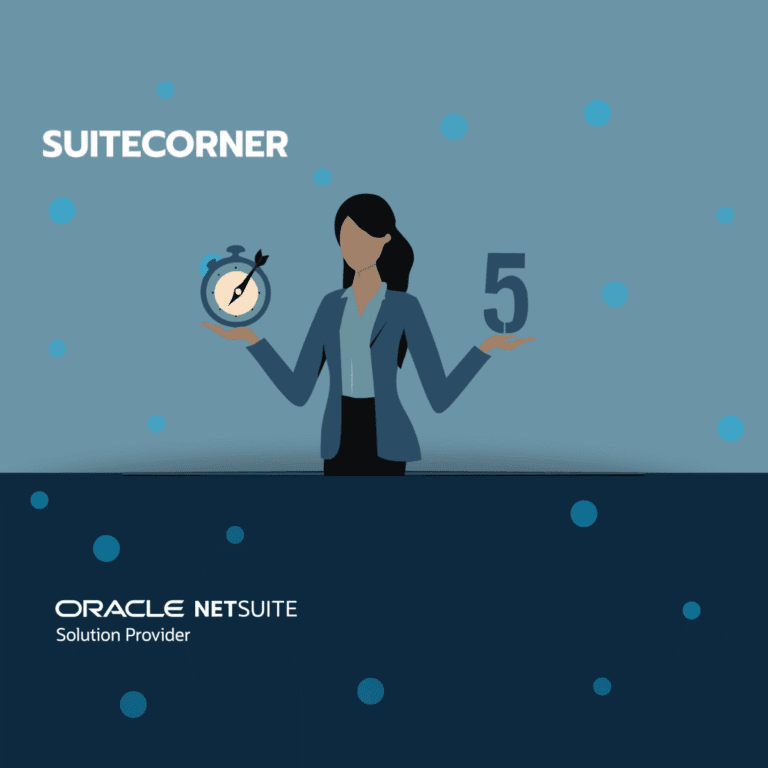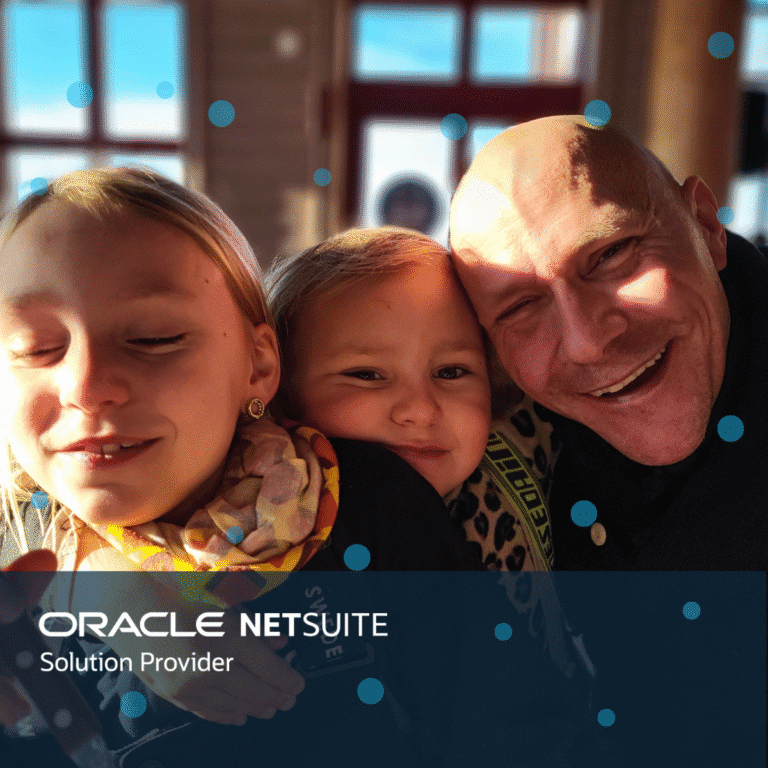Tools in CRM Accelerate for Marketing and Support managers
Hi, and Welcome back!
This is number three in our series about CRM Accelerate and the toolboxes we provide for you. Today we focus on Marketing and Support.
In this post we will look closer at what roles are available in CRM Accelerate for Marketing and Support Managers, what you get access to, and dive a bit deeper into the functionality for the Marketing and Support manager in our solution.
As for the roles previously described, we have created a set of preconfigured views containing boards and statistics suitable for marketing and support tasks.
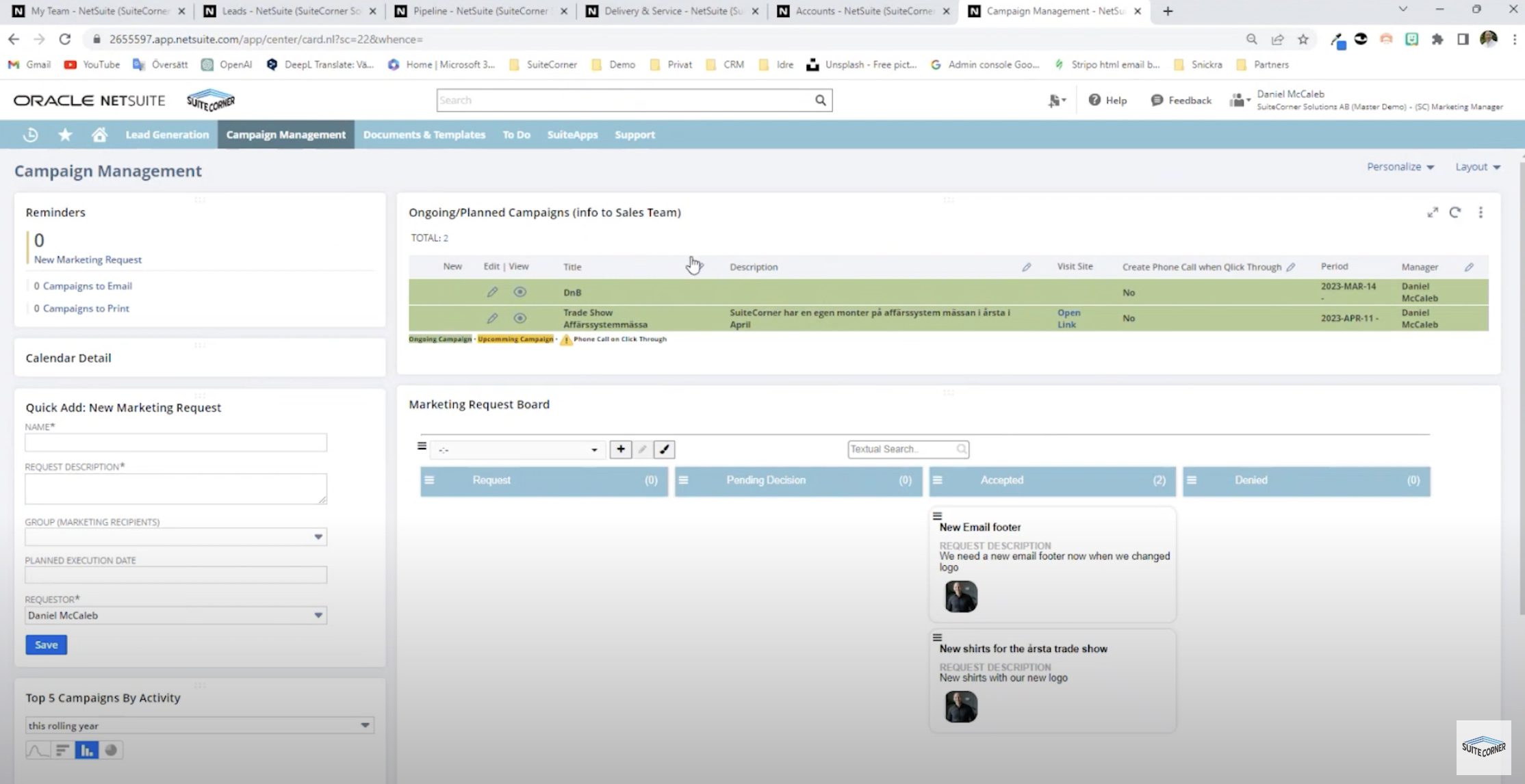
Campaign management
Looking closer to the role of Marketing manager, the section Campaign management is focusing on providing easy access to the various items needed to efficiently work with marketing:
- Ongoing/Planned Campaigns
At the top you have a section showing basic information on ongoing and planned campaigns for easy information to the Sales team. - Marketing request board
Below the campaign list you will find a board to handle marketing requests. For example the sales team can create a request for a campaign or other marketing activities and have them show up in this board for marketing to evaluate, plan and execute if suitable. - Reminders
In the left column you have a block showing reminders of tasks coming up. - Calendar detail
Here you see more details around calendar events. - Campaign top 5
This part shows some basic statistics on top performing campaigns. - Campaign management
Inside this menu you will find functions to create groups, campaigns, marketing analysis, various statistics as well as reports around campaigns, meetings and similar. - Lead generation
Just as the sales team, Marketing also has access to various tools for lead generation like the Dun & Bradstreet Connector together with the lead board so marketing has an overview of the amount of leads sales has to work with. - Documents and Templates
In here you will find your collections of documents and different templates, as an example you can also create new email templates based on available layout templates. - Todo
There also is a Todo board that provides a good overview of what’s up next based on tasks, calendar etc.
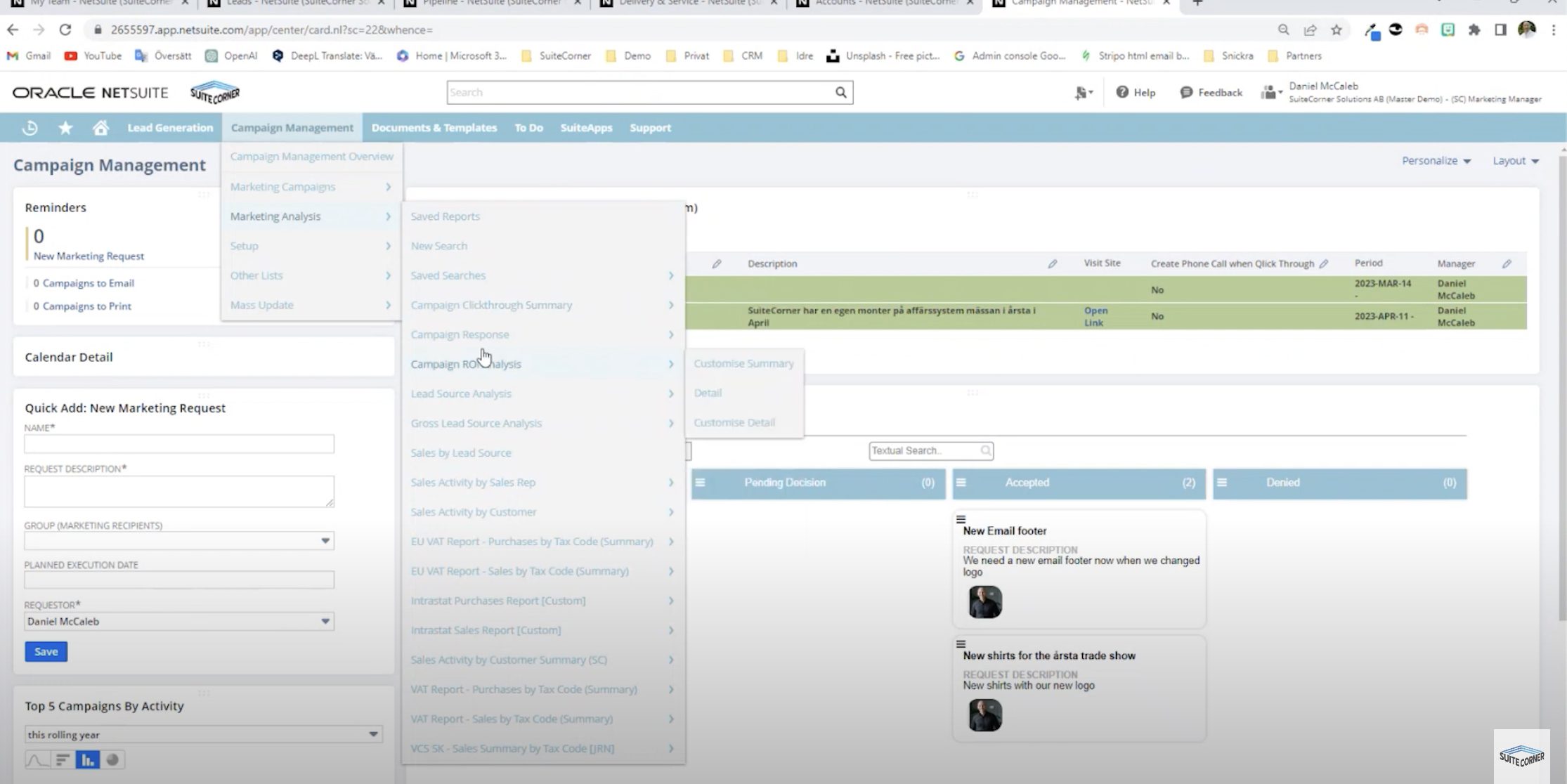
Support section
The last section to take a closer look at is the Support section, if we look through this section part by part, this is what we will find, starting with the left column:
- Reminders
Top left we have a reminders section where you see, well, reminders on various tasks you have to do. - Quick Add; New Case
This is basically a form allowing you to quickly add a task to the Support flow, say if you are on the phone with a customer or similar.
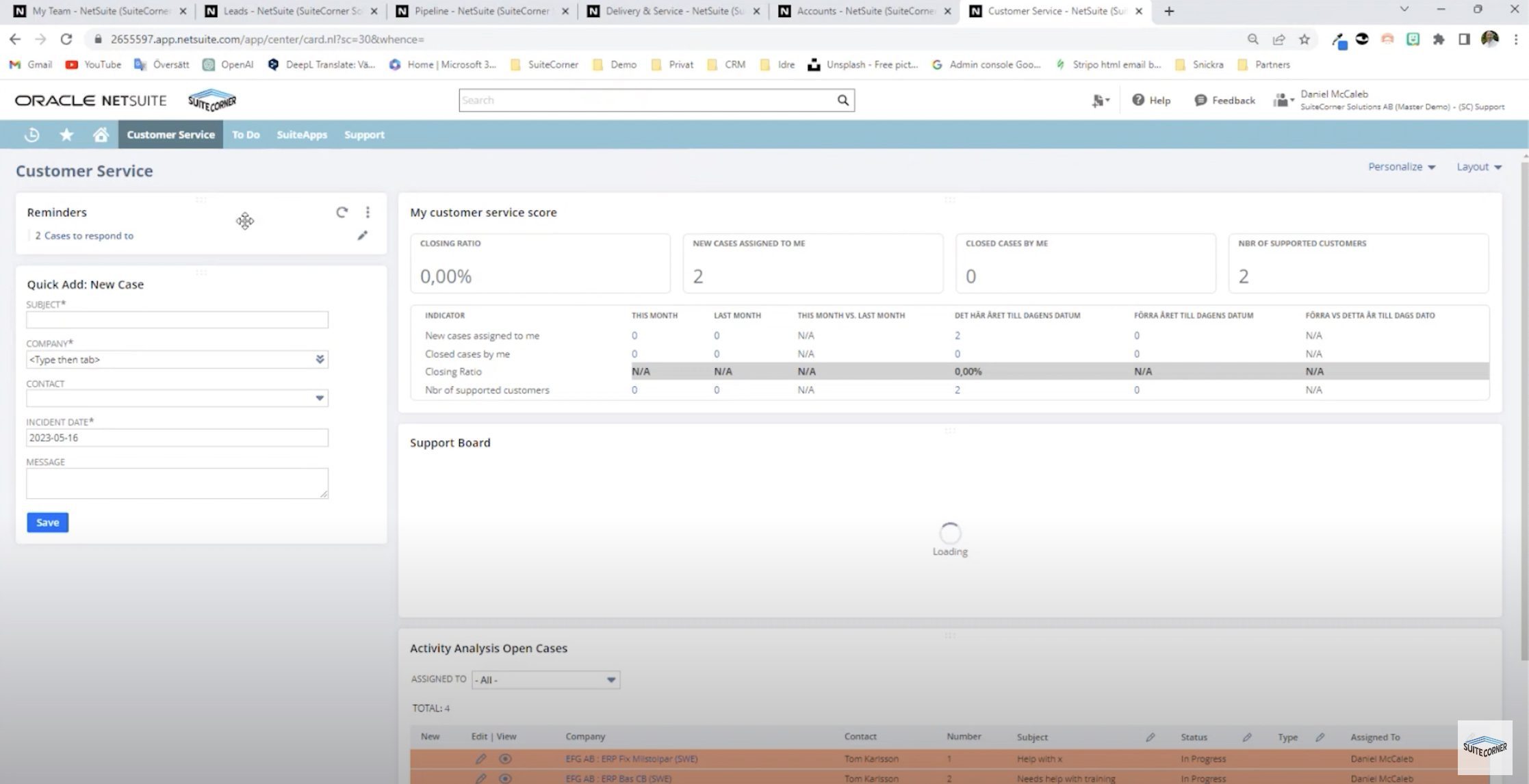
On the center section we have the following items:
- My Customer Service Score
A score card section where you get an overview of the KPIs set up for customer service and a breakdown over time for the different indicators. - Support board
This is the heart of the support view, this is where you find all the support tickets in the system and their status. For each ticket you have info like issue, company, contact, priority, assignee etc. You also have direct access to functionality to contact the customer, see the trail of all emails connected to the case and much more, all this so you quickly can provide appropriate help.
The tickets are moved from Open, to In progress, you can Escalate and re-open an old ticket if needed. - Activity analysis open cases
Next up we have a section providing a different type of view for the support cases, for those that prefer this over a board. - My customers with support cases
Here you can see an overview of which of your customers that has support cases.
This completes the overview of the roles of Marketing and Support manager, and what different views and functionality they have available in CRM Accelerate. In the next post we will summarize what we‘ve learned so far on our CRM Accelerate solution in Netsuite from SuiteCorner.
If you want to contact us for more info, or to book a demo you can do it here.