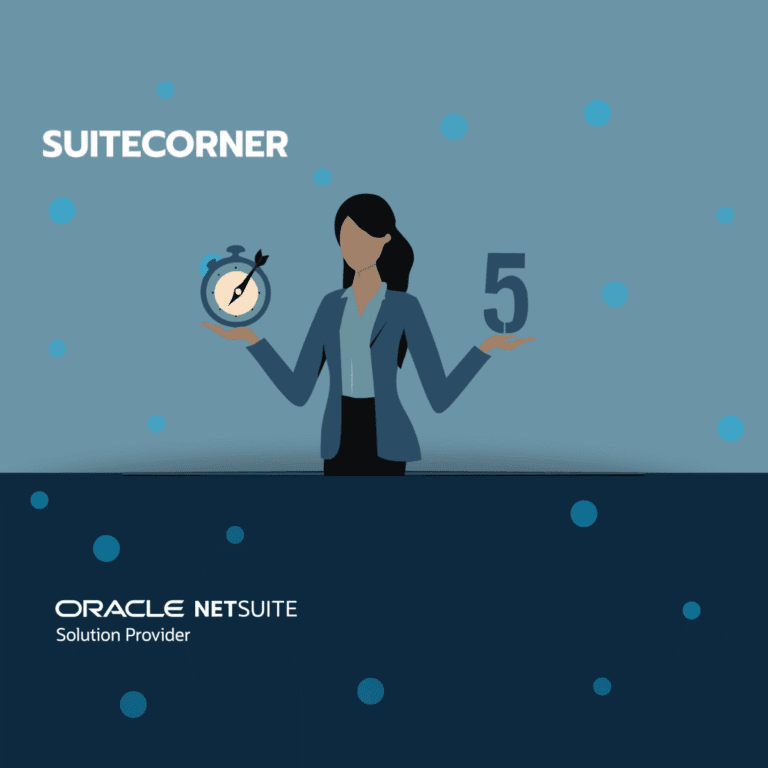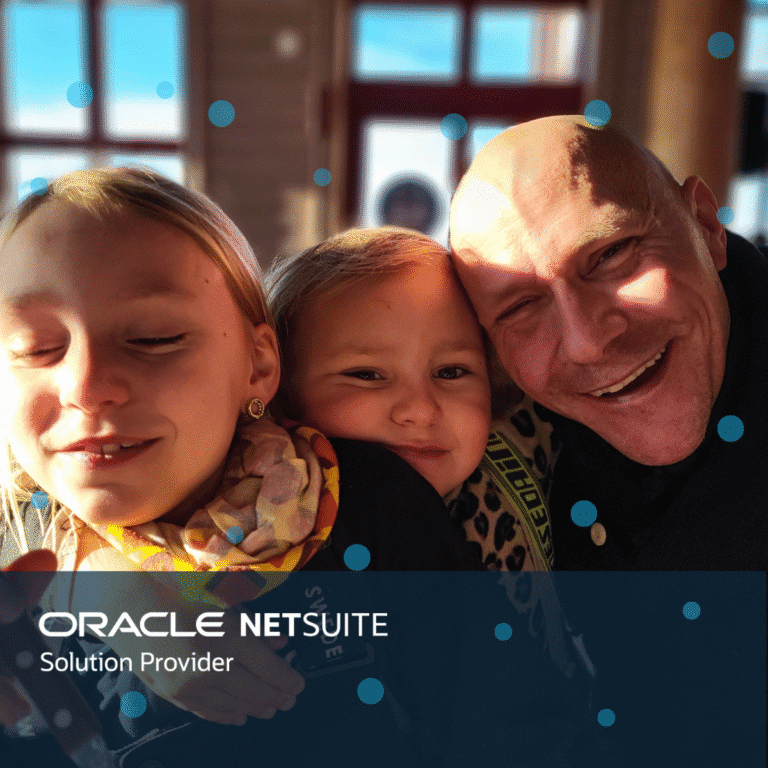Sequence-based Sales – What Does It Mean and How Do You Apply It in NetSuite?
Many sales teams and salespeople today work with sequence-based sales, but what does this mean in practice? In this blog, I explain the concept and why it so effectively helps salespeople achieve their goals. At the end, I’ll show a real example of how this can be set up in NetSuite.
What Is Sequence-based Sales?
Sequence-based sales is about structuring and systematizing sales activities over time through a predetermined sequence of steps. Instead of working ad hoc or merely reacting to signals from a lead, you follow a clear plan designed to engage the lead and guide them forward in your sales process. This may include a mix of emails, phone calls, social media interactions, in-person meetings, and follow-ups.
Why Is Sequence-based Sales Effective?
- Clarity and Structure: With a defined sequence, you always know the next step. This reduces the risk of losing important leads or letting them fall through the cracks.
- Improved Results: A strategically designed sequence is based on insights into what works best to engage leads and increase the chances of closing a deal.
- Automation and Efficiency: Many tools allow you to automate sequences, saving time and ensuring no steps are missed.
- Data and Insights: Following a sequence makes it easier to track results and optimize your strategy over time.
How Do You Create an Effective Sales Sequence?
- Identify Your Target Audience: Understand who you are addressing and their needs.
- Define the Purpose of the Sequence: What’s the goal? Scheduling a meeting? Raising awareness? Driving a specific offer?
- Plan the Steps: Choose channels and activities suited to your audience. For example:
- Day 1: Personalized email.
- Day 3: Follow-up phone call.
- Day 7: LinkedIn connection with a relevant article.
- Day 10: Another phone call or a new email.
- Test and Optimize: Sequences are not static. Evaluate what works and adjust based on data and feedback.
By implementing sequence-based sales, you can take control of your sales process and work more strategically toward your goals.
Ready to Take Your Sales Efforts to the Next Level with NetSuite?
Here’s an example of how we chose to engage CFOs with a sequence specifically set up for them in NetSuite.
The first step we took was to define a workflow to manage the sequence for the contacts to be targeted.

The Workflow is scheduled and based on contacts tagged as CFOs. The workflow includes three steps, during which various activities are triggered.
Step 1
- An email is sent to the contact with a white paper. Ideally, the white paper contains content that interests the contact.
- A phone call task is created in NetSuite to remind the salesperson to call the contact.
- A task is created in NetSuite, prompting the salesperson to connect with the contact on LinkedIn.
Step 2
starts a week after the two activities in Step 1 are completed.
- Another email is sent to the contact, featuring a new white paper.
- An additional phone call task is created.
- A task is created prompting the salesperson to write a LinkedIn InMail to the contact.
Step 3
starts a week after the two activities in Step 2 are completed.
- A third email is sent to the contact, again including a new white paper.
- Another phone call task is created.
- A task is created prompting the salesperson to write another LinkedIn InMail to the contact.
Stop Cadence
From Steps 1 and 2, there are two outcomes that lead to the Stop Cadence step:
- The lead is converted to a prospect or customer:
- If the lead becomes a prospect or customer while being engaged, the workflow jumps to this step. This likely happens if the salesperson successfully connects with the contact during one of the sequence steps and generates interest through dialogue.
- If the contact shows significant interest, the salesperson creates a business opportunity or, ideally, sends a quote. In NetSuite, creating an opportunity or quote automatically converts the lead to a prospect. When this occurs, the sequence ends, and the salesperson continues the dialogue via the opportunity or quote.
- This might trigger a new sequence of auto-generated activities, but at this stage, the need for automation is typically lower.
- Manual cancellation by the salesperson:
- The salesperson can manually stop a sequence, for example, if the lead requests to end the engagement.
Workflow Initiation
Once the workflow is in place, it must be initiated. Since the workflow is scheduled, it starts when the salesperson updates the contact’s status so the scheduled workflow captures the contact and starts the sequence.
Kanban View for Clarity
To visualize the sequence’s progress, we display contacts in a Kanban board. This provides a clear visual representation of where contacts are in the sequence.
- The first column contains all contacts for which a sequence has not yet started.
- Directly from the contact card, the salesperson updates the card with the sequence to be initiated for that lead (e.g., we have workflow sequences set up for CFOs, CEOs, CTOs, and COOs).

As soon as a contact’s status is updated, the workflow begins, and all activities in Step 1 are executed.
In this step:
- An email is first sent to the contact, containing a white paper.
- Then, various activities are created for the salesperson to complete.
Activity List
All these activities are displayed for the salesperson in an activity list on their dashboard.

The salesperson now has a very clear list of activities to complete in order to drive the engagement with the lead/contact forward.

Through the Check Activities link, the salesperson can also easily view all activities related to the contact. This provides a quick overview of the emails and activities that have been created and completed for the contact.
What Does a Good Sequence Look Like?
Designing a good sequence isn’t always straightforward—it requires some trial and error and careful monitoring of the outcomes of a specific sequence. It’s important to work systematically and be willing to experiment. It likely won’t be perfect from the start, but the benefits of creating a sequence that supports salespeople in their daily tasks make it worth the effort required to establish effective workflows.
NetSuite’s Development Platform
NetSuite provides an excellent platform for creating these types of workflows, with imagination being the only real limitation.
As a functional consultant, I also appreciate that this doesn’t require assistance from a programmer. Everything is done through “point and click” customizations, which are relatively easy for a superuser to learn.
I hope this blog has been interesting and sparked some new thoughts and ideas.
I’d love to hear what you’ve done and what experiences you have with this. Feel free to send me an email—maybe there’s something I can share in this blog.
Merry Christmas and Happy New Year!
/Daniel