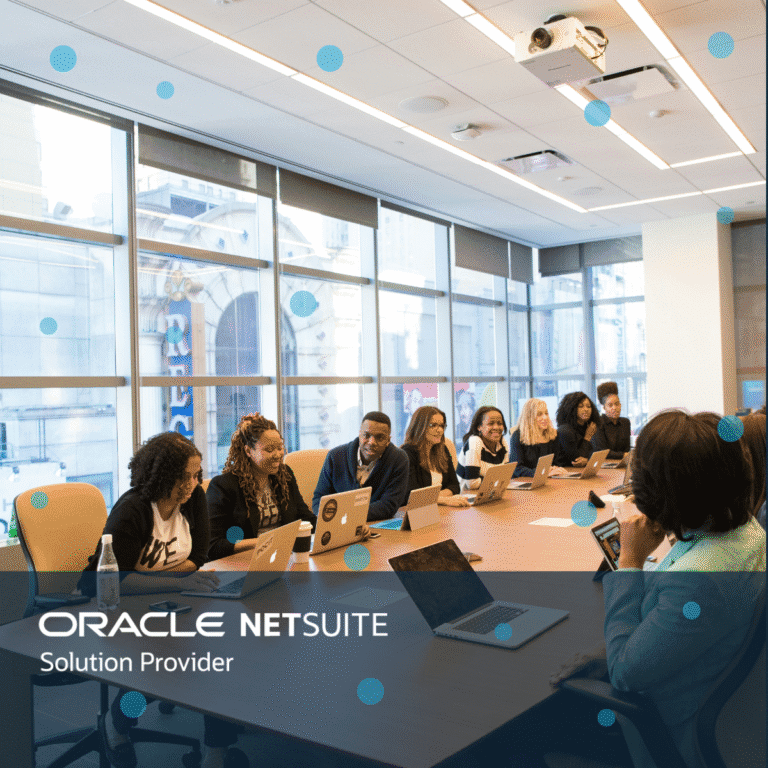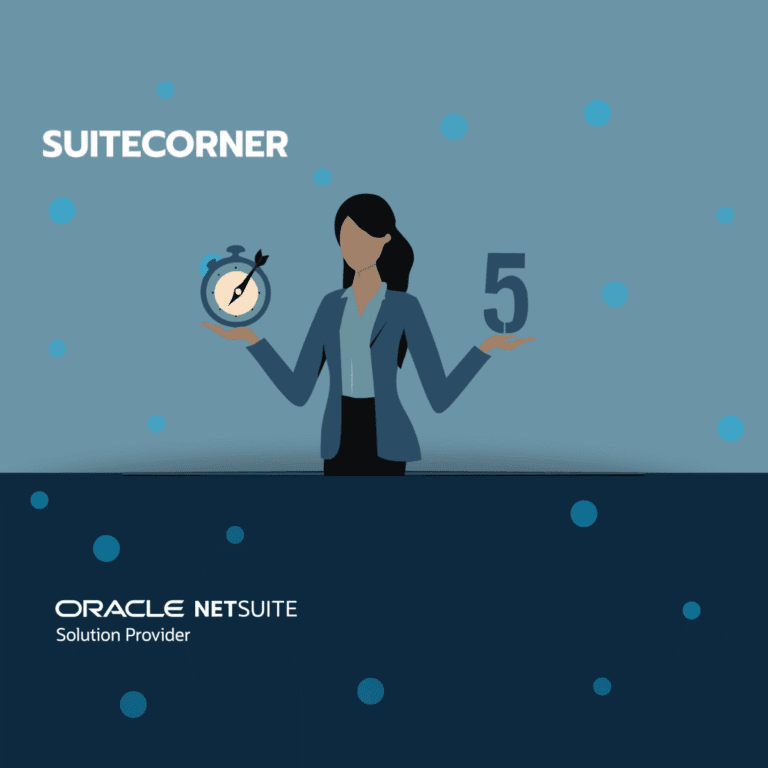Reporter for Sales – Sales Rep Report
As part of our Reporter tool we have developed some preconfigured templates that you can install and start to use right away in your NetSuite system when purchasing Reporter. If you want you can also make customizations to those templates to better fit your business needs. For example you might want to have your own company logo and color themes, or maybe add some additional data or graphs to provide better insights of your specific business processes and data.
The Sales Rep Report is one of these templates and it is also part of our CRM Accelerate vertical. With the help of this report, you as a sales manager or as an individual sales rep, can get better insight and visibility of your sales and CRM processes. With the addition of our CRM Budgets tool, you can also track sales performance compared to goals and budgets. You can view the report directly on your dashboard or why not have it sent to you automatically using a scheduled workflow?
Some of the KPIs and metrics included in the template are Sales vs Budget (current and previous month), CRM activities completed (phone calls and events), key customers, top sold items, billed sales as well as forecasted weighted sales from estimates and opportunities. We at SuiteCorner are developing the Reporter templates as well as adding new ones.
The templates included with Reporter and has no additional charge or fee. Currently we are focusing on building templates for the areas Sales, Finance and Project Management, but of course the tool can also be used to create custom reports to fit your needs. The possibilities are endless.
Read more about Reporter on our website https://suitecorner.com/en/reporter/ or contact us for a demo!
Report walkthrough
Sales Rep overview
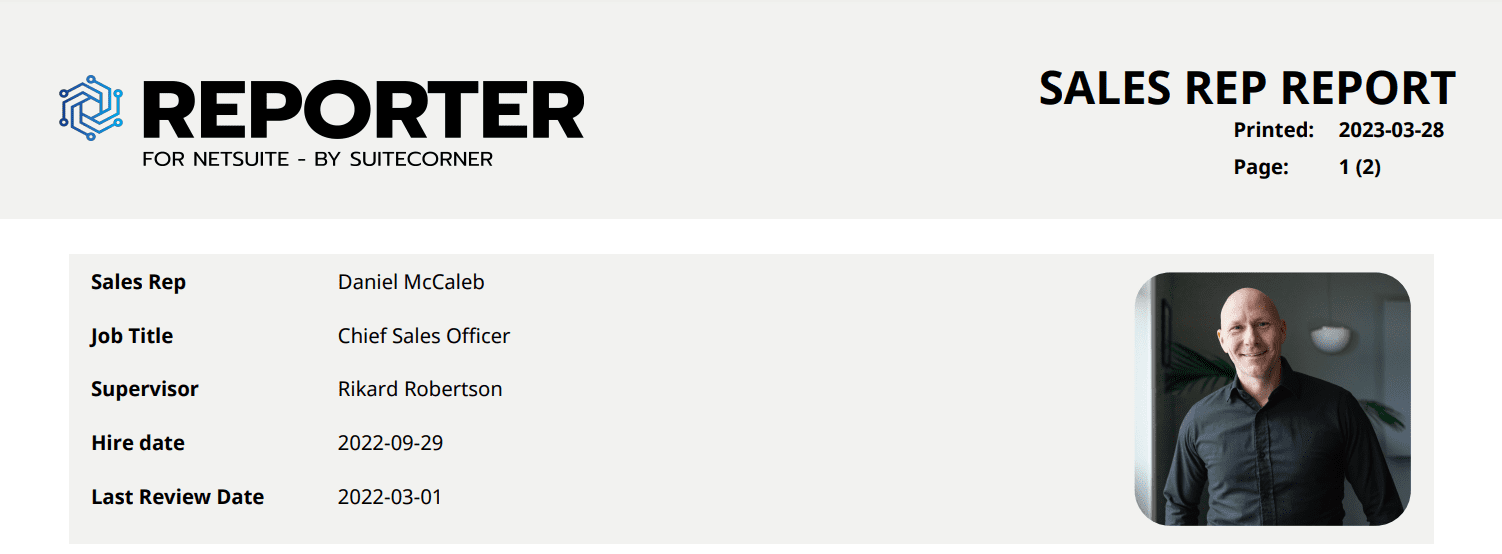
The header section shows basic information of the sales rep.
Sales vs Budget
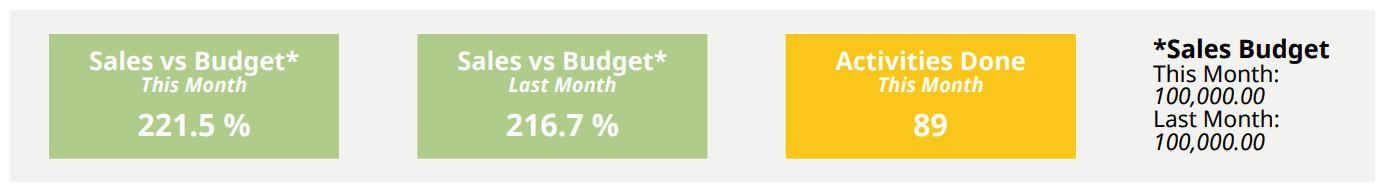
Show sales vs budget as well as activities done. It is possible to also define upper and lower thresholds to have the KPI boxes automatically change color to either red, yellow or green depending on if the current performance is below,
within or above those thresholds.
Key Customers – Top Five
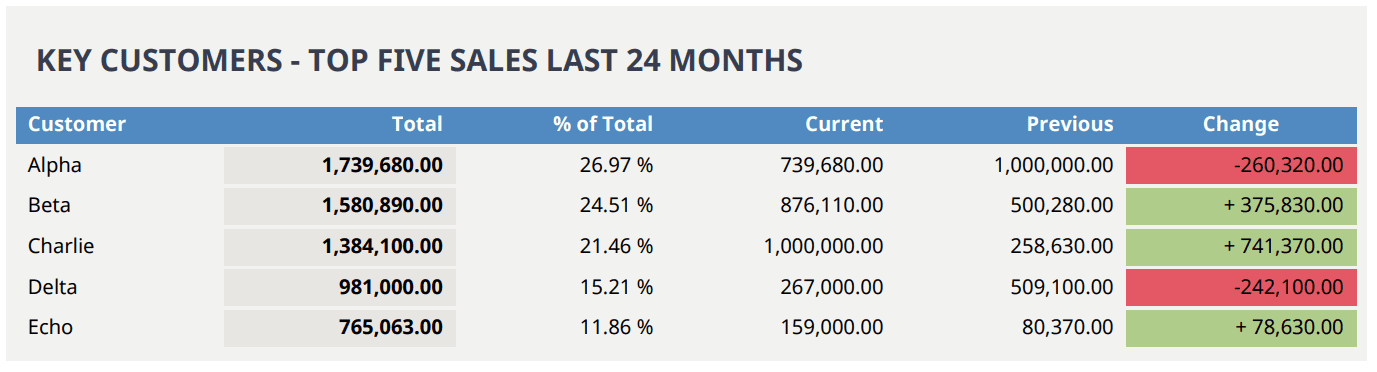
Get an overview of the sales rep’s top five customers with sales this period compared to previous period. Get also insight about the customer’s portion of the sales rep’s all customers.
Sales Rep ranking and Top sold items
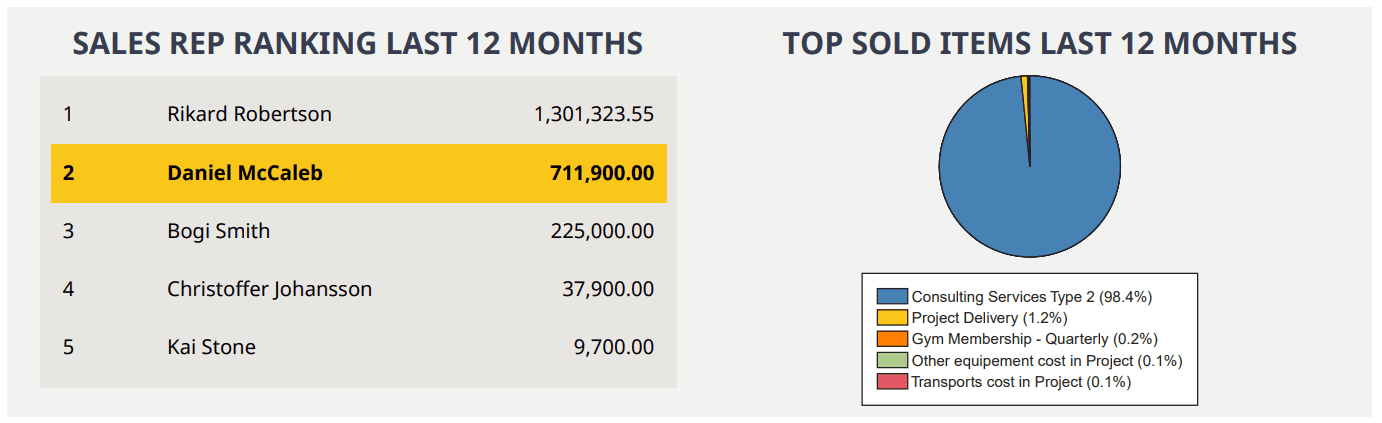
To motivate your sales reps even more you can display their current ranking compared to their peers. Depending on the size your sales team and the current rank, you can see both the people chasing and the sales rep that you want to beat and surpass.
If you sell different types of items and products, a pie graph can be a great way of showing your sales rep’s or customers’ most favorable item.
Sales by Sales Rep
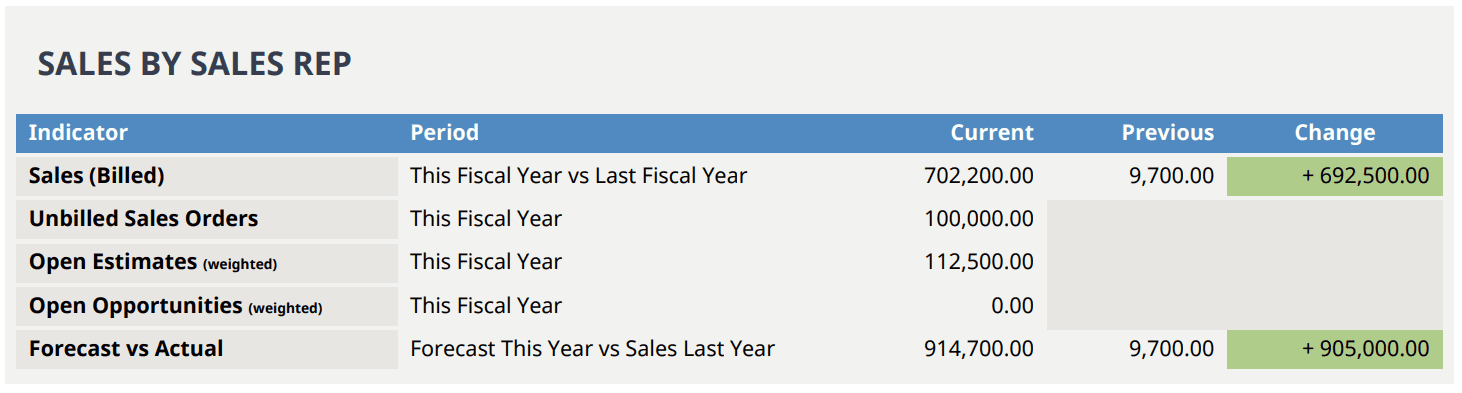
Get an overview of sales by transaction type. The weighted numbers for open estimates and opportunities as well as the unbilled sales order is together with your billed sales the current sales forecast for the current period.
Lead Conversion
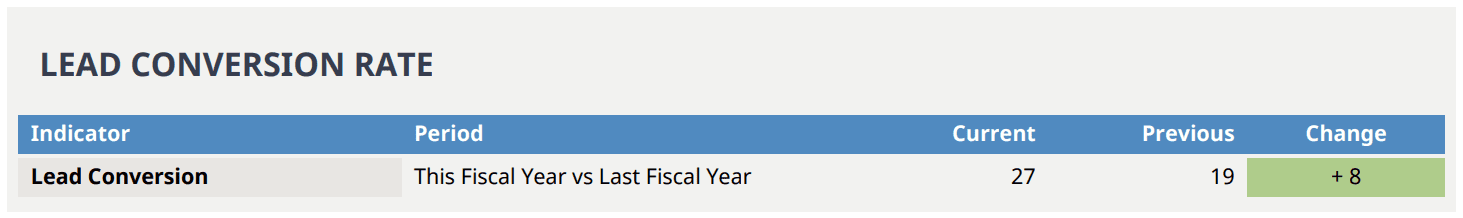
Track lead conversion trend between the current and the previous period.
Activities by Sales Rep
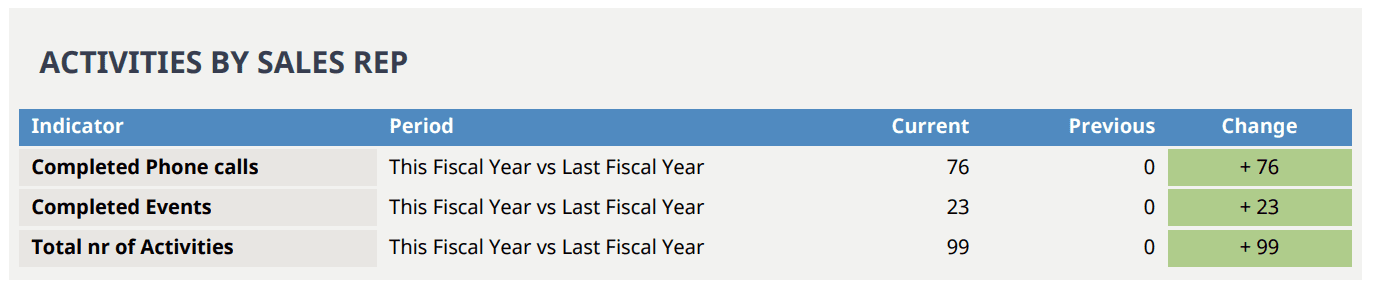
Know how many phone calls and events you have completed this year compared to the previous year. Of course it is possible to adjust period if needed as well as adding CRM Budgets if you want to numbers tracked with budget.