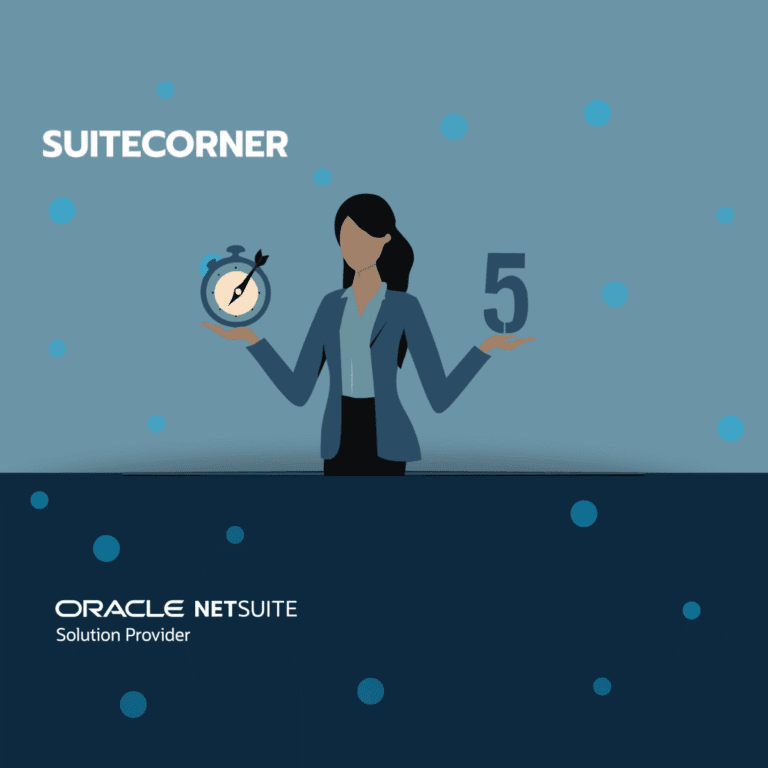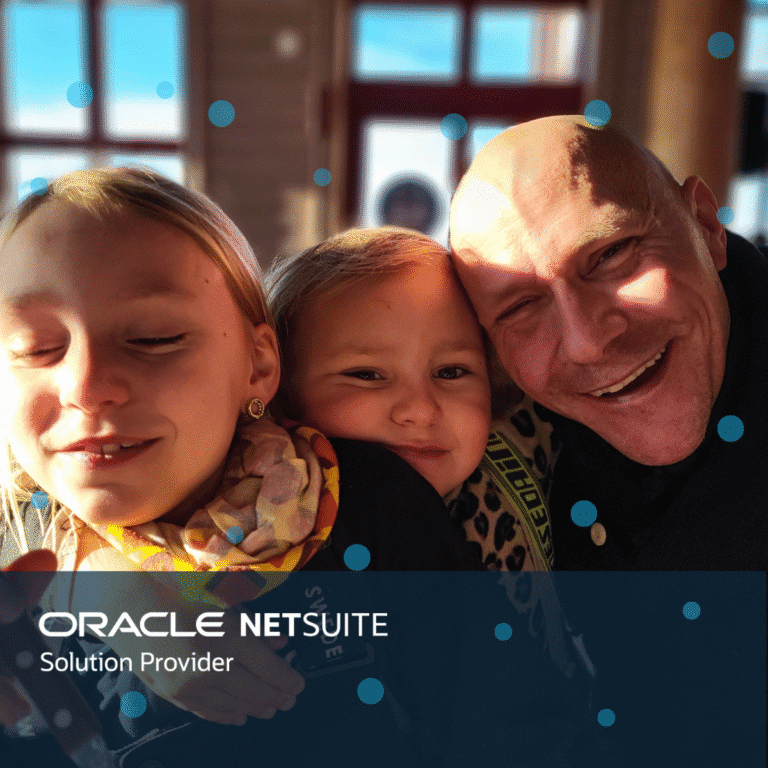Replace Trello and other Kanban Tools with Kanban Boards for NetSuite
Today, many teams use tools like Trello to organize and manage their tasks in a simple and visual kanban style. If your employees love Trello, they’re not alone – Trello has become an incredibly popular project management tool thanks to its user-friendliness and flexibility. However, as your company grows and processes become more complex, integrating Trello and other kanban tools into your broader business system can be challenging.
That’s why it’s time to consider Kanban Boards for NetSuite by SuiteCorner – the perfect solution to bring your teams and workflows together directly in NetSuite.
Alternative Kanban Tools to Trello
Besides Trello, there are several other popular kanban-based tools that many teams are already using:
- Jira: Especially popular within software development and Agile methodology. Jira offers powerful tools for sprint planning and issue tracking.
- Asana: With a more task-based focus, Asana is perfect for both small and large projects, offering the flexibility to use kanban boards for better oversight.
- Monday.com: A versatile kanban tool that allows sales teams to visualize lead- and Pipeline boards, tailored after the teams needs.
- ClickUp: An all-in-one tool that enables task management through kanban boards, lists, and calendars, with a flexible user interface.
- Toggl Plan: Focuses on planning with an intuitive kanban flow, allowing teams to work more transparently and efficiently.
Benefits of Kanban Boards for NetSuite
By using Kanban Boards for NetSuite by SuiteCorner, you can bring all these workflows – and more – into one unified system. Here are some of the benefits:
- Fully integrated into NetSuite: Eliminate fragmentation between different systems. Everything from project tasks to financial data can be managed directly in NetSuite.
- Real-Time Overview: The kanban boards provide a visual representation of all your ongoing projects, deadlines, and tasks in NetSuite, giving your team a clear overview of what’s happening.
- Flexibility: Kanban Boards for NetSuite can be tailored to your specific needs, whether you work in traditional project management or Agile methodology.
- Workflow Optimization: By consolidating everything into one tool, you minimize the time spent switching between different platforms. This creates a smoother process where everyone stays in sync.
- Time Tracking Directly Against Tasks: With Kanban Boards for NetSuite, you can log time directly against specific tasks. This is a unique feature that most other kanban tools lack. The major benefit is that time tracking automatically reflects in NetSuite’s accounting, saving time and eliminating the need for duplicate entries.
Summary
Whether your team uses Trello, Jira, Asana, or another kanban tool today, you can easily consolidate all your workflows into NetSuite with Kanban Boards for NetSuite by SuiteCorner. This will not only simplify your processes but also strengthen collaboration and give you full control over your projects and resources.
Give your team the tools they need to work smarter, not harder – and keep all your workflows in one place.
Want to know more about how to get started with Kanban Boards for NetSuite? Contact us at SuiteCorner, and we’ll help you implement a solution that fits your business perfectly!
Read more Kanban Boards for NetSuite, NetSuite CRM, Project Accelerate for NetSuite
/Daniel Remming