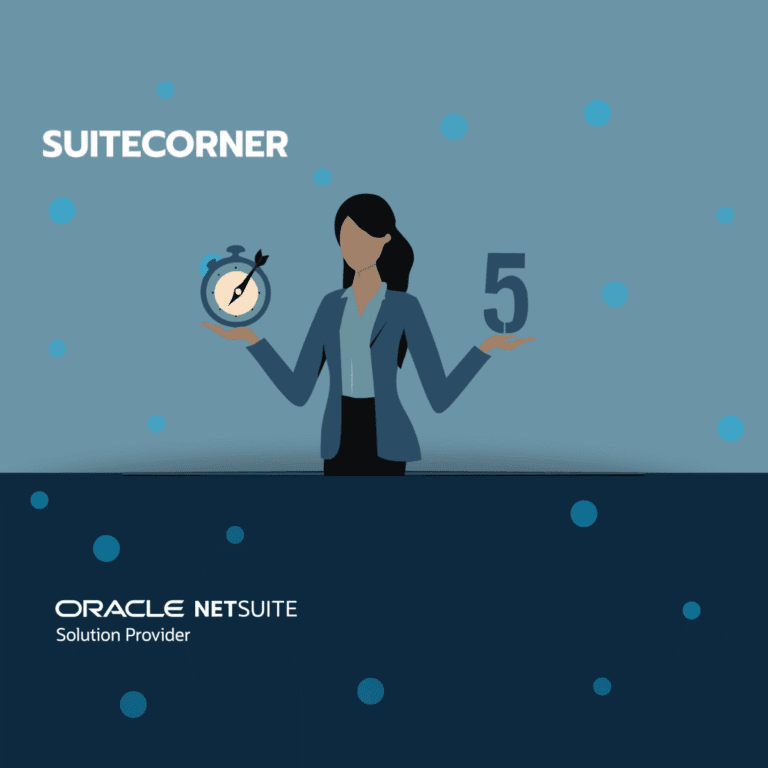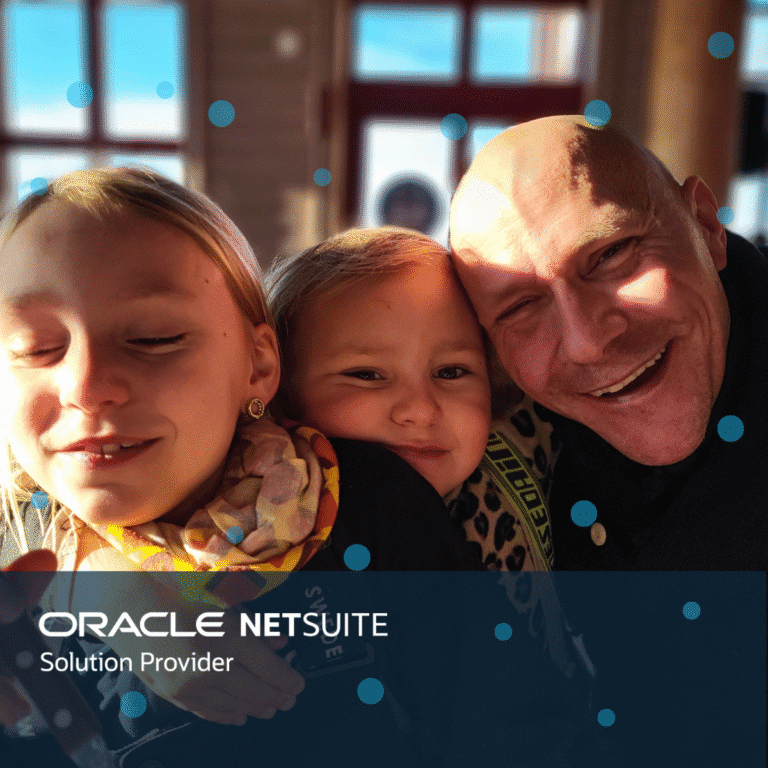New Kanban Boards release 2024.1
We are now updating Kanban Boards for NetSuite!
In connection with NetSuite Release 2024.1, SuiteCorner is releasing an updated version of Boards for NetSuite, making Kanban Boards for NetSuite even more visual and easier to work with. Below, we list all the additions and changes introduced in conjunction with NetSuite Release 2024.1.
Filter Dialog
In the new filter dialog, you can work with both ‘And’ and ‘Or’ conditions. We have also given it a facelift, making the dialog clearer and easier to work with. Additionally, a new icon has been added to indicate if the filter is global, and you can see who owns the filter.
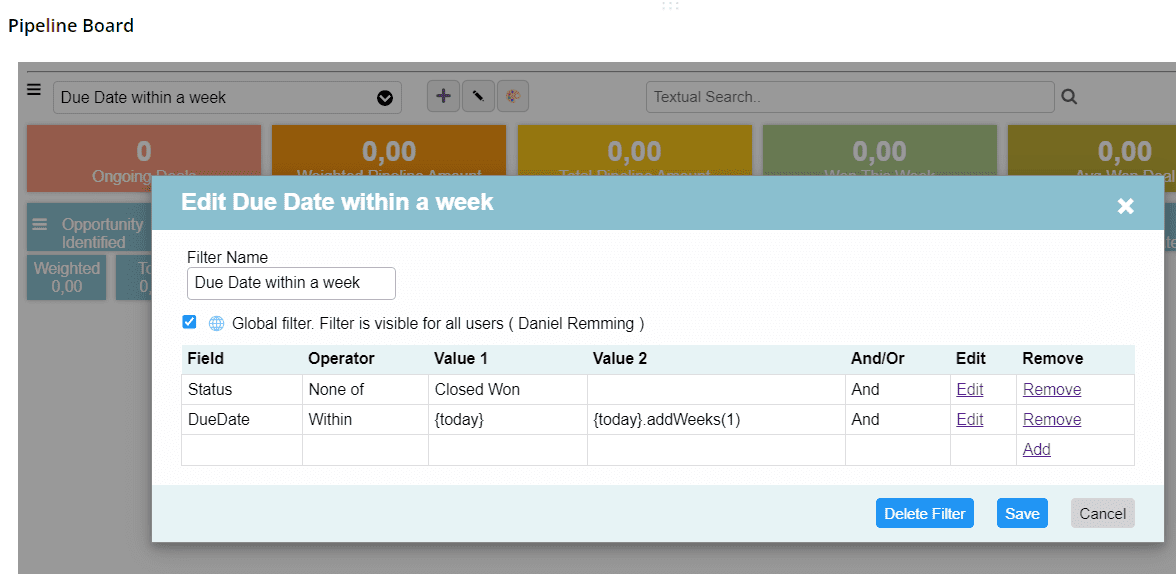
KPI Filter Dialog
For the KPI filters, we have also updated the date filter dialog to make it easier to filter by date and date range. At the top, you will see what the relative date becomes based on the applied filtering.
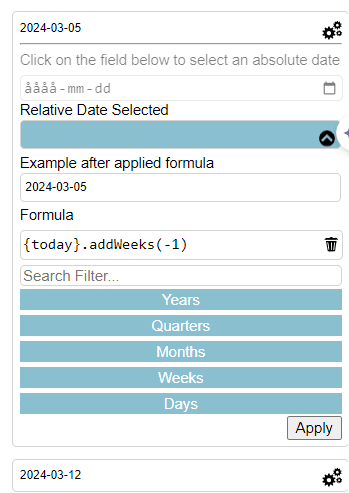
Column Summaries
Now you can add column summaries that provide users with a quicker and better overview of there performance for the specific status.
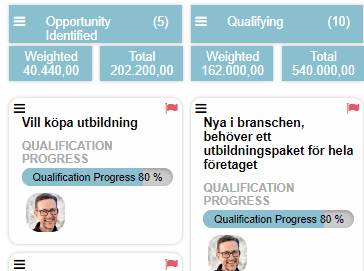
Easily add a aggregation box.
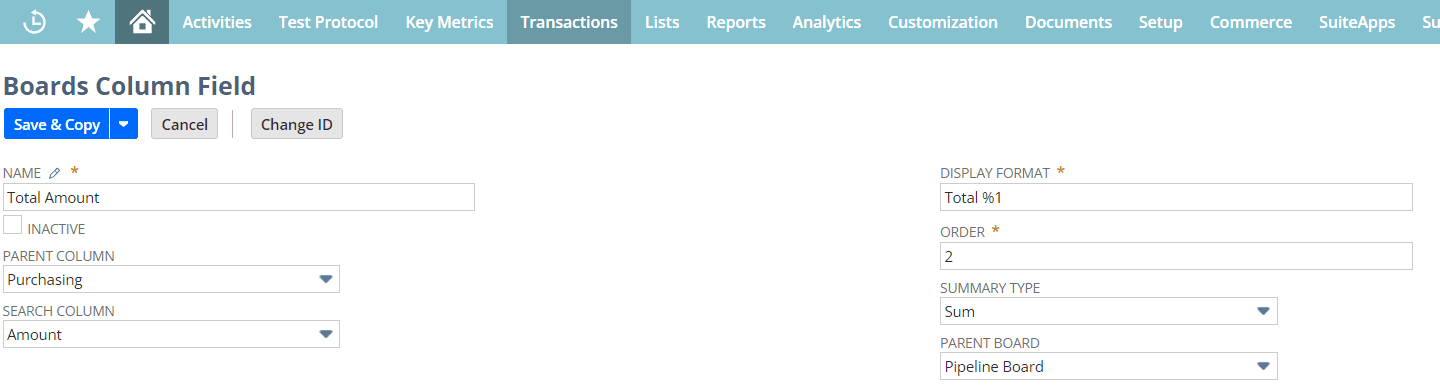
In the configuration, you go to each column and add the summaries you want. Choose the field you want to summarize and then select the summary type (Count, Sum, Min, Max, Average). In the example above, we have chosen to summarize based on the Amount field and added ‘Total’ as the header name.”
Thousands Separator
To make KPIs and column summaries more readable, we have added thousands separators. The thousands separator follows the preferences you have chosen in NetSuite’s Set Preferences.
Textual Search Enhanchment
The text search in the header of Boards has been updated. Now you must press enter or click on the magnifying glass or exit the field before the search begins. If you want to clear the search window, you can do so manually or by clicking on the cross.
Flag Filter
Now we have made it possible to filter cards based on flag color. The flag color is set as before based on criteria in the search that populates the kanban board with cards. In the search, you add a formula text field. In the formula, you can, for example, write
CASE WHEN NVL({expectedclosedate},{duedate}) < trunc({today}) THEN ‘#e45866: Due Date Passed’
WHEN NVL({expectedclosedate},{duedate}) < (trunc({today})+7 )THEN ‘#fac619: Due With in a week’
WHEN NVL({expectedclosedate},{duedate}) < (trunc({today})+14) THEN ‘#afcc8b: Due With in 2 weeks’
ELSE ‘#ffffff: no flag’
END
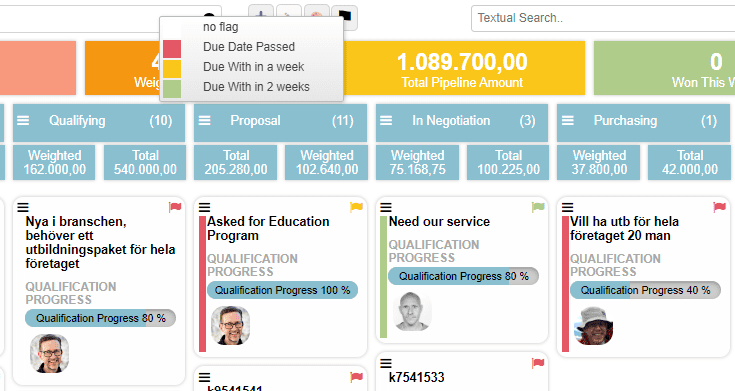
GUI (Icons)
New icons for filters, color palette, flags, and text search.
![]()
Clear Cache
Option to Clear Cache. If an administrator makes changes in Boards, it is important to clear the server cache so that the update takes effect for all users. If the administrator checks the box to clear the cache, it will be emptied on the server and it will take effect for all users.
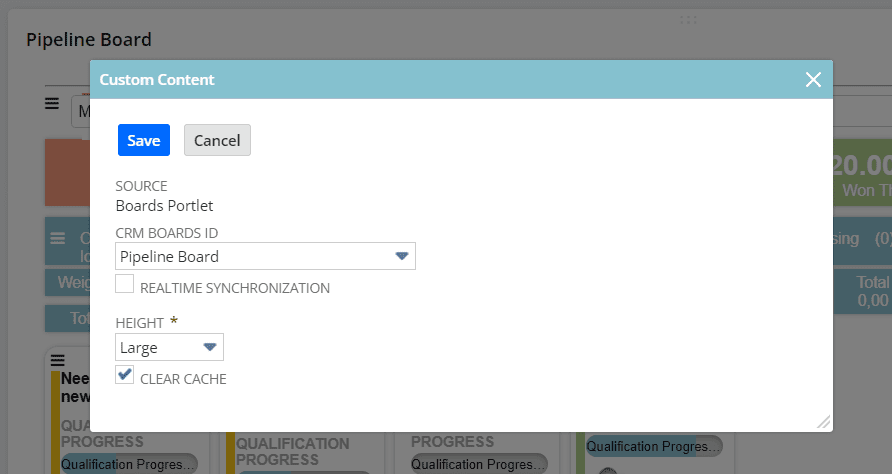
Here’s how you updates your Boards bundle:
To download the latest version, follow these steps:
- Go to Customization / SuiteBundler / Search and Install Bundles / List.
- Locate CRM Boards, bundle id 371010.
- Check if you have version 1.3.0
- If you are on an earlier release, choose ‘Update’ from the menu on the left.
If you don’t have Kanban Boards for NetSuite and want to learn more, you can: Read more about Boards here >>
If you want to talk to us, you can: book a demo here >>