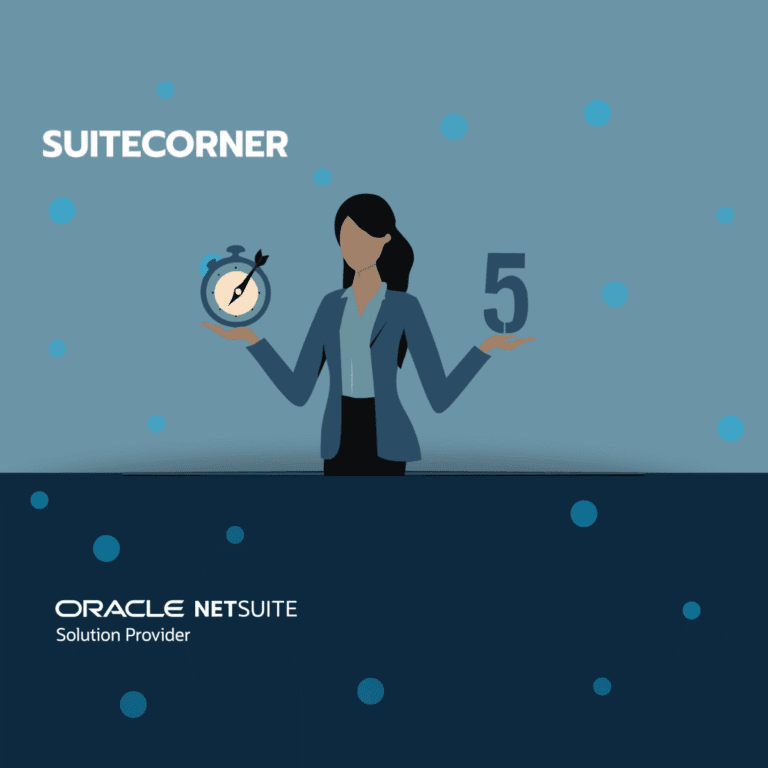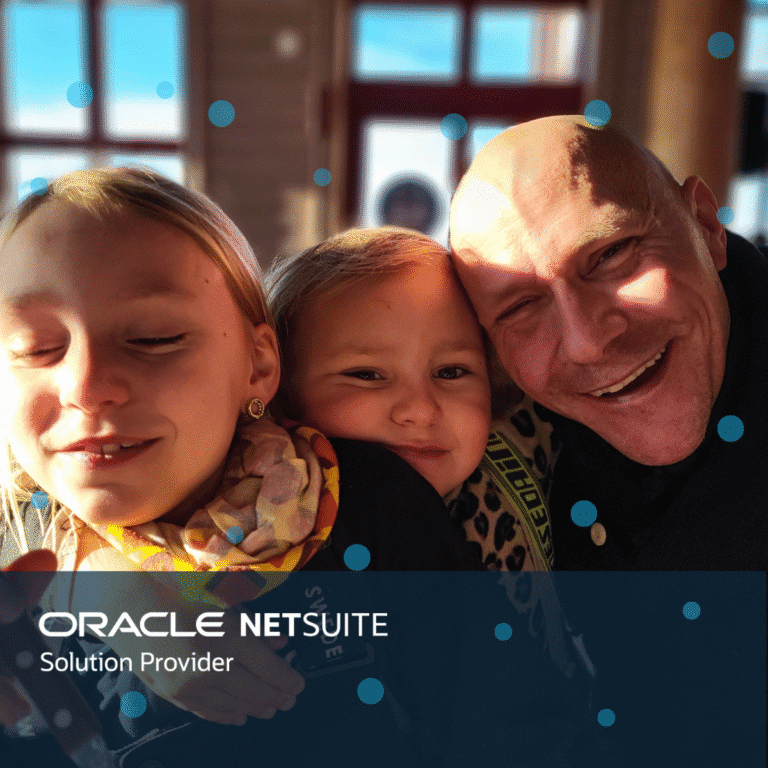Introduction and an overview of our CRM Accelerate solution
Hi and Welcome,
We are thrilled to present a new series of posts covering our different SuiteCorner solutions in Netsuite. Today we are starting it all off with CRM Accelerate, our solution for effective management of the customer journey as the customer travels through marketing, sales, projects, support etc, and the different tools you have access to in Accelerate to make the journey perfect for your organisation’s needs.
So to start with, as you surely know, CRM Accelerate is, like all our solutions, built in Netsuite. The idea behind CRM Accelerate is to collect all the tools you need to work efficiently with the customer inside one product line, Netsuite. This makes a lot of things easier for your organisation compared to using several different brand products for different parts of the process. Less licences to manage, one login in one system where all parts of the processes are communicating with each other seamlessly.
Our goal with CRM Accelerate is to offer several different pre-configured tools and functions so you quickly can get up and running, and as you continuously evaluate, tools and functions can be adjusted and/or added to ensure that the suite of tools fits your organisation perfectly.
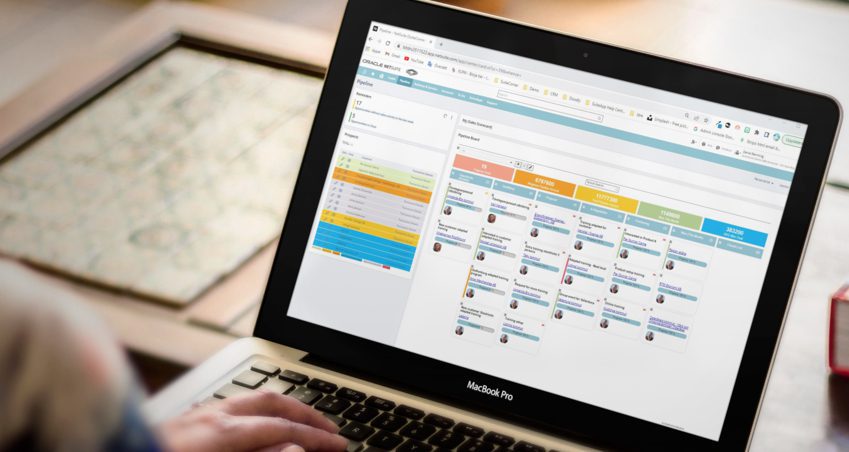
So what does the toolbox look like when you select CRM Accelerate?
-
Roles & rights.
All organisations need order and control over who does what in each step of the processes, In CRM Accelerate you will find several preconfigured user groups and roles with access rights to different parts of the processes so you have something to start with.
-
Sales.
To support sales, you will find several preconfigured dashboards setup to handle everything from lead generation and working the leads, supported by marketing information, to the sales pipeline. In here you also have access to service & delivery, placed orders and support tasks. You can get an overview over customer accounts to see last activities, booked meetings and much more related to the customer.
Your sales manager will have access to roughly the same as sales, but in addition support for budget work and reports. -
Marketing.
Here we have dashboards tailormade to support the different tasks marketing handles. You will get an overview over leads and how they are distributed in sales activities, Through the Dun & Bradstreet connector or by importing .csv files, you can generate new leads. Then you have campaign management where you can handle everything campaign related, including keeping sales and the rest of the organisation up to date with what’s going on, as well as handling incoming requests for marketing help. Of course you also have access to all campaign- and email templates in this section.
-
Support.
No customer management worth its salt ignores the value of quick, informed and efficient support to the customers. To help with this you will find dashboards preconfigured to give the staff the proper overview of all the tasks. Everyone can see what tasks there are, how long they’ve been there, who’s working with a task, your own to-do board and much more.
Together these tools are there together with the rest of Netsuite to help you handle the full customer lifecycle, from target group and thorough all the steps to billing, support and additional sales. All for a long and successful relationship with your customers.
This is the end of the first instalment in our series about CRM Accelerate. In the coming parts we will dive deeper into the specific tools that together create the CRM Accelerate solution in Netsuite from SuiteCorner.
Please read more here, or book a demo and we will tell you more.