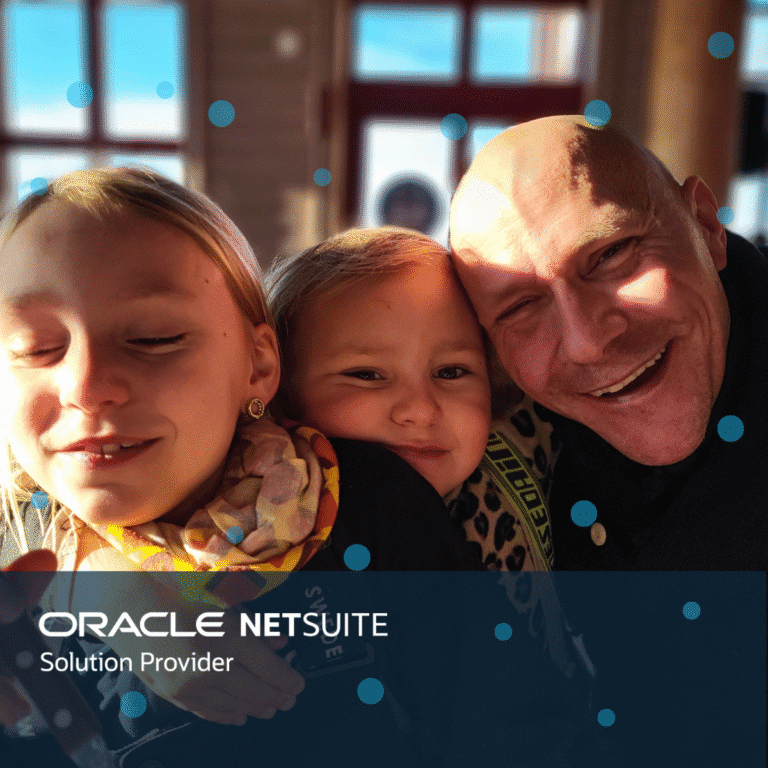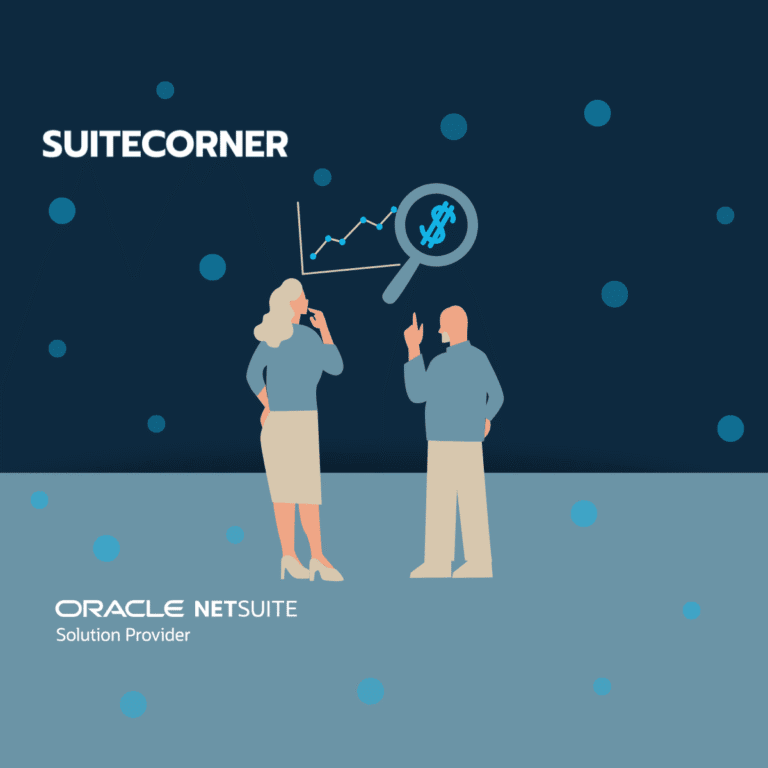Hide or Customize the Activities Tab in NetSuite
It happens quite often that our customers wants to Hide the Activities tab from the main menu or enter there own content in the Activities tab.
Both cases can be handled by creating a copy of the Activity tab and link the copy to the center on which the role is based. You can then choose to customize the tab or hide it for the role.
NetSuite Setup
Step 1 : Create a Custom Activity
Log in as Administrator
Navigate: Activities
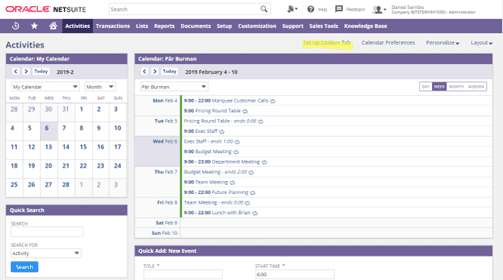
Click on Set up Custom Tab
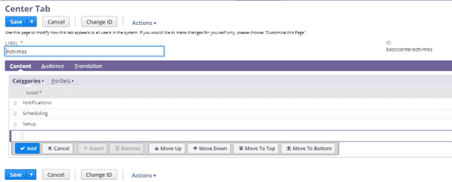
Save without changing anything
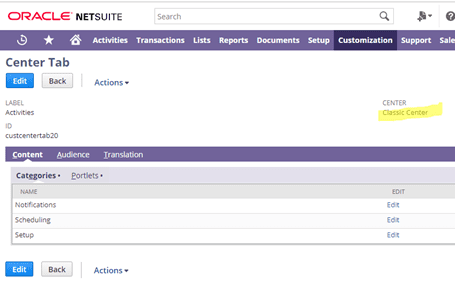
Note that Activities have been saved as a Classic Center.
Click Edit
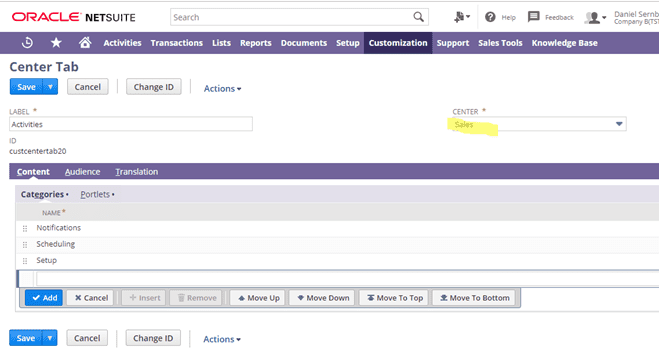
Switch to the Center that the role (whose dashboard you are customizing) is linked to.
Save
Step 2 : Update the Center tab
Navigate: Customizations 🡪 Center and Tabs 🡪 Centers
Select the current Center
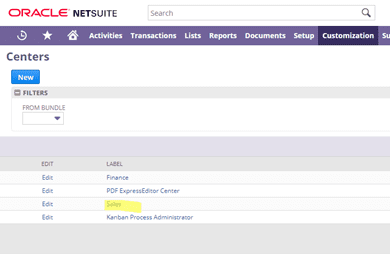
Click on Activities and then open up in Edit mode
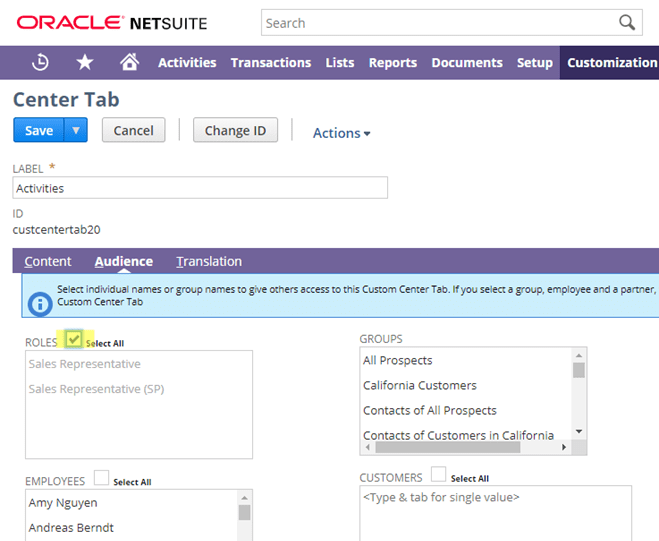
Unmark all roles and Save
Change Role and check that the tab is gone.
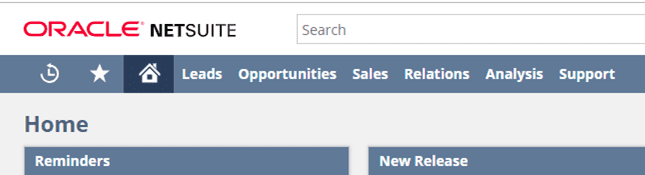
Good luck
/Daniel Remming