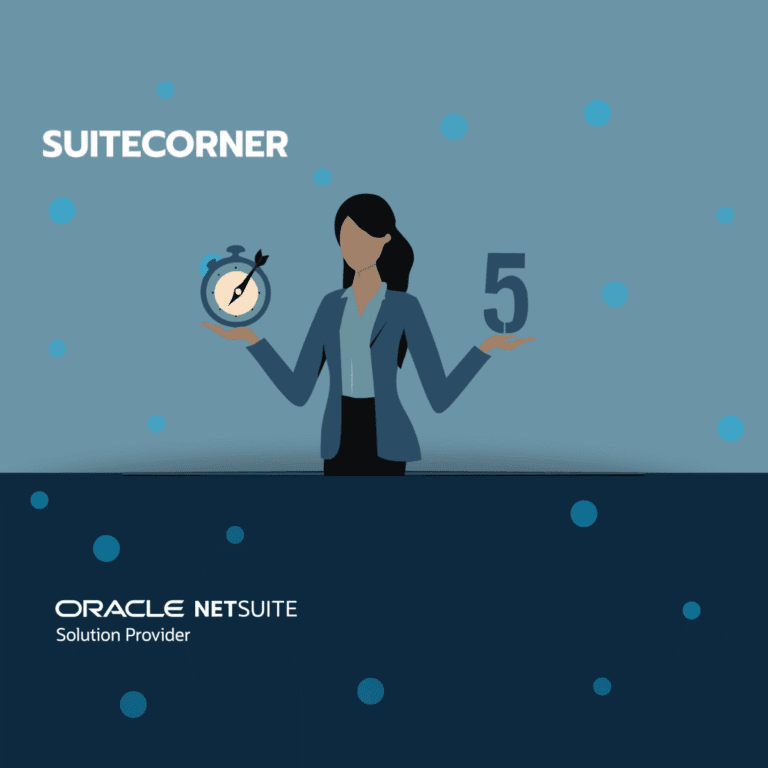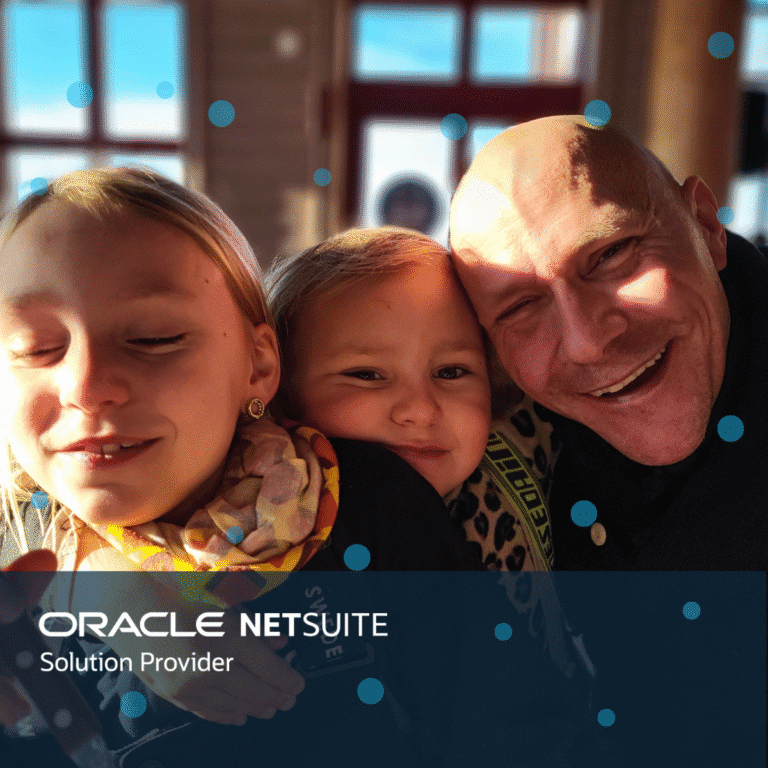Become more efficient in your support while also gaining an improved overview!
Do you currently use NetSuite for support and incident management? Or are you considering implementing NetSuite for this purpose? The basic license for the NetSuite business system includes all the fundamental functionality required, but to achieve similar system support as dedicated support systems, you may need to install various add-ons.
This article demonstrates how the add-on “Boards for NetSuite by SuiteCorner” can enhance efficiency and visibility when working with support incidents in NetSuite.
Support Board
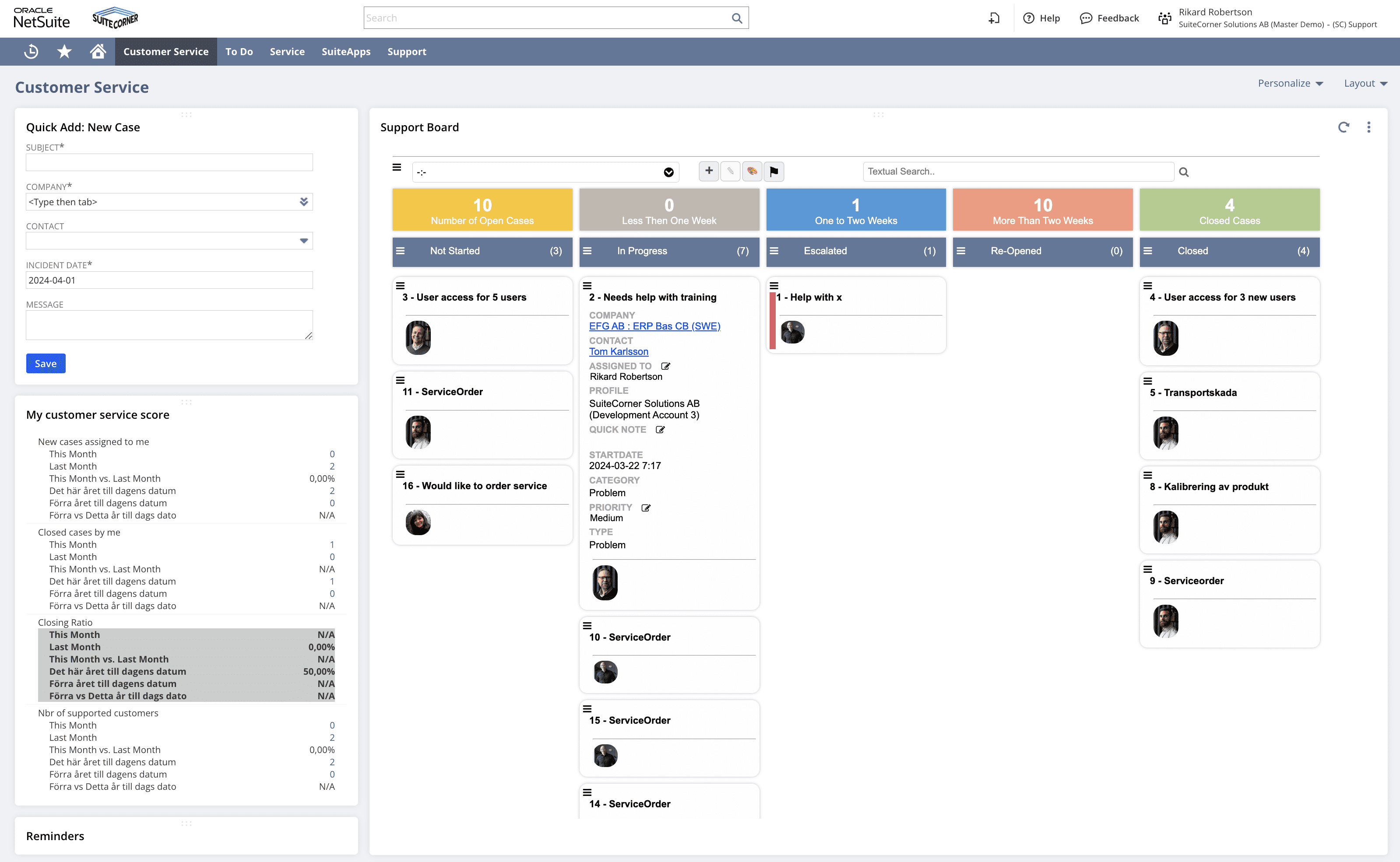
With Boards for NetSuite, all support cases within the system can be presented and managed on a Kanban board called Support Board. Each column in the board represents different statuses of the cases: Not Started, In Progress, Escalated, Re-Opened, and Closed. Each card on the board represents a support case. New support cases that enter the system automatically land in the Not Started column. If you’re using automatic assignment features, the case may already be assigned to a Support Rep from the start.
The Support Rep who begins working on a case moves the card from the Not Started column to the In Progress column. When the card is moved, its status is automatically set to In Progress, and the case is also assigned to the person moving the card.
Quick Actions
On each card/support case, there’s a menu containing several quick commands for easily performing the most important functions related to a support case.
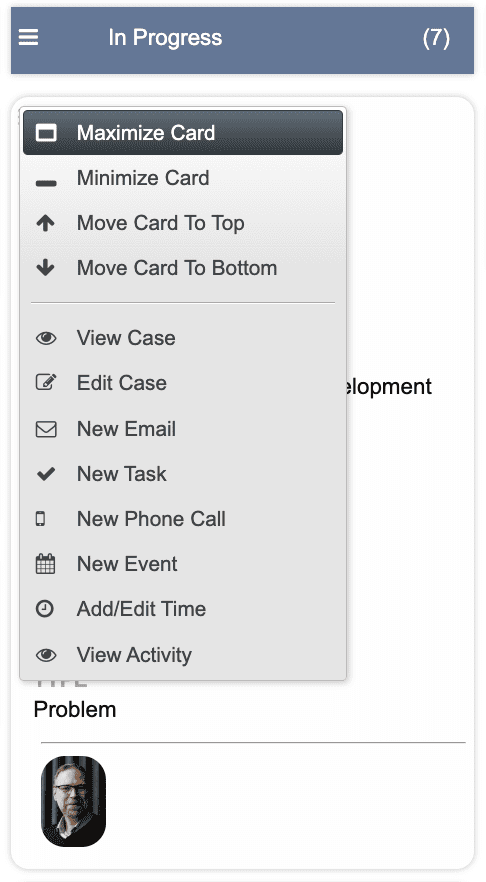
Email, tasks, meetings, and time tracking are examples of common activities.
By double-clicking on a card, the standard form for the case opens in NetSuite.
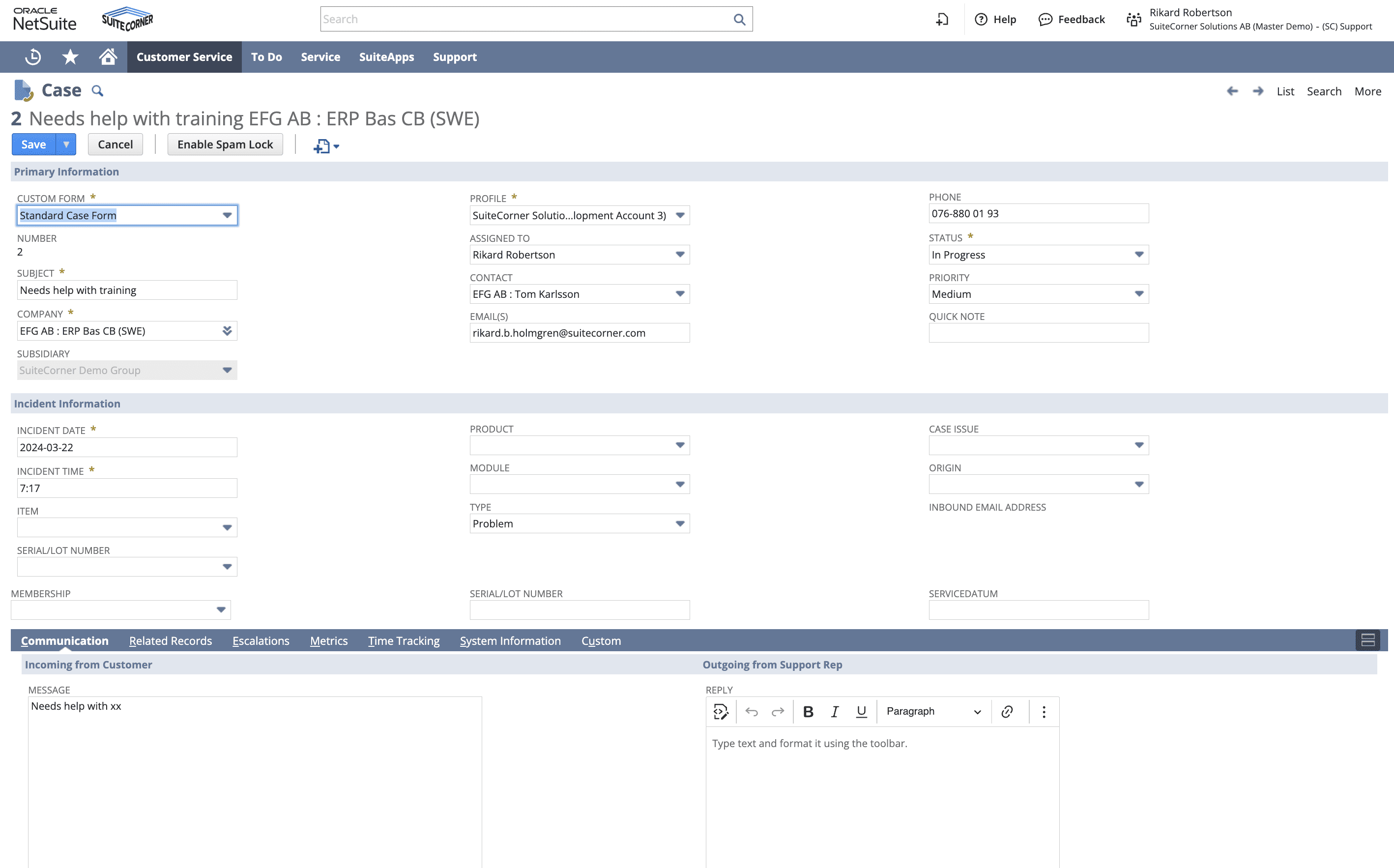
Filter in Support Board
At the top of the Support Board, you’ll find a powerful filtering function. Here, you can, for instance, filter out your own support cases or cases within a specific category. It’s also straightforward to configure custom filters.
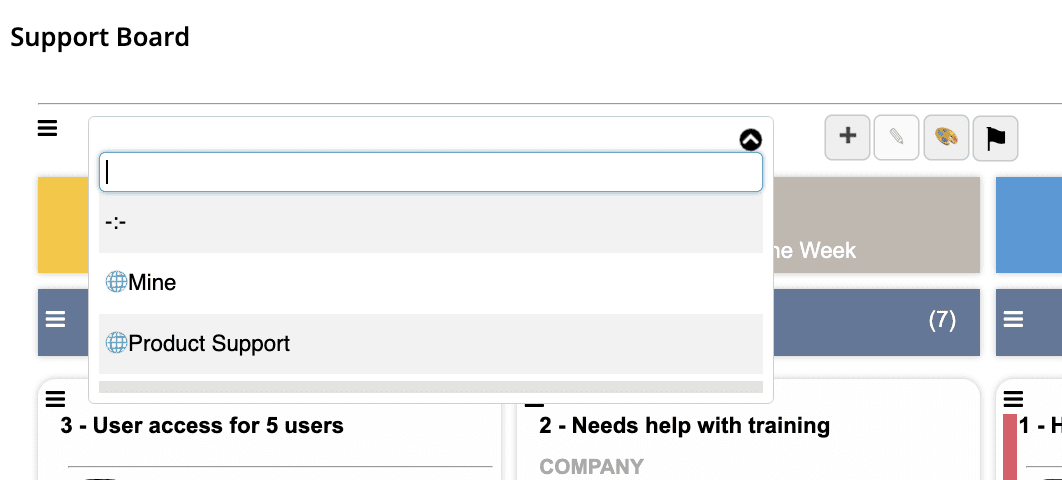
Summary
With Boards for NetSuite, managing cases becomes faster through drag-and-drop and quick menu selections. You also gain an improved overview of all cases in the system, enabling quicker decision-making on various actions. Additionally, working in graphical interfaces adds to the enjoyment!
Boards for NetSuite, an add-on from SuiteCorner, offers kanban boards that can be utilized across various areas in NetSuite. Apart from the included Support Board, there are several pre-configured kanban boards within CRM or Projects. Boards for NetSuite by SuiteCorner can be easily installed in all NetSuite environments and is available to all customers and partners worldwide. It’s 100% built for NetSuite and runs entirely within NetSuite.
Other add-ons that may be relevant for achieving similar functionality to dedicated support systems include a chat feature. There are various chat features available on the market that can be integrated into NetSuite to enhance accessibility in your support. Contact us at SuiteCorner, and we’ll tell you more about setting up optimal support with system support in NetSuite.
You can learn more about Boards for NetSuite here.
/Rikard Burman Holmgren, CEO